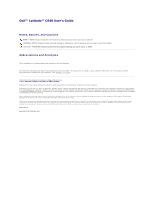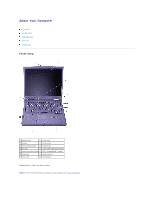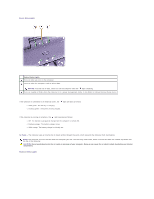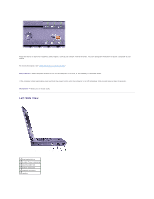Dell Latitude C840 User Guide - Page 2
About Your Computer - keyboard
 |
UPC - 609525176179
View all Dell Latitude C840 manuals
Add to My Manuals
Save this manual to your list of manuals |
Page 2 highlights
About Your Computer Front View Left Side View Right Side View Back View Bottom View Front View 1 display latch 8 touch pad 2 display 9 battery bay 3 device status lights 10 module bay 4 air vent 11 touch pad/track stick buttons 5 keyboard status lights 12 Dell™ AccessDirect™ button 6 keyboard 13 power button 7 track stick 14 microphone Display Latch - Keeps the display closed. Display - For more information on using your color display, see "Using the Display."
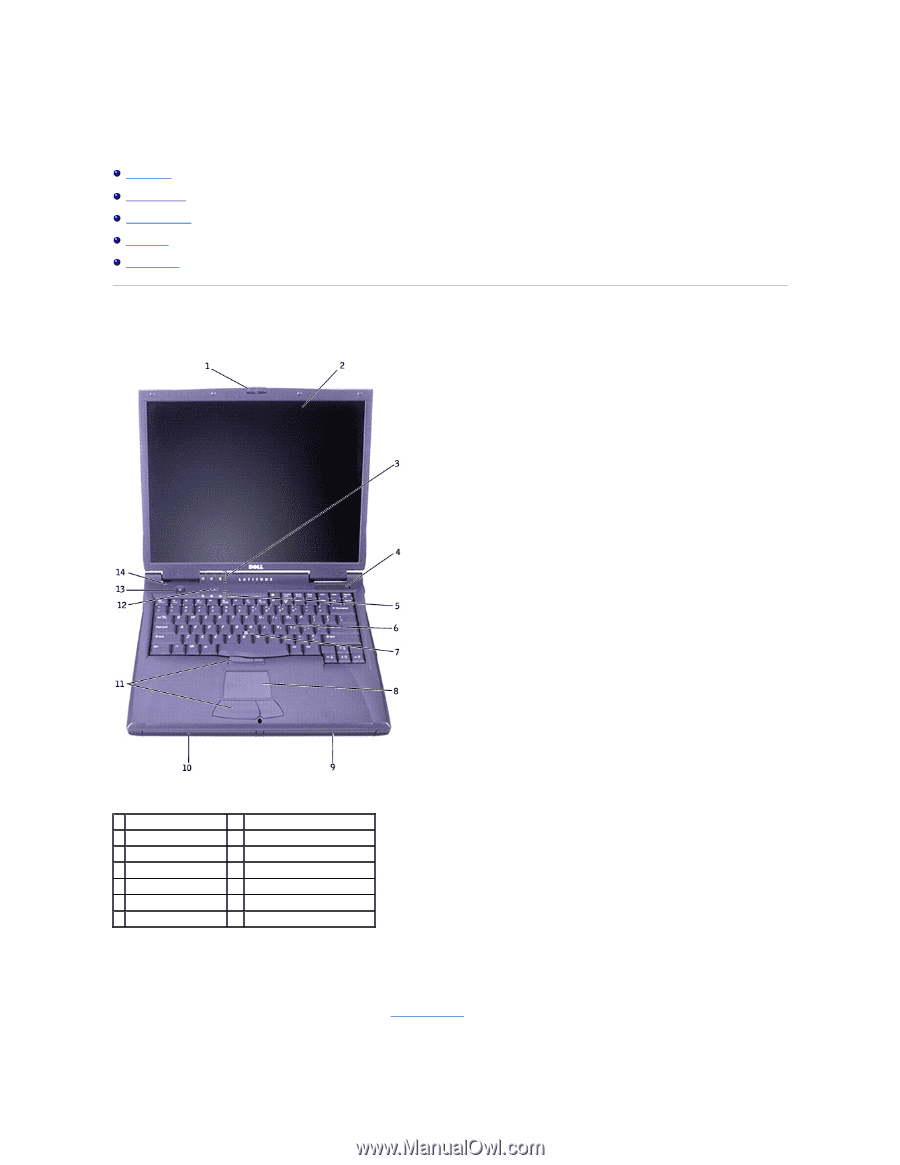
About Your Computer
Front View
Left Side View
Right Side View
Back View
Bottom View
Front View
Display Latch
—
Keeps the display closed.
Display
—
For more information on using your color display, see "
Using the Display
."
1
display latch
8
touch pad
2
display
9
battery bay
3
device status lights
10
module bay
4
air vent
11
touch pad/track stick buttons
5
keyboard status lights
12
Dell™ AccessDirect™ button
6
keyboard
13
power button
7
track stick
14
microphone