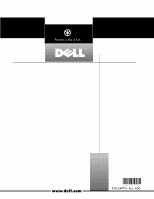Dell Latitude CPx J Service Manual - Page 44
Rgxoh²/dw´k²$vvhpeolhv
 |
View all Dell Latitude CPx J manuals
Add to My Manuals
Save this manual to your list of manuals |
Page 44 highlights
sliders (2) module latches (2) springs (2) location of snap tabs (2) module latch button (2) bottom case assembly 1. Remove the main battery and secondary battery (if present). 2. Remove the device from the modular bay. 3. Remove the keyboard assembly. 4. Remove the display assembly. 5. Remove the palmrest assembly. support.dell.com Dell Latitude CPt V/CPt S Series and CPx H/CPx J Series Service Manual 37
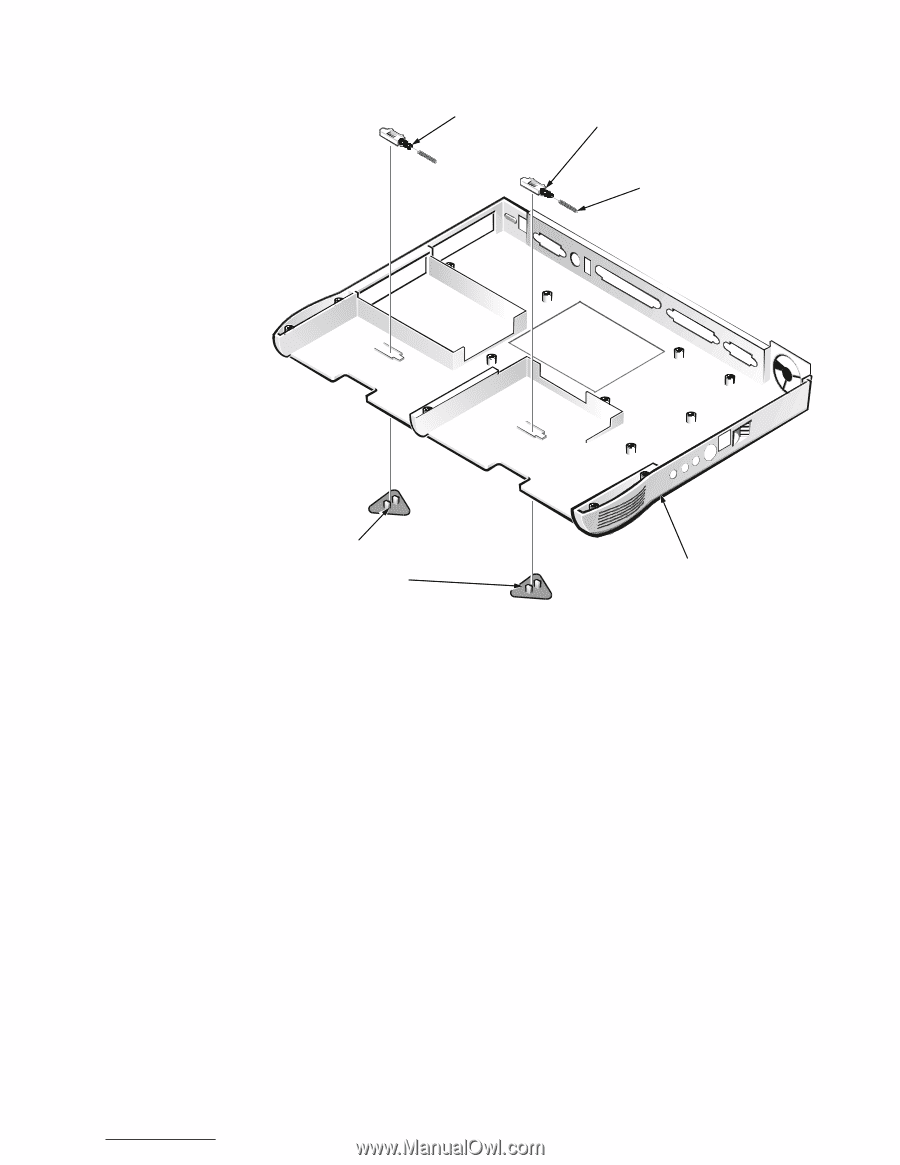
support.dell.com
Dell Latitude CPt V/CPt S Series and CPx H/CPx J Series Service Manual
37
0RGXOH²/DW´K²$VVHPEOLHV
)LJXUH²¸º¶²²0RGXOH²/DW´K²$VVHPEOLHV²5HPRYDO
127,&(±²7R²DYRLG²GDPDJLQJ²WKH²V\VWHP²ERDUG´²\RX²PXVW²UHPRYH²WKH²
PDLQ²EDWWHU\²EHIRUH²\RX²VHUYL³H²WKH²³RPSXWHU¶
1.
Remove the main battery and secondary battery (if present).
2.
Remove the device from the modular bay.
3.
Remove the keyboard assembly.
4.
Remove the display assembly.
5.
Remove the palmrest assembly.
module latches (2)
springs (2)
sliders (2)
module latch button (2)
bottom case assembly
location of
snap tabs (2)