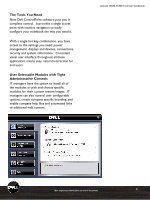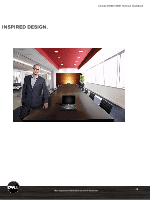Dell Latitude E5500 Technical Guide - Page 10
Dell ControlPoint, Power Settings, Battery Status, Power Scheme and, Sleep Mode
 |
View all Dell Latitude E5500 manuals
Add to My Manuals
Save this manual to your list of manuals |
Page 10 highlights
Dell ControlPoint Power Settings The ControlPoint Power Settings module provides a wide-ranging set of power management configuration, alerting capabilities and sleep modes. Battery Status Quickly view battery status, available charge and health. Users can also easily configure advanced power settings to maximize battery life. Power Scheme and Sleep Mode Choose the preset Extended Battery Mode to maximize your battery life Custom-configure power schemes to work the way you want to work Sleep modes can be quickly configured along with standby and hibernate settings Latitude E5500L,aEti5tu4d0e0 EM5a5i0n0st,rEe5a4m00TeTcehcnhinciaclaGl Guiudiedbeobookok *See important information at end of document 10
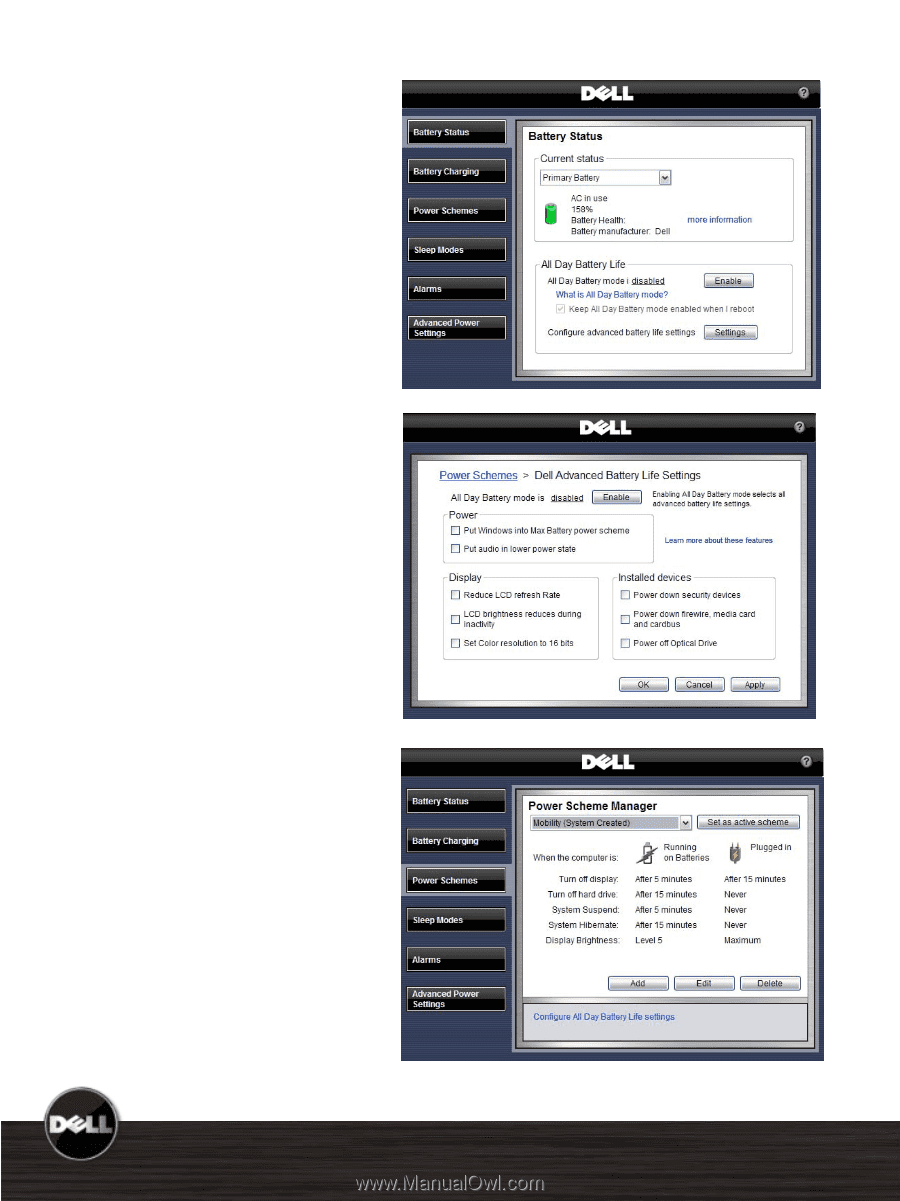
10
*See important information at end of document
Dell ControlPoint
Power Settings
The ControlPoint Power
Settings module provides a
wide-ranging set of power
management configuration,
alerting capabilities and
sleep modes.
Battery Status
Quickly view battery status,
available charge and health.
Users can also easily
configure advanced power
settings to maximize
battery life.
Power Scheme and
Sleep Mode
Choose the preset
Extended Battery Mode to
maximize your battery life
Custom-configure power
schemes to work the way
you want to work
Sleep modes can be quickly
configured along with
standby and hibernate
settings
Latitude E5500, E5400 Technical Guidebook