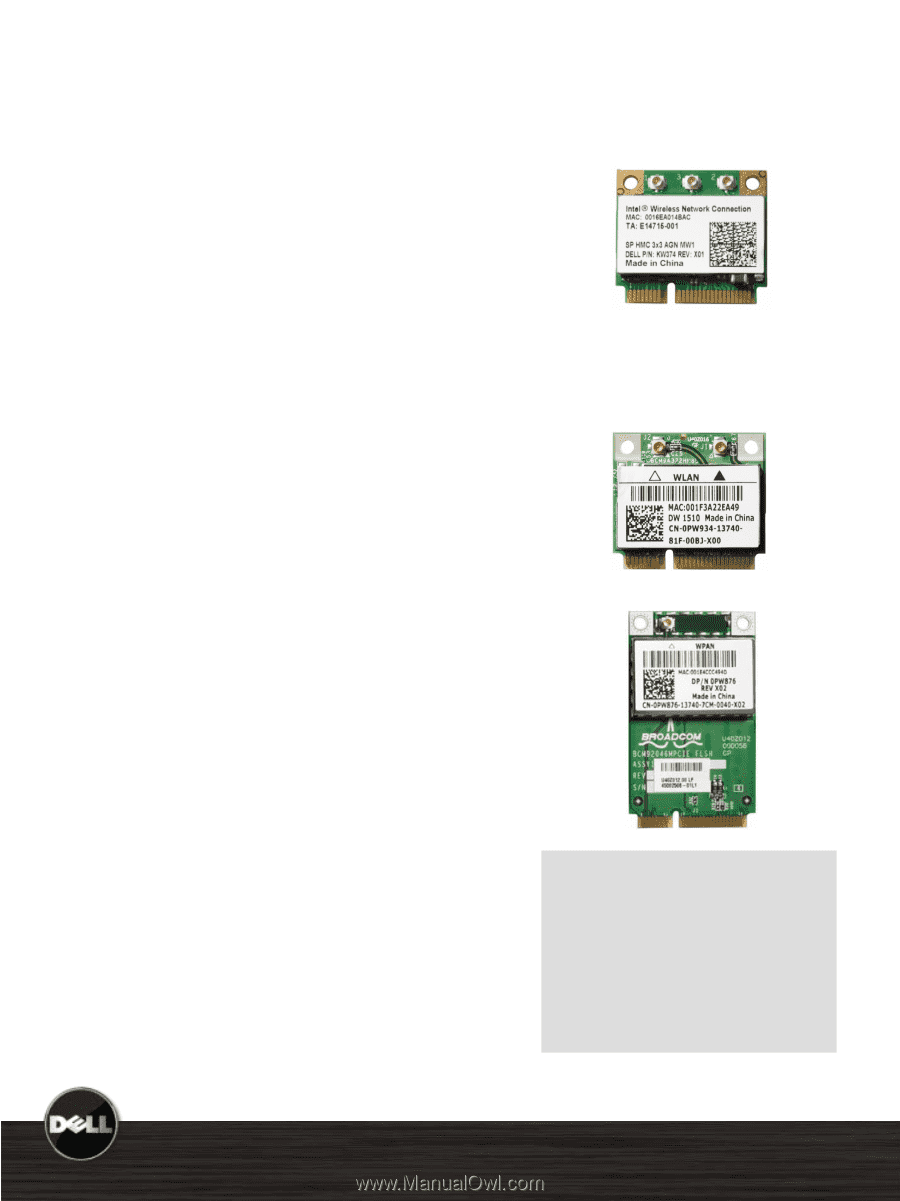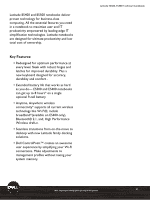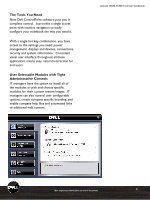Dell Latitude E5500 Technical Guide - Page 8
Connectivity, Wi-Fi, Intel®, Centrino®, Mobile Technology, Dell Wireless LAN, Dell Wireless 370 - docking station
 |
View all Dell Latitude E5500 manuals
Add to My Manuals
Save this manual to your list of manuals |
Page 8 highlights
Connectivity Wi-Fi Intel® Centrino® Mobile Technology Latitude E5500/E5400 offer Intel® Centrino® mobile technology featuring the Intel WiFi Link 5100 or 5300 Draft 802.11n Wi-Fi cards, Intel Core™ Processor and Intel 945GE chipsets. Intel Centrino Mobile Technology delivers excellent wireless performance while enabling great notebook battery life. Dell Wireless LAN Latitude E5500/E5400 feature a choice of Dell Wireless Wi-Fi solutions with the option of either the Dell Wireless 1397 802.11g or the Dell Wireless 1510 Draft 802.11n Wi-Fi cards. Personal Area Networks enable connection to devices and peripherals such as keyboards, mice, printers, scanners and wireless docking stations within a PAN. Dell Wireless 370 Bluetooth Wireless The Dell 370 card features the latest Bluetooth version 2.1 + EDR technology with a throughput of 3Mbps*. The Dell 370 offers firmware upgradeability to the forthcoming Bluetooth 2.1 update for Windows Vista® OS. Compared to the previous Dell 360/Bluetooth 2.0 combination, the new Dell Bluetooth 2.1 offerings can provide longer battery life and easier pairing for Bluetooth 2.1-capable devices. Allows cable-free computing with Bluetooth enabled devices such as keyboards, mice, PDAs, headsets & mobile phones. LaLtaittuitduedeE5E550500,0E, 5E4504000TeTcehcnhincaiclaGl Guiudiedbeobookok Dell's Wi-Fi and Bluetooth solutions are designed to work together with minimal interference. The optional Dell Wireless 370 Bluetooth module incorporates its own dedicated antenna and radio to help achieve optimal performance. *See important information at end of document 8