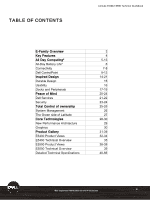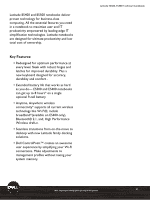Dell Latitude E5500 Technical Guide - Page 2
Table Of Contents - battery
 |
View all Dell Latitude E5500 manuals
Add to My Manuals
Save this manual to your list of manuals |
Page 2 highlights
TABLE OF CONTENTS Latitude E5500, E5400 Technical Guidebook E-Family Overview Key Features All Day Computing* All-Day Battery Life* Connectivity Dell ControlPoint Inspired Design Durable Design Usability Docks and Peripherals Peace of Mind Dell Services Security Total Control of ownership System Management The Green side of Latitude Core Technologies New Performance Architecture Graphics Product Gallery E5400 Product Views E5400 Technical Overview E5500 Product Views E5500 Technical Overview Detailed Technical Specifications 3 4 5-13 6 7-8 9-13 14-21 15 16 17-19 20-24 21-22 23-24 25-26 26 27 28-30 29 30 31-39 32-34 35 36-38 39 40-66 *See important information at end of document 2

2
Latitude E5500, E5400 Technical Guidebook
*See important information at end of document
TABLE OF CONTENTS
E-Family Overview
3
Key Features
4
All Day Computing*
5-13
All-Day Battery Life*
6
Connectivity
7-8
Dell ControlPoint
9-13
Inspired Design
14-21
Durable Design
15
Usability
16
Docks and Peripherals
17-19
Peace of Mind
20-24
Dell Services
21-22
Security
23-24
Total Control of ownership
25-26
System Management
26
The Green side of Latitude
27
Core Technologies
28-30
New Performance Architecture
29
Graphics
30
Product Gallery
31-39
E5400 Product Views
32-34
E5400 Technical Overview
35
E5500 Product Views
36-38
E5500 Technical Overview
39
Detailed Technical Specifications
40-66