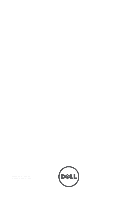Installing The Optical Drive
.............................................................................................
25
8 Base Cover
................................................................................................
27
Removing The Base Cover
..............................................................................................
27
Installing The Base Cover
...............................................................................................
28
9 Memory Card
............................................................................................
29
Removing The Memory
...................................................................................................
29
Installing The Memory
.....................................................................................................
30
10 Coin-Cell Battery
....................................................................................
31
Removing The Coin-Cell Battery
.....................................................................................
31
Installing The Coin-Cell Battery
.......................................................................................
32
11 Wireless Local Area Network (WLAN) Card
.....................................
33
Removing The Wireless Local Area Network (WLAN) Card
...........................................
33
Installing The Wireless Local Area Network (WLAN) Card
............................................
34
12 Wireless Wide Area Network (WWAN) Card
...................................
35
Removing The Wireless Wide Area Network (WWAN) Card
.........................................
35
Installing The Wireless Wide Area Network (WWAN) Card
..........................................
36
13 Keyboard Trim
.........................................................................................
37
Removing The Keyboard Trim
.........................................................................................
37
Installing The Keyboard Trim
..........................................................................................
38
14 Keyboard
..................................................................................................
39
Removing The Keyboard
.................................................................................................
39
Installing The Keyboard
..................................................................................................
41
15 Palm Rest
.................................................................................................
43
Removing The Palmrest Assembly
..................................................................................
43
Installing The Palmrest Assembly
...................................................................................
45