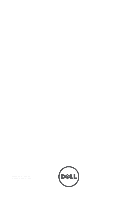Dell Latitude E6320 Owners Manual - Page 6
Speaker, DC-In Port, Display Bezel, Camera, Specifications, System Setup, Diagnostics
 |
View all Dell Latitude E6320 manuals
Add to My Manuals
Save this manual to your list of manuals |
Page 6 highlights
Installing The Input/Output Panel 81 25 Speaker...83 Removing The Speakers 83 Installing The Speakers 85 26 DC-In Port 87 Removing The DC-In Port 87 Installing The DC-In Port 89 27 Display Bezel 91 Removing The Display Bezel 91 Installing The Display Bezel 92 28 Display Panel 93 Removing The Display Panel 93 Installing The Display Panel 94 29 Camera...95 Removing The Camera...95 Installing The Camera...96 30 Specifications 97 Technical Specifications 97 31 System Setup 103 Overview...103 Entering System Setup 103 System Setup Menu Options 103 32 Diagnostics 115 Device Status Lights...115 Battery Status Lights...115 LED Error Codes...115

Installing The Input/Output Panel
....................................................................................
81
25 Speaker
....................................................................................................
83
Removing The Speakers
..................................................................................................
83
Installing The Speakers
...................................................................................................
85
26 DC-In Port
................................................................................................
87
Removing The DC-In Port
................................................................................................
87
Installing The DC-In Port
.................................................................................................
89
27 Display Bezel
...........................................................................................
91
Removing The Display Bezel
...........................................................................................
91
Installing The Display Bezel
............................................................................................
92
28 Display Panel
..........................................................................................
93
Removing The Display Panel
...........................................................................................
93
Installing The Display Panel
............................................................................................
94
29 Camera
.....................................................................................................
95
Removing The Camera
....................................................................................................
95
Installing The Camera
.....................................................................................................
96
30 Specifications
.........................................................................................
97
Technical Specifications
.................................................................................................
97
31 System Setup
........................................................................................
103
Overview
.......................................................................................................................
103
Entering System Setup
..................................................................................................
103
System Setup Menu Options
.........................................................................................
103
32 Diagnostics
............................................................................................
115
Device Status Lights
......................................................................................................
115
Battery Status Lights
.....................................................................................................
115
LED Error Codes
............................................................................................................
115