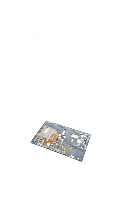Dell Latitude E6320 Owners Manual - Page 43
Palm Rest, Removing The Palmrest Assembly - hard drive
 |
View all Dell Latitude E6320 manuals
Add to My Manuals
Save this manual to your list of manuals |
Page 43 highlights
Palm Rest 15 Removing The Palmrest Assembly 1. Follow the procedures in Before Working On Your Computer. 2. Remove the battery. 3. Remove the Secure Digital (SD) card. 4. Remove the optical drive. 5. Remove the base cover. 6. Remove the ExpressCard. 7. Remove the hard drive. 8. Remove the keyboard trim. 9. Remove the keyboard. 10. Remove the screws that secure the palmrest assembly to the computer. 11. Flip the computer and disconnect the following cables from the system board: • LED board • touchpad • bluetooth • contactless smart card reader • ExpressCard • fingerprint reader 43

Palm Rest
15
Removing The Palmrest Assembly
1.
Follow the procedures in
Before Working On Your Computer
.
2.
Remove the
battery
.
3.
Remove the
Secure Digital (SD) card
.
4.
Remove the
optical drive
.
5.
Remove the
base cover
.
6.
Remove the
ExpressCard
.
7.
Remove the
hard drive
.
8.
Remove the
keyboard trim
.
9.
Remove the
keyboard
.
10.
Remove the screws that secure the palmrest assembly to the computer.
11.
Flip the computer and disconnect the following cables from the system
board:
•
LED board
•
touchpad
•
bluetooth
•
contactless smart card reader
•
ExpressCard
•
fingerprint reader
43