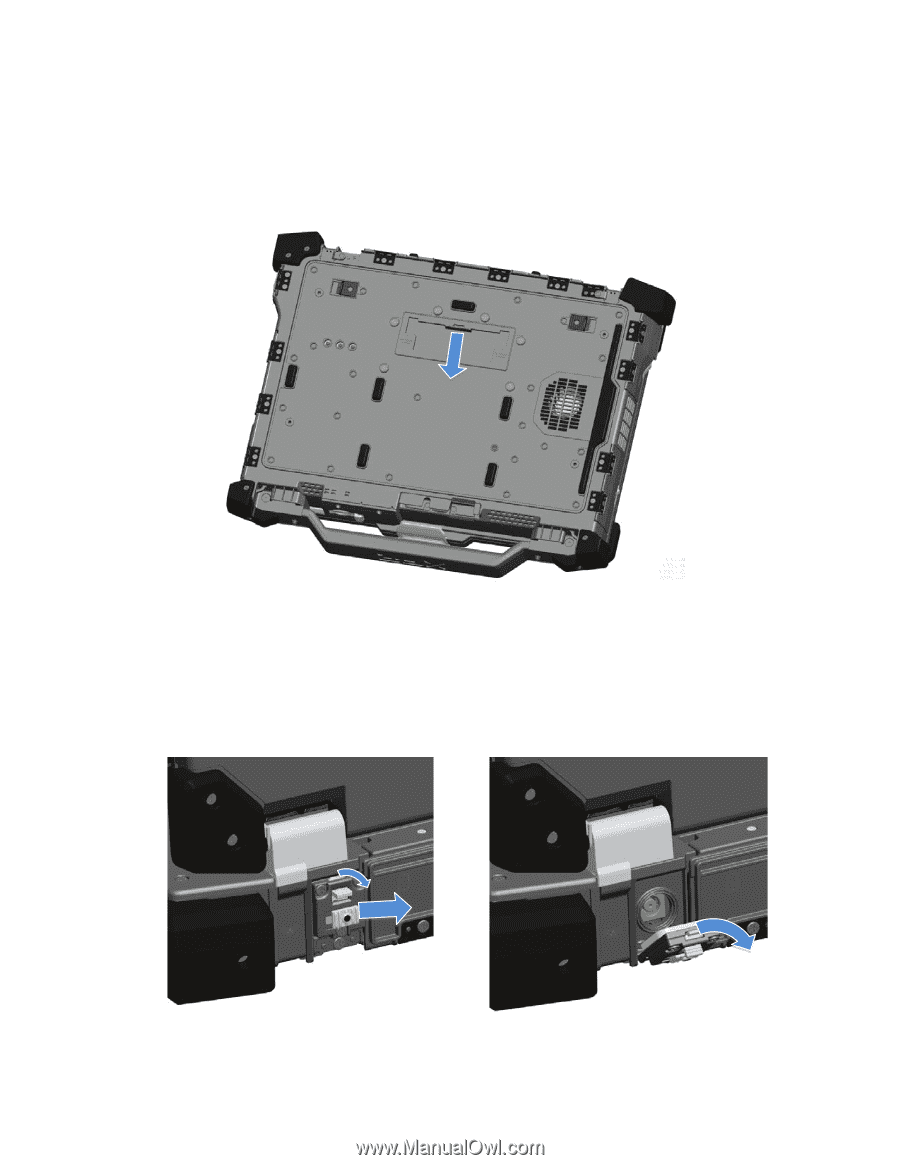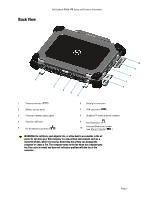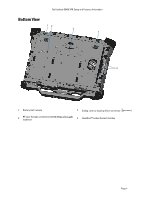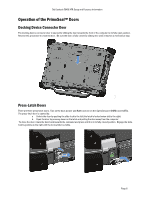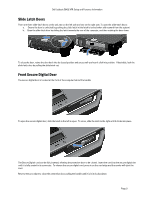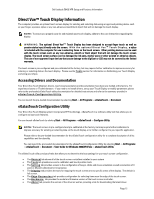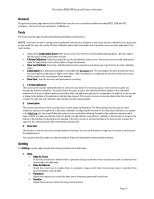Dell Latitude E6420 XFR User Manual - Page 8
Operation of the PrimoSeal™ Doors, Docking Device Connector Door, Press-Latch Doors
 |
View all Dell Latitude E6420 XFR manuals
Add to My Manuals
Save this manual to your list of manuals |
Page 8 highlights
Dell Latitude E6420 XFR Setup and Features Information Operation of the PrimoSeal™ Doors Docking Device Connector Door The docking device connector door is opened by sliding the door towards the front of the computer to its fully open position. Reverse this procedure to close the door. Be sure the door is fully closed by sliding door until it reaches a mechanical stop. Press-Latch Doors There are three press-latch doors. Two on the back (power and RJ45) and one on the right side panel (HDMI and eSATA). The press-latch door is opened by: a. Unlock the door by pushing the slide-lock to the left (the latch is locked when slid to the right) b. Open the door by pressing down on the latch and pulling the door away from the computer. To close the door, rotate the door back towards the computer and press until it is in its fully closed position. Engage the slidelock by pushing to the right until the lock symbol is visible. Lock Page 8