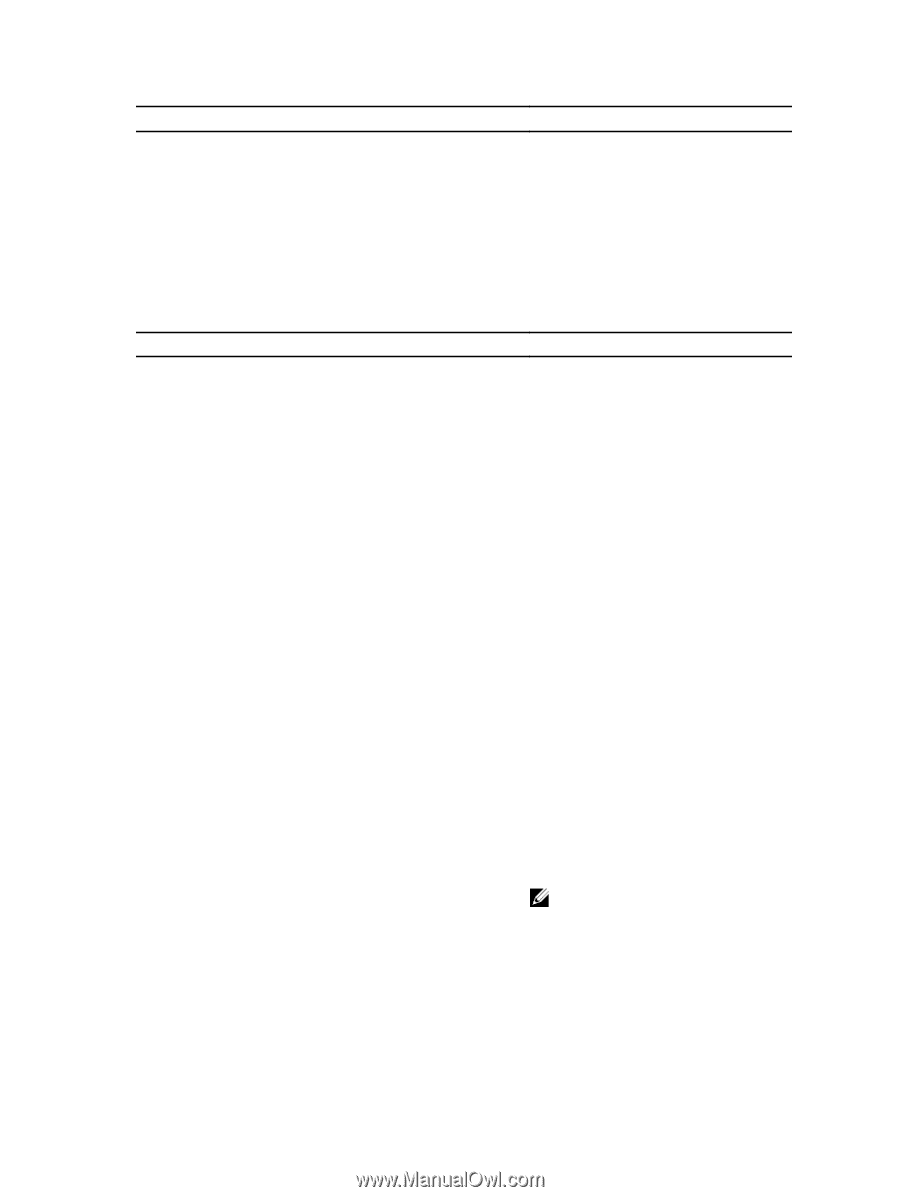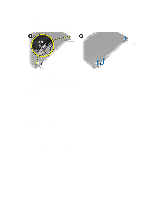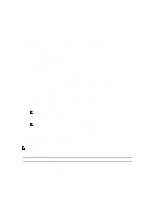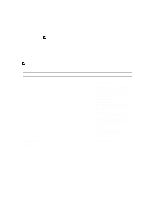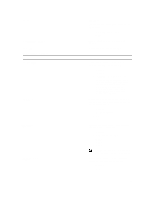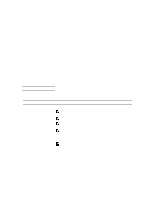Dell Latitude E6440 Dell Owners Manual - Page 49
Enable UEFI Network Stack - If this, Enable Legacy Option ROMs enable - docking station
 |
View all Dell Latitude E6440 manuals
Add to My Manuals
Save this manual to your list of manuals |
Page 49 highlights
Option Advanced Boot Options Date/Time Table 3. System Configuration Option Integrated NIC Parallel Port Serial Port SATA Operation Description You can also choose the Boot List option. The options are: • Legacy (Default Setting) • UEFI Enable Legacy Option ROMs (enable by default) Allows you to set the date and time. Description Allows you to configure the integrated network controller. The options are: • Disabled • Enabled • Enabled w/PXE (Default Setting) • Enable UEFI Network Stack - If this option is enabled, UEFI networking protocols are installed/available, allowing pre-OS and early OS networking features to use any enabled NICs. This may be used without PXE turned on. Allows you to define and set how the parallel port on the docking station operates. You can set the parallel port to: • Disabled • AT (Default Setting) • PS2 • ECP Identifies and defines the serial port settings. You can set the serial port to: • Disabled • COM1 (Default Setting) • COM2 • COM3 • COM4 NOTE: The operating system may allocate resources even if the setting is disabled. Allows you to configure the internal SATA hard-drive controller. The options are: • Disabled • ATA 49