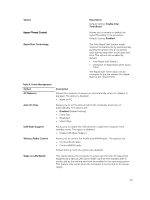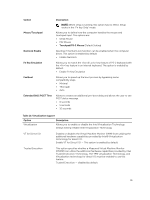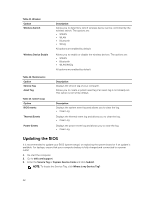Dell Latitude E7240 Ultrabook Latitude E7240 Owners Manual - Page 39
Wake on LAN/WLAN, The Rapid Start Timer value can
 |
View all Dell Latitude E7240 Ultrabook manuals
Add to My Manuals
Save this manual to your list of manuals |
Page 39 highlights
Option Hyper-Thread Control Rapid Start Technology Description Default Setting: Enable Intel TurboBoost Allows you to enable or disable the HyperThreading in the processor. Default Setting: Enabled The Intel Rapid Start feature might improve the battery life by automatically putting the system into a low power state during sleep after a user specified time. The options are enabled by default: • Intel Rapid Start Feature • Transition to Rapid Start when using Timer The Rapid Start Timer value can be configure to put the system into Rapid State as per requirement. Table 8. Power Management Option AC Behavior Auto On Time USB Wake Support Wireless Radio Control Wake on LAN/WLAN Description Allows the computer to power-on automatically, when AC adapter is plugged. The option is disabled. • Wake on AC Allows you to set the time at which the computer must turn on automatically. The options are: • Disabled (Default Setting) • Every Day • Weekdays • Select Days Allows you to enable the USB devices to wake the computer from standby mode. The option is disabled • Enable USB Wake Support Allows you to control the WLAN and WWAN radio. The options are: • Control WLAN radio • Control WWAN radio Default Setting: both the options are disabled. This option allows the computer to power up from the off state when triggered by a special LAN signal. Wake-up from the Standby state is unaffected by this setting and must be enabled in the operating system. This feature only works when the computer is connected to AC power supply. 39