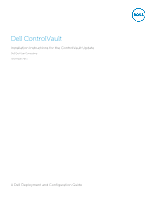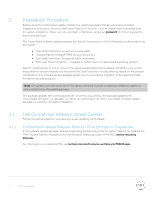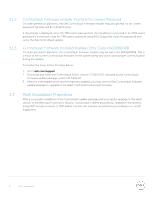Dell Latitude E7240 Ultrabook ControlVault Installation Instructions for the C - Page 4
Executive Summary
 |
View all Dell Latitude E7240 Ultrabook manuals
Add to My Manuals
Save this manual to your list of manuals |
Page 4 highlights
Executive Summary Dell ControlVault is a unique hardware- based security solution that provides a hardened and secure bank for storing and processing user credentials. ControlVault keeps passwords, biometric templates, and security codes within the firmware and separated from the Windows operating system environment and memory. This white paper provides the background and description of updating ControlVault for use with the latest Dell Data Protection security offerings: • Dell Data Protection | Security Tools Scroll down to Dell Data Protection Technical Documents and Support, then click on Advanced Authentication. • Dell Data Protection | Encryption Scroll down to Dell Data Protection Technical Documents and Support, then click on Encryption. Note: You are required to update ControlVault so that it works with the latest Dell Data Protection security products. 4 Dell ControlVault