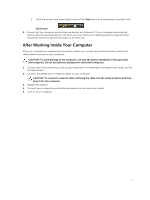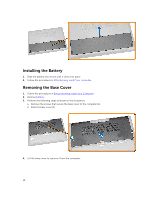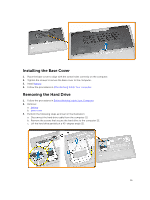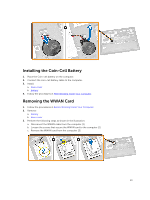Dell Latitude E7450 Dell Owners Manual - Page 8
Docking Your Computer - docking station
 |
View all Dell Latitude E7450 manuals
Add to My Manuals
Save this manual to your list of manuals |
Page 8 highlights
2 Docking Your Computer Follow the steps to dock your computer: a. Place the docking spacer until the docking spacer clicks on its place in the docking station. b. Place the computer on the docking spacer to dock your computer. NOTE: This docking spacer can be used to dock only the Latitude E7250 / Latitude E7450 computers. You cannot dock any other Dell computers using this docking station. NOTE: The docking spacer and the dock are optional items and do not ship standard with a system. 8

2
Docking Your Computer
Follow the steps to dock your computer:
a.
Place the docking spacer until the docking spacer clicks on its place in the docking station.
b.
Place the computer on the docking spacer to dock your computer.
NOTE:
This docking spacer can be used to dock only the Latitude E7250 / Latitude E7450
computers. You cannot dock any other Dell computers using this docking station.
NOTE:
The docking spacer and the dock are optional items and do not ship standard with a
system.
8