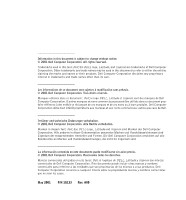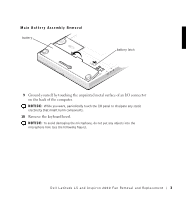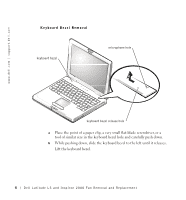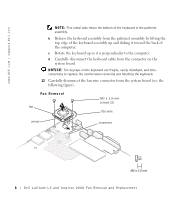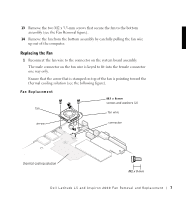Dell Latitude LS Fan Removal and Replacement - Page 5
Ground yourself by touching the unpainted metal surface of an I/O connector
 |
View all Dell Latitude LS manuals
Add to My Manuals
Save this manual to your list of manuals |
Page 5 highlights
Main Battery Assembly Removal battery battery latch 9 Ground yourself by touching the unpainted metal surface of an I/O connector on the back of the computer. NOTICE: While you work, periodically touch the I/O panel to dissipate any static electricity that might harm components. 10 Remove the keyboard bezel. NOTICE: To avoid damaging the microphone, do not put any objects into the microphone hole (see the following figure). Dell Latitude LS and Inspiron 2000 Fan Removal and Replacement 3

Dell Latitude LS and Inspiron 2000 Fan Removal and Replacement
3
Main Battery Assembly Removal
9
Ground yourself by touching the unpainted metal surface of an I/O connector
on the back of the computer.
NOTICE:
While you work, periodically touch the I/O panel to dissipate any static
electricity that might harm components.
10
Remove the keyboard bezel.
NOTICE:
To avoid damaging the microphone, do not put any objects into the
microphone hole (see the following figure).
battery
battery latch