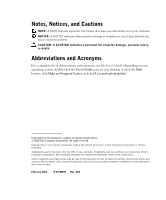Dell Latitude X200 System Information Guide
Dell Latitude X200 Manual
 |
View all Dell Latitude X200 manuals
Add to My Manuals
Save this manual to your list of manuals |
Dell Latitude X200 manual content summary:
- Dell Latitude X200 | System Information Guide - Page 1
Dell™ Latitude™ X200 System Information Guide Guide d'information sur le système Guia de Informações do Sistema Guía de información del sistema Model PP03S www.dell.com | support.dell.com - Dell Latitude X200 | System Information Guide - Page 2
- Dell Latitude X200 | System Information Guide - Page 3
Dell™ Latitude™ X200 System Information Guide www.dell.com | support.dell.com - Dell Latitude X200 | System Information Guide - Page 4
Support Center, and click User and system guides). Information in this document is subject to change without notice. © 2002 Dell Dell Computer Corporation is strictly forbidden. Trademarks used in this text: Dell, the DELL logo, Latitude, TrueMobile, and AccessDirect are trademarks of Dell - Dell Latitude X200 | System Information Guide - Page 5
Instructions: Portable Computers 5 Caution: Safety Instructions 5 EMC Instructions 9 When Using Your Computer 10 Ergonomic Computing Habits 11 When Removing or Installing a Memory Bottom View 23 Removing a Battery 24 Installing a Battery 25 Running the Dell Diagnostics 25 Regulatory Notices - Dell Latitude X200 | System Information Guide - Page 6
Limited Warranty and Return Policy 33 Three-Year Limited Warranty (U.S. Only 33 Three-Year Limited Warranty (Canada Only 36 "Total Satisfaction" Return Policy (U.S. Only 40 One-Year End-User Manufacturer Guarantee (Latin America and the Caribbean Only 41 4 Contents - Dell Latitude X200 | System Information Guide - Page 7
ventilated area, such as a desk top or on the floor, when you use it to run the computer or to charge the battery. Do not cover the AC adapter with papers or other items that will reduce cooling; also, do not use the AC adapter inside a carrying case. Dell™ Latitude™ X200 System Information Guide 5 - Dell Latitude X200 | System Information Guide - Page 8
battery power. removing PC Cards after their continuous operation. • Before you clean your computer, remove power. Clean your computer with a soft cloth dampened with water. Do not use liquid or aerosol cleaners, which may contain flammable substances. 6 Dell™ Latitude™ X200 System Information Guide - Dell Latitude X200 | System Information Guide - Page 9
. Incorrect insertion of the power plug could result in permanent damage to your computer, as well as risk of electric shock and/or fire. Ensure that the ground prong of the power plug is inserted into the mating ground contact of the power strip. Dell™ Latitude™ X200 System Information Guide 7 - Dell Latitude X200 | System Information Guide - Page 10
a fire or with normal household waste. Battery cells may explode. Discard a used battery according to the manufacturer's instructions or contact your local waste disposal agency for disposal instructions. Dispose of a spent or damaged battery promptly. 8 Dell™ Latitude™ X200 System Information Guide - Dell Latitude X200 | System Information Guide - Page 11
000 ft). Please follow the airline's specific instructions as to when the use of a PED is allowed. EMC Instructions • Use shielded signal cables to memory module. You can do so by touching an unpainted metal surface on the computer's input/output panel. Dell™ Latitude™ X200 System Information Guide - Dell Latitude X200 | System Information Guide - Page 12
dell.com | support.dell battery available in case you are asked to turn on the computer. • When traveling with the hard drive removed from the computer, wrap the drive temperature before turning on power. • When you memory module by its edges, not its pins. 10 Dell™ La t it u d e ™ X200 S y st - Dell Latitude X200 | System Information Guide - Page 13
viewing distance (usually 510 to 610 millimeters [20 to 24 inches] from your eyes). Make sure the monitor screen is at eye level or slightly lower when you are sitting in front of the monitor. • Use a chair that provides good lower-back support. Dell™ Latitude™ X200 System Infor mation Guide 11 - Dell Latitude X200 | System Information Guide - Page 14
dell.com | support.dell.com • Keep your forearms horizontal with your wrists in a neutral, comfortable position while using the keyboard, touch pad, track stick, or external mouse. • Always use the palm rest with the keyboard hands. 12 Dell™ La t it u d e ™ X200 S y st e m In f or ma tion G uide - Dell Latitude X200 | System Information Guide - Page 15
wrists relaxed and flat arms at desk level computer positioned directly in front of user Dell™ Latitude™ X200 System Infor mation Guide 13 - Dell Latitude X200 | System Information Guide - Page 16
| support.dell.com When Removing or Installing a Memory Module Before removing or installing a memory module, perform the following steps in the sequence indicated. NOTICE: The only time you should ever access the inside of your computer is when you are installing a memory module or Mini PCI card - Dell Latitude X200 | System Information Guide - Page 17
hard drive. Obtain information on the following: • Using your computer • Configuring system settings • Removing and installing parts • Installing and configuring software • Diagnosing a problem • Technical specifications • Getting technical assistance Dell™ Latitude™ X200 System Infor mation Guide - Dell Latitude X200 | System Information Guide - Page 18
CD to access documentation, reinstall drivers, or run diagnostics tools. For more information, see your computer User's Guide. Service and Registration Labels The Express Service Code and Service Tag Sequence are unique identifiers for your Dell™ computer. • Express Service Code and You will need - Dell Latitude X200 | System Information Guide - Page 19
Support website is customized for • Top technical issues by corporate, government, and education customers. product This service may not be available in all regions. • Frequently asked questions by product number • Customized service tags • System configuration detail Dell™ Latitude™ X200 - Dell Latitude X200 | System Information Guide - Page 20
support.dell.com Setting Up Your Computer 1 Unpack the accessories box. 2 Set aside the contents of the accessories box, which you will need to complete the setup of your computer. The accessories box also contains user documentation and any software or additional hardware (such as PC Cards, drives - Dell Latitude X200 | System Information Guide - Page 21
the computer has been turned on and shut down at least once. 1 1 power button About Your Computer Front View CAUTION: Do not block, push objects into, or allow dust to accumulate in the air vents. Doing so can damage the computer or cause a fire. Dell™ Latitude™ X200 System Infor mation Guide 19 - Dell Latitude X200 | System Information Guide - Page 22
www.dell.com | support.dell.com 1 2 3 10 4 5 9 8 7 6 1 display latch 6 keyboard status lights 2 display 7 touch pad buttons (2) 3 Dell™ AccessDirect™ button 8 speakers (2) 4 keyboard 9 touch pad 5 device status lights 10 power button 20 Dell™ La t it u d e ™ X200 S y st e m In f or ma - Dell Latitude X200 | System Information Guide - Page 23
the computer, wait 5 seconds after turning off the computer before you disconnect an external device. 12 3 45 6 7 1 modem connector 2 network connector 3 AC adapter connector 4 USB connector 5 1394 connector 6 audio connectors 7 PC Card slot Dell™ Latitude™ X200 System Infor mation Guide 21 - Dell Latitude X200 | System Information Guide - Page 24
www.dell.com | support.dell.com Right Side View CAUTION: Do not block, push objects off the computer before you disconnect an external device. Back View 1 1 air vents 2 USB connector 3 video connector 2 3 1 1 security cable slot 22 Dell™ La t it u d e ™ X200 S y st e m In f or ma tion G uide - Dell Latitude X200 | System Information Guide - Page 25
Bottom View 7 1 2 6 5 4 3 1 memory module cover 2 battery gauge 3 battery/battery bay 4 battery latch release 5 battery lock latch 6 media base docking connector 7 Mini PCI card cover Dell™ Latitude™ X200 System Infor mation Guide 23 - Dell Latitude X200 | System Information Guide - Page 26
docked, undock it. 3 Slide the battery lock latch on the bottom of the computer to the unlock position. 4 Slide and hold the battery latch release on the bottom of the computer, and then remove the battery from the bay. 1 2 1 battery lock latch 2 battery latch release 24 Dell™ La t it u d e ™ X200 - Dell Latitude X200 | System Information Guide - Page 27
the Diagnostics before you call Dell technical support because the diagnostic tests provide information you may need when you call. NOTE: Write down your current boot sequence in the event you want to restore it after running the Dell Diagnostics. Dell™ Latitude™ X200 System Infor mation Guide 25 - Dell Latitude X200 | System Information Guide - Page 28
completed running diagnostics, remove the Drivers and Utilities CD. 9 When the computer restarts, press as soon as the Dell logo screen appears, and before the Microsoft Windows logo screen appears. 10 In the system setup program, press the right arrow key to move to the Boot screen. 11 Reset - Dell Latitude X200 | System Information Guide - Page 29
services, Dell Technical Support representative or an experienced radio/television technician for additional suggestions. Dell Dell. If you prefer, you can order a cable from Dell on the World Wide Web at accessories.us.dell.com/sna/segmenter/asp. Dell™ Latitude™ X200 System Infor mation Guide - Dell Latitude X200 | System Information Guide - Page 30
| support.dell.com Most Dell computers are classified for Class B environments. However, the inclusion of certain options can change the rating of some configurations to Class A. To determine the electromagnetic classification for your computer or device, refer to the following sections specific - Dell Latitude X200 | System Information Guide - Page 31
with the limits for a Class B digital device pursuant to Part 15 of the FCC Rules. These limits are designed to installed and used in accordance with the manufacturer's instruction manual, may cause interference with radio communications. However help. Dell™ Latitude™ X200 System Infor mation Guide 29 - Dell Latitude X200 | System Information Guide - Page 32
Model number: PP03S • Company name: Dell Computer Corporation One Dell Way Round Rock, Texas 78682 USA Modem Regulatory Information This equipment complies with Part jack Universal Service Order Code (USOC) used by this equipment is RJ-11C. An FCC compliant telephone cord and modular plug - Dell Latitude X200 | System Information Guide - Page 33
service. If you experience trouble with this telephone equipment, see "Getting Help" in your User's Guide or, for some computers, the section titled "Contacting Dell" in your User's Guide charges exceed local or long-distance transmission charges. Dell™ Latitude™ X200 System Infor mation Guide 31 - Dell Latitude X200 | System Information Guide - Page 34
in your System Information Guide. The NiMH battery is a long-life battery, and it is very possible that you will never need to replace it. However, should you need to replace it, the procedure must be performed by an authorized service technician. 32 Dell™ La t it u d e ™ X200 S y st e m In f or ma - Dell Latitude X200 | System Information Guide - Page 35
warranty; all other monitors, keyboards, and mice (including those sold through the Dell Software and Peripherals program) are not covered. Batteries for portable computers are covered only during the initial one-year period of this limited warranty. Dell™ Latitude™ X200 System Infor mation Guide 33 - Dell Latitude X200 | System Information Guide - Page 36
product(s) to Dell, back up the data on the hard drive(s) and any other storage device(s) in the product(s). Remove any removable media, such as floppy disks, CDs, or PC Cards. Dell does not accept liability for lost data or software. Dell owns all parts removed from repaired products. Dell uses new - Dell Latitude X200 | System Information Guide - Page 37
Dell for replacement parts if the replaced part is not returned to Dell. The process for returning replaced parts, and your obligation to pay for replacement parts if you do not return the replaced parts to Dell, will be in accordance with Dell YOU. Dell™ Latitude™ X200 System Infor mation Guide 35 - Dell Latitude X200 | System Information Guide - Page 38
accident, abuse, misuse, problems with electrical power, servicing not authorized by Dell, usage not in accordance with product instructions, failure to perform required preventive maintenance, and problems caused by use of parts and components not supplied by Dell. This limited warranty does - Dell Latitude X200 | System Information Guide - Page 39
all parts removed from repaired products. Dell uses new and reconditioned parts made by various manufacturers in performing warranty repairs and building replacement products. If Dell repairs or replaces a product, its warranty term is not extended. Dell™ Latitude™ X200 System Infor mation Guide 37 - Dell Latitude X200 | System Information Guide - Page 40
failure to Dell's Customer Technical Support in advance to obtain Dell's concurrence that a part should be replaced and to have Dell ship the replacement part. Dell will ship parts (freight , SO THIS LIMITATION MAY NOT APPLY TO YOU. 38 Dell™ La t it u d e ™ X200 S y st e m In f or ma tion G uide - Dell Latitude X200 | System Information Guide - Page 41
of the exchange. In any instance in which Dell issues a Return Material Authorization Number, Dell must receive the product(s) for repair prior to the expiration of the warranty period in order for the repair(s) to be covered by the limited warranty. Dell™ Latitude™ X200 System Infor mation Guide 39 - Dell Latitude X200 | System Information Guide - Page 42
must contact Dell Customer Service to receive a Credit Return Authorization Number. See "Getting Help" in your User's Guide to find Returned products must be in as-new condition, and all of the manuals, floppy disk(s), CD(s), power cables, and other items included with a product must be returned with - Dell Latitude X200 | System Information Guide - Page 43
center. The end user must ensure that the defective product is available for collection properly packed in original or equally protective packaging together with the details listed above and the return number provided to the end user by Dell. Dell™ Latitude™ X200 System Infor mation Guide 41 - Dell Latitude X200 | System Information Guide - Page 44
the fullest extent permitted by law. In the absence of applicable legislation, this Guarantee will be the end user's sole and exclusive remedy against Dell or any of its affiliates, and neither Dell nor any of its affiliates shall be liable for loss of profit or contracts, or any other indirect or - Dell Latitude X200 | System Information Guide - Page 45
Dell™ Latitude™ X200 Guide d'information sur le système www.dell.com | support.dell.com - Dell Latitude X200 | System Information Guide - Page 46
(Aide et support) et User and system guides (Guides de l'utilisateur et du système)). Les informations de ce document sont sujettes à modification sans préavis. © 2002 Dell Computer Corporation. Tous droits réservés. Toute reproduction sans l'autorisation écrite de Dell Computer Corporation est - Dell Latitude X200 | System Information Guide - Page 47
électromagnétique) : Ordinateurs portables 5 Précaution : Instructions de sécurit 5 Instructions de CEM 11 Lors de l'utilisation de votre ordinateur de dessous 25 Retrait d'une batterie 26 Installation d'une batterie 27 Exécution des diagnostics Dell 27 Réglementations 29 Réglementation FCC - Dell Latitude X200 | System Information Guide - Page 48
Garantie limitée et règle de retour 36 Garantie limitée à trois ans (États-Unis seulement 36 Garantie limitée à trois ans (Canada seulement 40 Règle de retour « Satisfait ou remboursé » (États-Unis seulement 44 Garantie du fabricant pendant un an pour l'utilisateur final (Amérique Latine et Cara - Dell Latitude X200 | System Information Guide - Page 49
choc électrique L'utilisation de cette fonction peut être interdite en avion Précaution : Instructions de sécurité Généralités • N'essayez pas de réparer l'ordinateur vous-même électrique dû à un court-circuit des composants internes. Dell™ Latitude™ X200 - G uide d'infor mation sur le système 47 - Dell Latitude X200 | System Information Guide - Page 50
dell.com | support.dell.com • L'adaptateur CA/CC doit se trouver dans une zone aérée, par exemple sur un bureau ou sur le sol, lorsqu'il est utilisé pour alimenter l'ordinateur ou pour charger la batterie tous ses câbles et qu'il fonctionne sur batterie. • Si votre ordinateur comprend un modem, le - Dell Latitude X200 | System Information Guide - Page 51
(Instructions de sécurité, suite) • Utilisez uniquement l'adaptateur CA/CC fourni par Dell et Pour mettre l'ordinateur totalement hors tension, éteignez-le, retirez sa batterie et débranchez l'adaptateur CA/CC de la prise de courant. Dell™ Latitude™ X200 - G uide d'infor mation sur le système 49 - Dell Latitude X200 | System Information Guide - Page 52
.dell.com | support.dell.com . Précaution : Batterie (Instructions de sécurité, suite) • Utilisez uniquement des modules de batterie homologués pour cet ordinateur par exemple) susceptibles de court-circuiter les bornes de la batterie. L'excès de flux de courant qui en résulterait pourrait - Dell Latitude X200 | System Information Guide - Page 53
Débarrassez-vous de la batterie usagée selon les instructions du fabricant ou contactez votre entreprise locale de ramassage des ordures afin de connaître les instructions de mise au rebut. Débarrassez-vous rapidement d'une batterie usagée ou endommagée. Dell™ Latitude™ X200 - G uide d'infor mation - Dell Latitude X200 | System Information Guide - Page 54
www.dell.com | support.dell.com Précaution : Voyages en avion (Instructions de sécurité, suite) • Les réglementations de certaines administrations fédérales d'aviation et/ou les restrictions propres à chaque compagnie aérienne peuvent s'appliquer au fonctionnement de votre ordinateur Dell™ pendant - Dell Latitude X200 | System Information Guide - Page 55
sécurité à rayons X, mais jamais à un détecteur de métaux. Veillez à toujours disposer d'une batterie chargée, au cas où l'on vous demanderait, lors d'un contrôle manuel, d'allumer l'ordinateur. • le soumettre à tout autre choc mécanique. Dell™ Latitude™ X200 - G uide d'infor mation sur le système 53 - Dell Latitude X200 | System Information Guide - Page 56
www.dell.com | support.dell.com • Protégez l'ordinateur, les batteries et l'unité de disque dur contre toujours pas correctement, contactez Dell. (Pour connaître le numéro à composer, reportez-vous à la section « Obtenir de l'aide », du Guide d'utilisation.) 54 Dell™ La t it u d e ™ X200 - G u id - Dell Latitude X200 | System Information Guide - Page 57
ou le moniteur externe peut occasionner des troubles de la vue. Pour travailler efficacement et tes assis devant. • Utilisez une chaise avec un bon support lombaire. • Conservez vos avant-bras en position horizontale avec l'horizontale. Dell™ Latitude™ X200 - G uide d'infor mation sur le système 55 - Dell Latitude X200 | System Information Guide - Page 58
www.dell.com | support.dell.com • Lorsque vous êtes assis, assurez-vous que le poids de vos jambes repose sur mains. Poignets détendus et à plat Ordinateur placé juste devant l'utilisateur Bras au niveau du bureau 56 Dell™ La t it u d e ™ X200 - G u id e d'in f or mation s ur le s y s tè m e - Dell Latitude X200 | System Information Guide - Page 59
lorsque vous installez un module de mémoire ou une carte Mini-PCI. AVIS : Patientez 5 secondes après avoir éteint l'ordinateur de télécommunication. 3 Retirez la batterie principale du compartiment de batterie. 4 Mettez-vous à la masse Dell™ Latitude™ X200 - G uide d'infor mation sur le système - Dell Latitude X200 | System Information Guide - Page 60
dell.com | support.dell l'emballage antistatique, veillez à décharger votre corps de son électricit Dell afin de vous rappeler ces précautions : AVIS : Reportez-vous à la section « Protection contre les décharges électrostatiques » du Guide d'informations sur le système. 58 Dell™ La t it u d e ™ X200 - Dell Latitude X200 | System Information Guide - Page 61
ordinateur lorsqu'il est livré par Dell. Vous pouvez utiliser ce CD pour accéder à la documentation, réinstaller des pilotes ou exécuter les outils de diagnostic. Pour plus d'informations, consultez le Guide d'utilisation de votre ordinateur. Dell™ Latitude™ X200 - G uide d'infor mation sur le syst - Dell Latitude X200 | System Information Guide - Page 62
www.dell.com | support.dell.com Ressource Contenu Utilisation de la ressource Étiquettes de service et d'enregistrement • Code de service express et numéro de service • Clé du produit [appelée également Product ID (Identification produit) ou Certificate of Authenticity [COA] (Certificat d' - Dell Latitude X200 | System Information Guide - Page 63
le site support.dell.com et inscrivez-vous une seule fois : • Consultez le Guide d'utilisation service ne soit pas disponible dans tous les pays. • Questions fréquemment posées par numéro de produit • Numéros de service personnalisés • Détails de la configuration du système Dell™ Latitude™ X200 - Dell Latitude X200 | System Information Guide - Page 64
www.dell.com | support.dell.com Configuration de votre tout autre logiciel ou matériel supplémentaire (cartes PC, lecteurs, batteries, etc.) que vous avez commandé. 3 Reliez l'adaptateur CA/CC au l'ordinateur sous tension. 62 Dell™ La t it u d e ™ X200 - G u id e d'in f or mation s ur le s y s tè - Dell Latitude X200 | System Information Guide - Page 65
REMARQUE : Ne connectez pas l'ordinateur au periphérique d'amarrage X200 Media Base tant qu'il n'a pas été mis sous tension et arrêté au moins une accumulation de poussière. Ceci peut endommager l'ordinateur ou provoquer un incendie. Dell™ Latitude™ X200 - G uide d'infor mation sur le système 63 - Dell Latitude X200 | System Information Guide - Page 66
.dell.com | support.dell.com 1 2 3 10 4 5 9 8 7 6 1 Dispositif de blocage de l'écran 6 Voyants d'état du clavier 2 Écran 7 Boutons du touchpad (2) 3 Bouton Dell™ AccessDirect™ 8 Haut-parleurs (2) 4 Clavier 9 Touchpad 5 Voyants de l'état du périphérique 10 Bouton d'alimentation 64 Dell - Dell Latitude X200 | System Information Guide - Page 67
un périphérique externe. 12 3 45 6 7 1 Connecteur de modem 5 Connecteur 1394 2 Connecteur réseau 6 Connecteurs audio 3 Connecteur de l'adaptateur CA/CC 7 Emplacement pour carte PC 4 Connecteur USB Dell™ Latitude™ X200 - G uide d'infor mation sur le système 65 - Dell Latitude X200 | System Information Guide - Page 68
www.dell.com | support.dell.com Vue du côté droit PRÉCAUTION : Ne bloquez pas et n' un périphérique externe. Vue arrière 1 1 Orifices d'aération 2 Connecteur USB 3 Connecteur vidéo 2 3 1 1 Emplacement pour câble de sécurité 66 Dell™ La t it u d e ™ X200 - G u id e d'in f or mation s ur le s y - Dell Latitude X200 | System Information Guide - Page 69
3 1 Capot du module de mémoire 5 Loquet de verrouillage de la batterie 2 Jauge de la batterie 6 Connecteur du périphérique d'amarrage 3 Batterie/baie de batterie 7 Capot de la carte Mini PCI 4 Déclencheur du loquet de la batterie Dell™ Latitude™ X200 - G uide d'infor mation sur le système 67 - Dell Latitude X200 | System Information Guide - Page 70
www.dell.com | support.dell.com Retrait d'une batterie AVIS : Si vous souhaitez remplacer la batterie alors que batterie vers le bas de l'ordinateur, puis retirez la batterie de la baie. 1 2 1 Loquet de verrouillage de la batterie 2 Déclencheur du loquet de la batterie 68 Dell™ La t it u d e ™ X200 - Dell Latitude X200 | System Information Guide - Page 71
le service de support technique de Dell car les tests fournissent des informations qui peuvent vous être utiles en cas d'appel. REMARQUE : Consignez la séquence d'initialisation en cours au cas où vous vous souhaiteriez la restaurer après l'exécution des Diagnostics Dell. Dell™ Latitude™ X200 - Dell Latitude X200 | System Information Guide - Page 72
www.dell.com | support.dell.com 7 Appuyez sur et sélectionnez Yes (Oui) pour enregistrer vos modifications, quitter le programme de configuration du système et redémarrer l'ordinateur pour amorcer le système à partir du CD. L'ordinateur démarre et exécute automatiquement les Diagnostics Dell. - Dell Latitude X200 | System Information Guide - Page 73
une installation particulière. Si l'équipement crée effectivement des interférences avec des services de communications radio (ce qui peut être déterminé en l'éteignant et en récepteur se trouvent sur différents circuits de dérivation. Dell™ Latitude™ X200 - G uide d'infor mation sur le système 71 - Dell Latitude X200 | System Information Guide - Page 74
support technique de Dell ou un technicien radio/télévision expérimenté pour des suggestions supplémentaires. Les ordinateurs Dell aux dispositifs Dell, afin de réduire la possibilité d'interférence avec les services de communications 72 Dell™ La t it u d e ™ X200 - G u id e d'in f or mation s ur le s - Dell Latitude X200 | System Information Guide - Page 75
supports instructions du fabricant, être la cause d'interférences nocives sur les communications radio. L'utilisation de cet équipement dans une zone résidentielle peut créer des interférences nocives, auquel cas vous vous devrez corriger les interférences à vos propres frais. Dell™ Latitude™ X200 - Dell Latitude X200 | System Information Guide - Page 76
www.dell.com | support.dell.com pas installé et utilisé conformément au manuel d'instructions du fabricant, être la cause d'interférences nocives éro de modèle : PP03S • Nom du fabricant : Dell Computer Corporation One Dell Way Round Rock, Texas 78682, USA 74 Dell™ La t it u d e ™ X200 - G u id e - Dell Latitude X200 | System Information Guide - Page 77
somme des REN sur votre ligne téléphonique doit être inférieure à cinq pour que le service téléphonique fonctionne correctement. Pour connaître précisément le nombre d'appareils que vous pouvez de la FCC si vous le jugez nécessaire. Dell™ Latitude™ X200 - G uide d'infor mation sur le système 75 - Dell Latitude X200 | System Information Guide - Page 78
www.dell.com | support.dell.com L'opérateur télé chapitre « Obtenir de l'aide » du Guide d'utilisation ou, pour certains ordinateurs, la section « Contacter Dell » pour trouver le numéro qui vous numéro à surcharge. 76 Dell™ La t it u d e ™ X200 - G u id e d'in f or mation s ur le s y s tè m e - Dell Latitude X200 | System Information Guide - Page 79
11° Piso Col. Lomas Altas 11950 México, D.F. Dell Computer de México, S.A. de C.V. al Cuidado de Kuehne & Nagel de México S. de R.I. Avenida Soles No. 55 Col. Peñon de los Baños 15520 México, D.F. 100-240 VAC 50-60 Hz 1,2 A 20 VCC 2,5 A Dell™ Latitude™ X200 - G uide d'infor mation sur le système 77 - Dell Latitude X200 | System Information Guide - Page 80
www.dell.com | support.dell.com Enlèvement de la batterie Votre ordinateur utilise une batterie au lithium-ion et une pile bouton à l'hydrure d'alliage de nickel (NiMH). Pour obtenir des instructions sur le remplacement de la batterie au lithium-ion de votre ordinateur, consultez « Retrait d'une - Dell Latitude X200 | System Information Guide - Page 81
service de garantie, vous devez contacter le Support technique clients de Dell dans les limites de la période de garantie. Reportez-vous à la section « Obtenir de l'aide » du Guide . Quand Dell répare ou remplace un produit, les termes de sa garantie ne sont pas étendus. Dell™ Latitude™ X200 - G - Dell Latitude X200 | System Information Guide - Page 82
Support technique clients de Dell afin que Dell convienne de la nécessité du remplacement de la pièce et expédie la pièce de rechange. Dell données. Dell n'a pas à vous indiquer ou à vous rappeler les procédures de sauvegarde et les autres procédures appropriées. 80 Dell™ La t it u d e ™ X200 - G u - Dell Latitude X200 | System Information Guide - Page 83
PAR CAS (OU SELON LA JURIDICTION). LA RESPONSABILITÉ DE DELL POUR LE FONCTIONNEMENT DÉFECTUEUX ET LES DÉFAUTS DU MATÉRIEL Dell. Pour les réserves sur tout contrat de service couvrant votre système, reportez-vous à votre facture ou au contrat de service séparé que vous recevrez. Dell™ Latitude™ X200 - Dell Latitude X200 | System Information Guide - Page 84
mes d'alimentation électrique, interventions non autorisées par Dell, utilisation non conforme aux instructions du produit, non-exécution de l'entretien pré par le programme Dell Software and Peripherals (Logiciels et périphériques Dell)) ne sont pas couverts. Les batteries des ordinateurs portables - Dell Latitude X200 | System Information Guide - Page 85
service de garantie, vous devez contacter le Support technique clients de Dell dans les limites de la période de garantie. Reportez-vous à la section « Obtenir de l'aide » du Guide . Quand Dell répare ou remplace un produit, les termes de sa garantie ne sont pas étendus. Dell™ Latitude™ X200 - G - Dell Latitude X200 | System Information Guide - Page 86
défaillance matérielle au Support technique clients de Dell afin que Dell convienne de la nécessité du remplacement de la pièce et expédie la pièce de rechange. Dell expédie les pièces PRÉCÉDENTE PEUT NE PAS S'APPLIQUER. 84 Dell™ La t it u d e ™ X200 - G u id e d'in f or mation s ur le s y s tè m - Dell Latitude X200 | System Information Guide - Page 87
de l'échange. Dans les cas où Dell délivre un numéro d'autorisation de retour du matériel, Dell doit recevoir le(s) produit(s) à réparer avant l'expiration de la période de garantie afin que les réparations soient couvertes par ladite garantie. Dell™ Latitude™ X200 - G uide d'infor mation sur le - Dell Latitude X200 | System Information Guide - Page 88
les produits, vous devez contacter le Service Clientèle de Dell qui vous fournira un numéro d'autorisation de retour doivent être comme neufs, et tous les guides, disquettes, CD, cordons d'alimentation et autres par Dell doivent retourner le système dans son intégralité, avec tous les supports et - Dell Latitude X200 | System Information Guide - Page 89
être effectuées en Amérique latine ou aux Caraïbes en contactant le point de vente Dell au cours de la période de garantie. L'utilisateur final doit toujours fournir la preuve d'achat du numéro de retour fourni à l'utilisateur par Dell. Dell™ Latitude™ X200 - G uide d'infor mation sur le système 87 - Dell Latitude X200 | System Information Guide - Page 90
www.dell.com | support.dell.com Restrictions et droits statutaires Dell décline Dell Computer de Colombia Corporation Carrera 7 #115-33 Oficina 603 Bogota, Colombie Dell Computer de Mexico SA de CV Paseo de la Reforma 2620 - 11° Piso Col. Lomas Altas 11950 México, D.F. 88 Dell™ La t it u d e ™ X200 - Dell Latitude X200 | System Information Guide - Page 91
Dell™ Latitude™ X200 Guia de Informações do Sistema www.dell.com | support.dell.com - Dell Latitude X200 | System Information Guide - Page 92
ão Start (Iniciar), em Help and Support Center (Centro de ajuda e suporte) e, por fim, em User and system guides (Guias do usuário e do sistema Dell Computer Corporation. Marcas comerciais utilizadas neste texto: Dell, o logotipo DELL, Latitude, TrueMobile e AccessDirect são marcas comercias da Dell - Dell Latitude X200 | System Information Guide - Page 93
98 Ao Usar o Computador 99 Hábitos Ergonômicos de Computação 100 Ao Remover ou Instalar um Módulo de Memória 103 Protegendo-se Contra Descarga Eletrostática Instalando uma Bateria 114 Executando o Programa de Diagnósticos da Dell 114 Avisos de Regulamentação 116 Informações de Regulamentação de - Dell Latitude X200 | System Information Guide - Page 94
92 Conteúdo - Dell Latitude X200 | System Information Guide - Page 95
-se de que a amperagem total dos produtos conectados à extensão do cabo de força não ultrapasse a do próprio cabo. Guia de Infor mações sobre o Sistema Dell™ Latitude™ X200 93 - Dell Latitude X200 | System Information Guide - Page 96
www.dell.com | support.dell.com • Não bloqueie as passagens de ar ou a ventilação do computador com objetos. Esse procedimento pode provocar incêndio ou choque elétrico em conseqüência - Dell Latitude X200 | System Information Guide - Page 97
compatível com a FCC. • As PC Cards podem ficar muito quentes durante a operação normal. Tenha cuidado ao removê-las após uma operação contínua. • Antes de limpar o computador, remova a fonte de força. Limpe o substâncias inflamáveis. Guia de Infor mações sobre o Sistema Dell™ Latitude™ X200 95 - Dell Latitude X200 | System Information Guide - Page 98
www.dell.com | support.dell.com Cuidado: Fonte de Força (Instruções de Segurança, continuação) • Use somente o adaptador CA fornecido pela Dell e aprovado para uso com o computador. O uso de outro adaptador CA pode causar incêndio ou explosão. • Antes de conectar o computador a uma tomada elétrica, - Dell Latitude X200 | System Information Guide - Page 99
Cuidado: Bateria (Instruções de Segurança, continuação) • Use apenas os módulos de bateria da Dell que foram aprovados para uso com o computador. O uso de outros tipos pode aumentar o risco de imediatamente baterias gastas ou danificadas. Guia de Infor mações sobre o Sistema Dell™ Latitude™ X200 97 - Dell Latitude X200 | System Information Guide - Page 100
www.dell.com | support.dell.com Cuidado: Viagens Aéreas (Instruções de Segurança, continuação) • Alguns regulamentos da FAA (Federal Aviation Administration) e/ou restrições específicas das companhias aéreas podem se aplicar à operação do seu computador Dell™ quando você estiver dentro de um avião. - Dell Latitude X200 | System Information Guide - Page 101
retire seu conector ou o respectivo loop de alívio de tensão, não o cabo propriamente dito. Ao remover o conector, mantenha-o alinhado para não danificar os pinos. Além disso, antes de conectar um cabo, ria, pelas bordas, não pelos pinos. Guia de Infor mações sobre o Sistema Dell™ Latitude™ X200 99 - Dell Latitude X200 | System Information Guide - Page 102
www.dell.com | support.dell.com • Ao se preparar para remover um módulo de memória da placa do sistema, desligue o computador, desconecte o cabo do adaptador CA . • Posicione o computador diretamente à sua frente enquanto trabalha. 100 Guia de Infor mações sobre o Sistema Dell™ Latitude™ X200 - Dell Latitude X200 | System Information Guide - Page 103
ou track stick. Deixe espaço para repousar as mãos ao usar o mouse externo. • Solte os braços naturalmente na parte lateral do corpo. • Sente-se em posição ereta, com os pés sobre o chão e mantendo as coxas paralelas. ambas as mãos. Guia de Infor mações sobre o Sistema Dell™ Latitude™ X200 101 - Dell Latitude X200 | System Information Guide - Page 104
www.dell.com | support.dell.com pulsos relaxados e nivelados braços nivelados à mesa computador posicionado diretamente à frente do usuário 102 Guia de Infor mações sobre o Sistema Dell™ Latitude™ X200 - Dell Latitude X200 | System Information Guide - Page 105
ça isso, tocando uma superfície de metal não pintada no painel de E/S do computador. Ao trabalhar na parte interna do computador, toque periodicamente um conector de E/S para remover a carga estática possivelmente acumulada em seu corpo. Guia de Infor mações sobre o Sistema Dell™ Latitude™ X200 103 - Dell Latitude X200 | System Information Guide - Page 106
operacional, clique duas vezes no ícone User's Guides (Guias do Usuário) na área de trabalho ou no botão Start (Iniciar) e selecione Help and Support (Ajuda e Suporte) para acessar a documenta ções técnicas • Obtendo assistência técnica 104 Guia de Infor mações sobre o Sistema Dell™ Latitude™ X200 - Dell Latitude X200 | System Information Guide - Page 107
drivers para os dispositivos fornecidos com o computador. Para obter mais informações sobre como instalar o sistema operacional, consulte o Guia de Configuração do Microsoft® Windows® instalado pela Dell, fornecido com o computador. Guia de Infor mações sobre o Sistema Dell™ Latitude™ X200 - Dell Latitude X200 | System Information Guide - Page 108
ção do sistema Vá para premiersupport.dell.com (em inglês): O site Dell Premier Support na web é personalizado para clientes empresarias, governamentais e educacionais. Este serviço pode não estar disponível em todas as regiões. 106 Guia de Infor mações sobre o Sistema Dell™ Latitude™ X200 - Dell Latitude X200 | System Information Guide - Page 109
, unidades ou baterias) que você tenha encomendado. 3 Conecte o adaptador CA ao conector do adaptador CA e à tomada elétrica. Guia de Infor mações sobre o Sistema Dell™ Latitude™ X200 107 - Dell Latitude X200 | System Information Guide - Page 110
www.dell.com | support.dell.com NOTA: Não conecte o computador ao X200 Media Base até que o computador seja ligado e desligado pelo menos uma vez. 4 Abra o vídeo do computador e pressione o danificar o computador ou causar incêndio. 108 Guia de Infor mações sobre o Sistema Dell™ Latitude™ X200 - Dell Latitude X200 | System Information Guide - Page 111
1 2 3 10 4 5 9 8 7 6 1 trava do vídeo 6 luzes de status do teclado 2 vídeo 7 botões do touch pad (2) 3 botão Dell™ AccessDirect™ 8 alto-falantes (2) 4 teclado 9 touch pad 5 luzes de status do dispositivo 10 botão Liga/Desliga Guia de Infor mações sobre o Sistema Dell™ Latitude™ X200 109 - Dell Latitude X200 | System Information Guide - Page 112
www.dell.com | support.dell.com Visão da Lateral Esquerda AVISO: Para evitar danos, aguarde cinco segundos após desligar o computador 2 conector de rede 6 conectores de áudio 3 conector do adaptador CA 7 slot de PC Card 4 conector USB 110 Guia de Infor mações sobre o Sistema Dell™ Latitude™ X200 - Dell Latitude X200 | System Information Guide - Page 113
êndio. AVISO: Para evitar danos, aguarde cinco segundos após desligar o computador e antes de desconectar um dispositivo externo. 1 Visão Posterior 1 ventilação 2 conector USB 3 conector de vídeo 2 3 1 1 encaixe do cabo de segurança Guia de Infor mações sobre o Sistema Dell™ Latitude™ X200 111 - Dell Latitude X200 | System Information Guide - Page 114
módulo da memória 5 trava da bateria 2 regulador da bateria 6 conector de encaixe da base de mídia 3 bateria/compartimento de bateria 7 tampa da mini placa PCI 4 trava de bateria 112 Guia de Infor mações sobre o Sistema Dell™ Latitude™ X200 - Dell Latitude X200 | System Information Guide - Page 115
a trava da bateria na parte inferior do computador até a posição destravada. 4 Empurre e segure a trava da bateria na parte inferior do computador e, em seguida, remova a bateria do compartimento. 1 2 1 trava da bateria 2 trava de bateria Guia de Infor mações sobre o Sistema Dell™ Latitude™ X200 113 - Dell Latitude X200 | System Information Guide - Page 116
á conectado a uma tomada elétrica. 3 Ligue o computador com o CD Drivers e Utilitários na unidade de CD DVD/CD-RW. 4 Pressione para entrar tela Boot (Inicialização) e anote o primeiro dispositivo na lista de seqüência de inicialização. 114 Guia de Infor mações sobre o Sistema Dell™ Latitude™ X200 - Dell Latitude X200 | System Information Guide - Page 117
de seta para cima ou para baixo para destacar CD-ROM Drive (Unidade de CD-ROM) e, em seguida, use a da, remova o CD Drivers e Utilitários. 9 Quando o computador for reinicializado, pressione assim que a tela do logotipo da Dell aparecer, antes que a mações sobre o Sistema Dell™ Latitude™ X200 115 - Dell Latitude X200 | System Information Guide - Page 118
www.dell.com | support.dell.com Avisos de Regulamentação Interferência pager e Serviços de Comunicação Pessoal (PCS, Personal Communication Services). Esses serviços licenciados, juntamente com irradiadores involuntários como . 116 Guia de Infor mações sobre o Sistema Dell™ Latitude™ X200 - Dell Latitude X200 | System Information Guide - Page 119
Sobre Cabos Blindados de Sinal: Use somente cabos blindados para conectar periféricos a qualquer dispositivo da Dell, a fim de reduzir a possibilidade de interferência em serviços de comunicação de rádio. /EMI específicas de cada país. Guia de Infor mações sobre o Sistema Dell™ Latitude™ X200 117 - Dell Latitude X200 | System Information Guide - Page 120
dell.com | support.dell.com Informações de Regulamentação de Modem Este equipamento está em conformidade com a Parte 68 das normas da FCC. Na parte O código do pedido de serviço universal (USOC, Universal Service Order Code) da tomada de registro usado por este equipamento é Dell™ Latitude™ X200 - Dell Latitude X200 | System Information Guide - Page 121
máquinas de fax, para enviar qualquer mensagem, a menos que tal mensagem contenha, em uma margem na parte superior ou inferior de cada página transmitida ou na primeira página da transmissão, a data e a hora locais ou de longa distância. Guia de Infor mações sobre o Sistema Dell™ Latitude™ X200 119 - Dell Latitude X200 | System Information Guide - Page 122
www.dell.com | support.dell.com Descarte da Bateria Seu computador usa uma bateria de lítio e uma bateria de célula tipo moeda de hidreto de e tecnologia equivalente ou superior, respeitadas as especificações originais dos produtos. 120 Guia de Infor mações sobre o Sistema Dell™ Latitude™ X200 - Dell Latitude X200 | System Information Guide - Page 123
ser seguidos, caso sejam aplicáveis. Proporcionar, caso seja necessário e sem nenhum encargo para a Dell, um espaço de trabalho adequado e acesso a meios de comunicação que se sejam requeridos à execução (acessos eletrônicos remotos). Guia de Infor mações sobre o Sistema Dell™ Latitude™ X200 121 - Dell Latitude X200 | System Information Guide - Page 124
dell.com | support.dell.com Exclusões Os seguintes itens, entre outros compatíveis com o ora exposto, não estão cobertos pela garantia: • Partes parcial de quaisquer programas de computador, dados ou meios magnéticos removíveis. A garantia também não será válida caso a o Sistema Dell™ Latitude™ X200 - Dell Latitude X200 | System Information Guide - Page 125
Garantia não exclui ou afeta os direitos garantidos por lei ao usuário final contra a Dell e/ou quaisquer direitos resultantes de outros contratos celebrados pelo usuário final com a Dell e/ou qualquer outro vendedor autorizado pela Dell. Guia de Infor mações sobre o Sistema Dell™ Latitude™ X200 123 - Dell Latitude X200 | System Information Guide - Page 126
2283, Piso 3 - Of. 302, Providencia, Santiago - Chile Dell Computer de Colombia Corporation Carrera 7 #115-33 Oficina 603 Bogota, Colombia Dell Computer de Mexico SA de CV Rio Lerma #302 - 4 Piso Col. Cuauhtemoc, Mexico, D.F. 06500 06500 124 Guia de Infor mações sobre o Sistema Dell™ Latitude™ X200 - Dell Latitude X200 | System Information Guide - Page 127
Dell™ Latitude™ X200 Guía de información del sistema www.dell.com | support.dell.com - Dell Latitude X200 | System Information Guide - Page 128
por cualquier medio sin la autorización por escrito de Dell Computer Corporation. Marcas comerciales utilizadas en este texto: Dell el logotipo de DELL, Latitude, TrueMobile, y AccessDirect son marcas comerciales de Dell Computer Corporation, Microsoft y Windows son marcas registradas de Microsoft - Dell Latitude X200 | System Information Guide - Page 129
lateral derecha 147 Vista posterior 147 Vista inferior 148 Extracción de una batería 149 Instalación de una batería 150 Ejecución de los Diagnósticos Dell 150 Avisos sobre regulación 151 Avisos FCC (sólo para EE.UU 153 Información sobre la regulación del módem 155 Información de la NOM - Dell Latitude X200 | System Information Guide - Page 130
Garantía limitada y política de devoluciones 158 Garantía limitada de tres años (sólo para EE.UU 158 Garantía limitada de tres años (sólo para Canad 162 Política de devolución "Satisfacción total" (sólo para EE.UU. y Canad 166 Garantía de un año del fabricante para el usuario final (sólo para - Dell Latitude X200 | System Information Guide - Page 131
suelo. No cubra el adaptador de CA con papeles u otros objetos que reduzcan la refrigeración; tampoco utilice el adaptador de CA dentro de un maletín. Dell™ Latitude™ X200 - Guía de infor mación del sistema 129 - Dell Latitude X200 | System Information Guide - Page 132
www.dell.com | support.dell.com • No utilice el ordenador portátil con la base asentada en contacto directo con la paño suave humedecido en agua. No utilice ningún líquido limpiador o aerosol que pudiera contener sustancias inflamables. 130 Dell™ Latitude™ X200 - Guía de infor mación del sistema - Dell Latitude X200 | System Information Guide - Page 133
ón (instrucciones de seguridad, continuación) • Utilice siempre el adaptador de CA proporcionado por Dell que se ha aprobado para su uso con este equipo. El uso de otro tipo está insertada en la conexión de toma de tierra de la regleta. Dell™ Latitude™ X200 - Guía de infor mación del sistema 131 - Dell Latitude X200 | System Information Guide - Page 134
www.dell.com | support.dell.com Precaución: batería (instrucciones de seguridad, continuación) • Utilice sólo las baterías de Dell que se han aprobado para su uso con este equipo. El uso de una batería agotada o dañada lo antes posible. 132 Dell™ Latitude™ X200 - Guía de infor mación del sistema - Dell Latitude X200 | System Information Guide - Page 135
de mejor forma con todas estas restricciones, si su ordenador portátil Dell está equipado con Dell TrueMobile™ o algún otro tipo de dispositivo de comunicación inalámbrica, ándo se pueden utilizar los dispositivos electrónicos personales. Dell™ Latitude™ X200 - Guía de infor mación del sistema 133 - Dell Latitude X200 | System Information Guide - Page 136
de disco duro de los peligros medioambientales como la suciedad, el polvo, la comida, los líquidos, las temperaturas extremas y las sobreexposiciones a la luz solar. 134 Dell™ Latitude™ X200 - Guía de infor mación del sistema - Dell Latitude X200 | System Information Guide - Page 137
seguir estos procedimientos llega a la conclusión de que su ordenador no funciona de manera adecuada, póngase en contacto con Dell. Consulte la sección "Obtención de ayuda" de la Guía del usuario para buscar el número de teléfono adecuado. Dell™ Latitude™ X200 - Guía de infor mación del sistema 135 - Dell Latitude X200 | System Information Guide - Page 138
www.dell.com | support.dell.com Hábitos ergonómicos cuando utilice el ordenador PRECAUCIÓN: en los pies y no en la parte frontal del asiento. Ajuste la altura de la silla o utilice un escabel, si es necesario, para mantener la postura adecuada. 136 Dell™ Latitude™ X200 - Guía de infor mación del - Dell Latitude X200 | System Information Guide - Page 139
, realice actividades que requieran el uso de ambas manos. muñecas relajadas y planas ordenador colocado directamente delante del usuario brazos al nivel de la mesa Dell™ Latitude™ X200 - Guía de infor mación del sistema 137 - Dell Latitude X200 | System Information Guide - Page 140
dell.com | support.dell cuando instale un módulo de memoria o una minitarjeta PCI. AVISO: Apague el ordenador y espere cinco segundos del panel de entrada y salida (E/S) en la parte posterior del ordenador. Mientras trabaja, toque de vez en Dell™ Latitude™ X200 - Guía de infor mación del sistema - Dell Latitude X200 | System Information Guide - Page 141
de trabajo. El siguiente aviso puede aparecer a lo largo de la documentación de Dell para recordarle que tome estas precauciones: AVISO: Consulte la sección "Protección contra descargas electrostáticas" de la guía Información del sistema. Dell™ Latitude™ X200 - Guía de infor mación del sistema 139 - Dell Latitude X200 | System Information Guide - Page 142
la documentación y los drivers en el ordenador. Puede utilizar este CD para tener acceso a la documentación, volver a instalar los drivers o ejecutar las herramientas de diagnóstico. Para obtener más información, consulte la Guía del usuario del ordenador. 140 Dell™ Latitude™ X200 - Guía de infor - Dell Latitude X200 | System Information Guide - Page 143
drivers del ordenador. Si vuelve a instalar el sistema operativo, utilice el CD Drivers and Utilities (drivers y utilidades) para volver a instalar los drivers de en Ayuda o en Ayuda y soporte técnico, dependiendo del sistema operativo. Dell™ Latitude™ X200 - Guía de infor mación del sistema 141 - Dell Latitude X200 | System Information Guide - Page 144
configuración del sistema Vaya a premiersupport.dell.com: El sitio Web Dell Premier Support está personalizado para empresas e instituciones gubernamentales y educativas. Es posible que este servicio no esté disponible en todos los países o regiones. 142 Dell™ Latitude™ X200 - Guía de infor maci - Dell Latitude X200 | System Information Guide - Page 145
adaptador de CA al conector del adaptador de CA y a una toma de corriente. 4 Para encender el ordenador, abra la pantalla y pulse el botón de alimentación. Dell™ Latitude™ X200 - Guía de infor mación del sistema 143 - Dell Latitude X200 | System Information Guide - Page 146
www.dell.com | support.dell.com NOTA: No conecte el ordenador a la base para medios X200 hasta que éste se haya encendido y apagado por lo menos una vez. 1 1 botón de alimentación 144 Dell™ Latitude™ X200 - Guía de infor mación del sistema - Dell Latitude X200 | System Information Guide - Page 147
, bloquee ni permita que el polvo se acumule en las rejillas de ventilación. Si lo hace, podría dañar el ordenador o provocar un incendio. 1 2 3 10 4 5 9 8 7 6 Dell™ Latitude™ X200 - Guía de infor mación del sistema 145 - Dell Latitude X200 | System Information Guide - Page 148
dell.com | support.dell.com 1 pestillo de la pantalla 6 indicadores de estado del teclado 2 pantalla 7 botones de la almohadilla de contacto (2) 3 botón Dell del adaptador de CA 7 ranura para tarjeta PC 4 conector de puerto USB 146 Dell™ Latitude™ X200 - Guía de infor mación del sistema - Dell Latitude X200 | System Information Guide - Page 149
no dañar el ordenador, espere 5 segundos después de apagarlo antes de desconectar un dispositivo externo. 1 2 3 Vista posterior 1 rejillas de ventilación 2 conector de puerto USB 3 conector de vídeo 1 1 ranura para cable de seguridad Dell™ Latitude™ X200 - Guía de infor mación del sistema 147 - Dell Latitude X200 | System Information Guide - Page 150
www.dell.com | support.dell.com Vista inferior 7 1 2 6 5 4 3 1 cubierta del módulo de memoria 2 indicador de la batería 3 batería/ la batería 6 conector de acoplamiento de la base para medios 7 cubierta de la minitarjeta PCI 148 Dell™ Latitude™ X200 - Guía de infor mación del sistema - Dell Latitude X200 | System Information Guide - Page 151
y sostenga el pasador de liberación de la batería que se encuentra en la parte de abajo del ordenador y, a continuación, extraiga la batería del compartimento. 1 2 1 pestillo de bloqueo de la batería 2 pasador de liberación de la batería Dell™ Latitude™ X200 - Guía de infor mación del sistema 149 - Dell Latitude X200 | System Information Guide - Page 152
subirla a la parte superior de la lista de la secuencia de inicialización. 7 Pulse para seleccionar Yes (Sí) con el fin de guardar los cambios realizados, salir del programa de configuración del sistema y reiniciar el ordenador para inicializar desde el CD. 150 Dell™ Latitude™ X200 - Guía de - Dell Latitude X200 | System Information Guide - Page 153
y servicios de comunicación personal (PCS, Personal Communication Services). Estos servicios autorizados, junto con emisores no intencionados como dispositivos digitales, incluidos los ordenadores, contribuyen al entorno electromagnético. Dell™ Latitude™ X200 - Guía de infor mación del sistema 151 - Dell Latitude X200 | System Information Guide - Page 154
www.dell.com | support.dell.com La compatibilidad electromagnética (EMC, Electromagnetic Compatibility) es la capacidad de en el ordenador o conectados a él, debe ajustarse a la clasificación del entorno electromagnético del ordenador. 152 Dell™ Latitude™ X200 - Guía de infor mación del sistema - Dell Latitude X200 | System Information Guide - Page 155
ón se aplica a su sistema, examine todas las etiquetas de registro FCC ubicadas en la parte inferior o posterior del equipo, en las placas de sujeción de las tarjetas y en : • Este dispositivo no debe provocar interferencias perjudiciales. Dell™ Latitude™ X200 - Guía de infor mación del sistema 153 - Dell Latitude X200 | System Information Guide - Page 156
www.dell.com | support.dell.com • Este dispositivo y, si no se instala y utiliza de acuerdo con el manual de instrucciones del fabricante, puede provocar interferencias en las comunicaciones por técnico con experiencia en radio o televisión. 154 Dell™ Latitude™ X200 - Guía de infor mación del sistema - Dell Latitude X200 | System Information Guide - Page 157
mero de modelo: PP03S • Nombre de la organización: Dell Computer Corporation One Dell Way Round Rock, código de pedido de servicio universal (USOC, del inglés Universal Service Order Code) para el enchufe de registro que utiliza este equipo Dell™ Latitude™ X200 - Guía de infor mación del sistema 155 - Dell Latitude X200 | System Information Guide - Page 158
www.dell.com | support.dell.com Si el equipo para enviar mensajes, a menos que el mensaje contenga claramente en el margen de la parte superior o inferior de cada página transmitida o de la primera página de la o de larga distancia. 156 Dell™ Latitude™ X200 - Guía de infor mación del sistema - Dell Latitude X200 | System Information Guide - Page 159
Col. Lomas Altas 11950 México, D.F. Dell Computer de México, S.A. de C.V. al Cuidado de Kuehne & Nagel de México S. de R.I. Avenida Soles No. 55 Col. Peñón de los Baños 15520 México, D.F. 100 - 240 V de CA 50 - 60 Hz 1,2 A 20 V de CC 2,5 A Dell™ Latitude™ X200 - Guía de infor mación del sistema - Dell Latitude X200 | System Information Guide - Page 160
www.dell.com | support.dell.com Cómo desechar las baterías El ordenador Dell, utilización no ajustada a las instrucciones del producto, inobservancia del mantenimiento preventivo necesario y problemas causados por el uso de piezas y componentes no suministrados por Dell. 158 Dell™ Latitude™ X200 - Dell Latitude X200 | System Information Guide - Page 161
das de los productos reparados. Dell utiliza piezas nuevas o reacondicionadas de diversos fabricantes al realizar reparaciones en garantía y al fabricar componentes de repuesto. Si Dell repara o sustituye un producto, la duración de su garantía no queda ampliada. Dell™ Latitude™ X200 - Guía de infor - Dell Latitude X200 | System Information Guide - Page 162
de intercambio de Dell en vigor en el momento del intercambio. Usted acepta la responsabilidad total sobre su software y sus datos. No será necesario que Dell le advierta o recuerde que debe realizar una copia de respaldo u otros procedimientos apropiados. 160 Dell™ Latitude™ X200 - Guía de infor - Dell Latitude X200 | System Information Guide - Page 163
provisiones se aplican sólo a la garantía limitada de tres años de Dell. Para conocer las disposiciones de cualquier contrato de servicio que pueda cubrir su sistema, consulte la factura o el contrato de servicio independiente que reciba. Dell™ Latitude™ X200 - Guía de infor mación del sistema 161 - Dell Latitude X200 | System Information Guide - Page 164
(incluidos aquellos que se venden a través del programa de software y periféricos de Dell) no están cubiertos. Las baterías de los ordenadores portátiles sólo están cubiertas durante el primer año de validez de esta garantía limitada. 162 Dell™ Latitude™ X200 - Guía de infor mación del sistema - Dell Latitude X200 | System Information Guide - Page 165
das de los productos reparados. Dell utiliza piezas nuevas o reacondicionadas de diversos fabricantes al realizar reparaciones en garantía y al fabricar componentes de repuesto. Si Dell repara o sustituye un producto, la duración de su garantía no queda ampliada. Dell™ Latitude™ X200 - Guía de infor - Dell Latitude X200 | System Information Guide - Page 166
(O JURISDICCIONES) NO PERMITEN LIMITACIONES EN LAS GARANTÍAS IMPLÍCITAS O CONDICIONES, POR LO QUE LA LIMITACIÓN ANTERIOR PUEDE NO SER APLICABLE EN SU CASO. 164 Dell™ Latitude™ X200 - Guía de infor mación del sistema - Dell Latitude X200 | System Information Guide - Page 167
a la garantía limitada de tres años de Dell. Para conocer las disposiciones de cualquier contrato de Dell debe recibir los productos que se van a reparar antes de la fecha de vencimiento del periodo de garantía, para que la reparación quede cubierta por la garantía limitada. Dell™ Latitude™ X200 - Dell Latitude X200 | System Information Guide - Page 168
productos devueltos deben encontrase como nuevos, y todos los manuales, disquetes, discos compactos, cables de alimentación y cualesquiera periféricos de Dell, los cuales pueden devolverse bajo la política de devolución de software y periféricos de Dell en vigor. 166 Dell™ Latitude™ X200 - Guía de - Dell Latitude X200 | System Information Guide - Page 169
en el embalaje original u otro de las mismas características de protección junto con los detalles señalados anteriormente y el número de devolución suministrado por Dell al usuario final. Dell™ Latitude™ X200 - Guía de infor mación del sistema 167 - Dell Latitude X200 | System Information Guide - Page 170
www.dell.com | support.dell.com Derechos legales y limitación Dell no ofrece ninguna Dell Computer de Colombia Corporation Carrera 7 #115-33 Oficina 603 Bogotá, Colombia Dell Computer de México SA de CV Paseo de la Reforma 2620 - 11° Piso Col. Lomas Altas 11950 México, D.F. 168 Dell™ Latitude™ X200 - Dell Latitude X200 | System Information Guide - Page 171
- Dell Latitude X200 | System Information Guide - Page 172
Printed in the U.S.A. Imprimé aux États-Unis Impresso nos E.U.A. Impreso en los EE.UU. www.dell.com | support.dell.com 02M099A00 P/N 2M099 Rev. A00

www.dell.com | support.dell.com
Dell™ Latitude™ X200
System Information Guide
Guide d'information sur le système
Guia de Informações do Sistema
Guía de información del sistema
Model PP03S