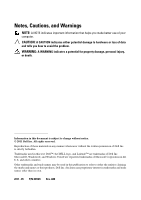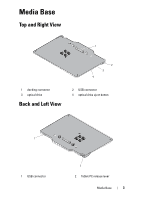Dell Latitude XT3 Media Base Tech Sheet
Dell Latitude XT3 Manual
 |
View all Dell Latitude XT3 manuals
Add to My Manuals
Save this manual to your list of manuals |
Dell Latitude XT3 manual content summary:
- Dell Latitude XT3 | Media Base Tech Sheet - Page 1
Dell Latitude XT3 Media Base Station d'accueil Dell Latitude XT3 Base de midia do Dell Latitude XT3 Base para medios Latitude XT3 de Dell - Dell Latitude XT3 | Media Base Tech Sheet - Page 2
- Dell Latitude XT3 | Media Base Tech Sheet - Page 3
Dell Latitude XT3 Media Base Regulatory Mode: K01S Regulatory Type: K01S001 - Dell Latitude XT3 | Media Base Tech Sheet - Page 4
hardware or loss of data and tells you how to avoid the problem. WARNING: A WARNING indicates a potential for property damage, personal Dell Inc. is strictly forbidden. Trademarks used in this text: Dell™, the DELL logo, and Latitude™ are trademarks of Dell Inc. Microsoft®, Windows®, and Windows - Dell Latitude XT3 | Media Base Tech Sheet - Page 5
Media Base Top and Right View 1 docking connector 3 optical drive Back and Left View 2 USB connector 4 optical drive eject button 1 USB connector 2 Tablet-PC release lever Media Base 3 - Dell Latitude XT3 | Media Base Tech Sheet - Page 6
the Latitude™ XT3 media base with your Latitude XT3 only. If you use a media base from earlier models of Dell computers you may damage the media base or the Tablet-PC. CAUTION: If the Tablet-PC does not have a charged battery in the battery bay, you must shut down the Tablet-PC through the Windows - Dell Latitude XT3 | Media Base Tech Sheet - Page 7
first time it is being docked to the media base, ensure that your Tablet-PC is turned off . 3 Align the back of the Tablet-PC with the back of the media base, and lower the Tablet-PC onto the media base. 1 2 1 Tablet-PC 2 media base 4 Press the Tablet-PC onto the media base until it clicks and - Dell Latitude XT3 | Media Base Tech Sheet - Page 8
in "Before Docking or Undocking Your Tablet-PC from the Media Base" on page 4. 2 Pull the Tablet-PC release lever forward to release the Tablet-PC from the media base. 3 Lift the Tablet-PC up and slide it out towards the back of the media base. Removing and Installing the Optical Drive From the - Dell Latitude XT3 | Media Base Tech Sheet - Page 9
To remove the optical drive: 1 Remove the screw that secures the optical drive to the media base. 2 Use your screwdriver to slide the drive out of the media bay. Installing the Optical Drive To install the optical drive: 1 Insert the optical drive into the media bay on the media base. 2 Replace the - Dell Latitude XT3 | Media Base Tech Sheet - Page 10
See the safety and regulatory publications that shipped with your computer and the regulatory compliance website at www.dell.com/regulatory_compliance for more information on: • Safety best practices • Warranty • Terms and Conditions • Regulatory certification • Ergonomics End User License Agreement - Dell Latitude XT3 | Media Base Tech Sheet - Page 11
Station d'accueil Dell Latitude XT3 Mode réglementaire : K01S Type réglementaire : K01S001 - Dell Latitude XT3 | Media Base Tech Sheet - Page 12
de quelque manière que ce soit sans l'autorisation écrite de Dell Inc. est formellement interdite. Noms de marques utilisés dans ce texte : Dell™, le logo DELL et Latitude™ sont des marques de Dell Inc. Microsoft®, Windows® et Windows Vista® sont des marques déposées de Microsoft Corporation aux - Dell Latitude XT3 | Media Base Tech Sheet - Page 13
Station d'accueil Vue supérieure droite 1 connecteur d'amarrage 3 lecteur optique Vue arrière gauche 2 connecteur USB 4 bouton d'éjection du lecteur optique 1 connecteur USB 2 Levier de dégagement du Tablet PC Station d'accueil 11 - Dell Latitude XT3 | Media Base Tech Sheet - Page 14
votre Latitude XT3. Si vous utilisez une station d'accueil d'un ancien modèle d'ordinateur Dell, vous risquez d'endommager la station d'accueil ou le Tablet PC. PRÉCAUTION : Si le Tablet PC n'a pas de batterie chargée dans la baie de batterie, vous devez l'éteindre depuis le menu Démarrer de Windows - Dell Latitude XT3 | Media Base Tech Sheet - Page 15
ère fois, assurez-vous qu'il soit éteint. 3 Alignez l'arrière du Tablet PC avec l'arrière de la station d'accueil, puis poser le Tablet PC sur la station d'accueil. 1 2 1 Tablet PC 2 station d'accueil 4 Maintenez le Tablet PC sur la station d'accueil jusqu'à ce que le déclic se fasse et que le - Dell Latitude XT3 | Media Base Tech Sheet - Page 16
, voire plus du tout. PRÉCAUTION : Si le Tablet PC n'a pas de batterie chargée dans la baie de batterie, vous devez l'éteindre depuis le menu Démarrer de Windows puis l'enlever de la station d'accueil. Si vous déconnectez le Tablet PC sans batterie avant de l'éteindre, vous perdrez des données et - Dell Latitude XT3 | Media Base Tech Sheet - Page 17
d'accueil. 2 Remplacez la vis de sécurité qui maintient le lecteur optique en place. Spécifications de la station d'accueil Caractéristiques physiques Hauteur : Sans pieds Avec pieds Largeur Profondeur Poids Ports et connecteurs USB Amarrage 14,75 mm (0,58 pouce) 16,25 mm (0, - Dell Latitude XT3 | Media Base Tech Sheet - Page 18
Voir les publications de sécurité et réglementaires livrées avec votre ordinateur ainsi que le site de conformité réglementaire à l'adresse www.dell.com/regulatory_compliance pour plus de détails sur : • les meilleures pratiques en matière de sécurité • Garantie • les termes et conditions • la - Dell Latitude XT3 | Media Base Tech Sheet - Page 19
Base de mídia do Dell Latitude XT3 Modelo regulamentar: K01S Tipo regulamentar: K01S001 - Dell Latitude XT3 | Media Base Tech Sheet - Page 20
forma de reprodução deste material sem a permissão por escrito da Dell Inc. Marcas comerciais usadas neste texto: Dell™, o logotipo DELL, e Latitude™ são marcas comerciais da Dell Inc. Microsoft®, Windows®, e Windows Vista® são marcas registradas da Microsoft Corporation nos Estados Unidos. e em - Dell Latitude XT3 | Media Base Tech Sheet - Page 21
Base de mídia Vista superior e direita 1 conector de acoplamento 3 unidade ótica 2 conector USB 4 botão de ejeção da unidade ótica Vista traseira e esquerda 1 conector USB 2 Alavanca de liberação de Tablet PC Base de mídia 19 - Dell Latitude XT3 | Media Base Tech Sheet - Page 22
™ XT3 com seu Latitude XT3. A utilização de uma base de mídia de modelos anteriores de computadores Dell poderá danificar a base de mídia ou o Tablet PC. ADVERTÊNCIA: Se não houver uma bateria carregada no respectivo compartimento do Tablet PC, desligue o Tablet PC usando o menu Iniciar do Windows - Dell Latitude XT3 | Media Base Tech Sheet - Page 23
. 3 Alinhe a traseira do Tablet PC à traseira da base de mídia e o abaixe sobre a base de mídia. 1 2 1 Tablet PC 2 base de mídia 4 Pressione o Tablet PC sobre a base de mídia até ouvir um clique e o Tablet PC estar assentado com firmeza. 5 Ligue o Tablet PC. O sistema operacional reconhece a base - Dell Latitude XT3 | Media Base Tech Sheet - Page 24
20. 2 Puxe a alavanca de liberação do Tablet PC para a frente, para soltá-lo da base de mídia. 3 Levante o Tablet PC deslize-o para fora, em direção à parte traseira da base de mídia. Remoção e instalação da unidade óptica na base de mídia Antes de remover ou instalar a unidade ótica na base de - Dell Latitude XT3 | Media Base Tech Sheet - Page 25
a unidade óptica Para remover a unidade óptica: 1 Remova o parafuso que prende a unidade óptica à base de mídia. 2 Use a chave de fenda para deslizar a unidade para fora do compartimento de mídia. Como - Dell Latitude XT3 | Media Base Tech Sheet - Page 26
ções e recursos Consulte as publicações sobre segurança e normalização fornecidas com seu computador e o site de conformidade normativa em www.dell.com/regulatory_compliance para obter mais informações sobre: • Práticas de segurança recomendadas • Garantia • Termos e condições • Certificação de - Dell Latitude XT3 | Media Base Tech Sheet - Page 27
Base para medios Latitude XT3 de Dell Modo regulatorio: K01S Tipo regulatorio: K01S001 - Dell Latitude XT3 | Media Base Tech Sheet - Page 28
este material en cualquier forma sin la autorización por escrito de Dell Inc. Marcas comerciales utilizadas en este texto: Dell™, el logo de DELL, y Latitude™ son marcas comerciales de Dell Inc. Microsoft®, Windows®, y Windows Vista® son marcas comerciales registradas de Microsoft Corporation en los - Dell Latitude XT3 | Media Base Tech Sheet - Page 29
Base para medios Vista posterior derecha 1 conector de acoplamiento 3 Unidad óptica 2 Conector USB 4 Botón de expulsión de la unidad óptica Vista posterior izquierda 1 Conector USB 2 Palanca de desbloqueo de Tablet-PC Base para medios 27 - Dell Latitude XT3 | Media Base Tech Sheet - Page 30
con su Latitude XT3. Si utiliza una base para medios de modelos anteriores de equipos Dell, podría dañar la base para medios o el Tablet-PC. PRECAUCIÓN: Si el Tablet-PC no dispone de una batería cargada en el compartimento de baterías, deberá apagar el Tablet-PC con el menú Inicio de Windows para - Dell Latitude XT3 | Media Base Tech Sheet - Page 31
base para medios, asegúrese de que el Tablet-PC esté apagado. 3 Alinee la parte trasera del Tablet-PC con la parte trasera de la base para medios y descienda el Tablet-PC hasta la base para medios. 1 2 1 Tablet PC 2 Base para medios 4 Presione el Tablet-PC contra la base para medios hasta que se - Dell Latitude XT3 | Media Base Tech Sheet - Page 32
Tablet-PC con el menú Inicio de Windows para desacoplar el Tablet-PC. Si desacopla el Tablet-PC sin batería antes de apagarlo, perderá datos y puede que el Tablet-PC atrás para desbloquear el Tablet-PC de la base para medios. 3 Levante el Tablet-PC y deslícelo hacia la parte trasera de la base para - Dell Latitude XT3 | Media Base Tech Sheet - Page 33
Extracción de la unidad óptica Para extraer el dispositivo óptico: 1 Extraiga el tornillo que fija el dispositivo óptico a la base para medios. 2 Utilice el destornillador para deslizar el dispositivo hacia fuera del compartimento de medios. Instalación de la unidad óptica Para instalar el - Dell Latitude XT3 | Media Base Tech Sheet - Page 34
que se enviaron con el equipo; consulte también la página de inicio sobre el cumplimiento de normativas en www.dell.com/regulatory_compliance para obtener más información sobre: • Prácticas óptimas de seguridad • Garantía • Términos y condiciones • Certificación reglamentaria • Ergonomía Acuerdo de - Dell Latitude XT3 | Media Base Tech Sheet - Page 35
- Dell Latitude XT3 | Media Base Tech Sheet - Page 36
Printed in the U.S.A. Imprimé aux U.S.A. Impresso nos EUA Impreso en los EE.UU. www.dell.com | support.dell.com

Dell Latitude XT3 Media Base
Station d'accueil Dell Latitude XT3
Base de midia do Dell Latitude XT3
Base para medios Latitude XT3 de Dell