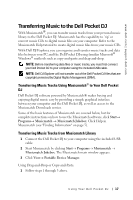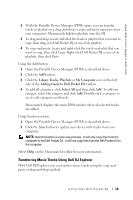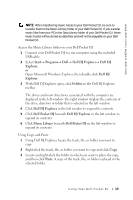Dell MTDE0220 User's Guide - Page 14
Using Your Dell Pocket DJ, Playing Digital Music, Playing Tracks Using Music Library
 |
UPC - 683728082291
View all Dell MTDE0220 manuals
Add to My Manuals
Save this manual to your list of manuals |
Page 14 highlights
Using Your Dell Pocket DJ Your Dell Pocket DJ can be used in different ways: • As a digital music player (see below), • As a data storage device (see "Transferring Music to the Dell Pocket DJ" on page 17). Playing Digital Music The Dell Pocket DJ can play tracks in MP3, WMA, or WAV file formats. The Dell Pocket DJ comes with a few sample MP3 tracks already loaded into the Music Library. To load your own music files onto the Dell Pocket DJ, see "Transferring Music to the Dell Pocket DJ" on page 17. NOTE: Scroll-select means to rotate and then press the scroll dial. Listed below are some quick tips on playing music on your Dell Pocket DJ. See "Music Library" on page 22 for more information. Playing Tracks Using Music Library Tracks on your Dell Pocket DJ can be viewed and played by category (playlist, album, artist, or genre). To play all tracks within a particular category: 1 Press the Home button on your Dell Pocket DJ. 2 Scroll-select Music Library.