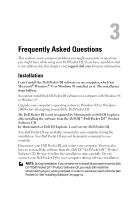Dell MTDE0220 User's Guide - Page 33
Settings, Date & Time, View Calendar, Settings & Info
 |
UPC - 683728082291
View all Dell MTDE0220 manuals
Add to My Manuals
Save this manual to your list of manuals |
Page 33 highlights
www.dell.com | support.dell.com 4 Scroll-select a duration. NOTE: This is different from the Idle Shutdown time, as the sleep timer is only activated when you play audio tracks. If you do not press a player button during the selected duration, your Dell Pocket DJ turns itself off. To view or set the time, date and day: 1 Press the Home button. 2 Scroll-select Date & Time. 3 Scroll-select View Calendar. Settings You can customize the Dell Pocket DJ to your preferences by adjusting the settings. You can set: • Owner name - enter your name, or a name for your Dell Pocket DJ • EQ preset - choose from available presets or create a custom EQ • Backlight duration - choose how long the back light remains lit • Contrast level - choose a contrast level for optimal viewing • Idle shutdown time - choose how much idle time passes before your Dell Pocket DJ shuts itself off • Language - choose the Dell Pocket DJ's display language To set the owner's name: 1 Press the Home button. 2 Scroll-select Settings & Info. Using Yo ur Dell Pocket DJ 33