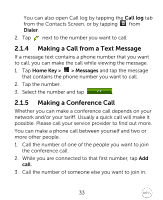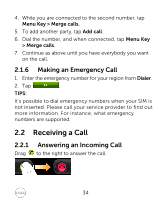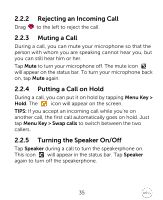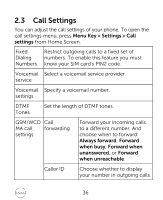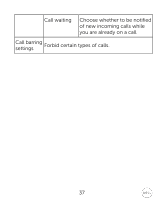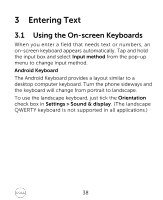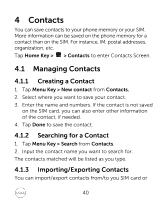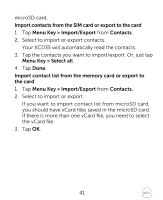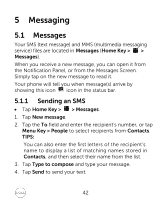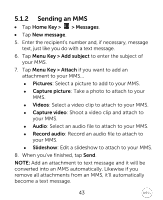Dell Mobile Mini 3iW User Manual - Page 38
Entering Text
 |
View all Dell Mobile Mini 3iW manuals
Add to My Manuals
Save this manual to your list of manuals |
Page 38 highlights
3 Entering Text 3.1 Using the On-screen Keyboards When you enter a field that needs text or numbers, an on-screen keyboard appears automatically. Tap and hold the input box and select Input method from the pop-up menu to change input method. Android Keyboard The Android Keyboard provides a layout similar to a desktop computer keyboard. Turn the phone sideways and the keyboard will change from portrait to landscape. To use the landscape keyboard, just tick the Orientation check box in Settings > Sound & display. (The landscape QWERTY keyboard is not supported in all applications.) 38

38
3
Entering Text
3.1
Using the On-screen Keyboards
When you enter a field that needs text or numbers, an
on-screen keyboard appears automatically. Tap and hold
the input box and select
Input method
from the pop-up
menu to change input method.
Android Keyboard
The Android Keyboard provides a layout similar to a
desktop computer keyboard. Turn the phone sideways and
the keyboard will change from portrait to landscape.
To use the landscape keyboard, just tick the
Orientation
check box in
Settings > Sound & display
. (The landscape
QWERTY keyboard is not supported in all applications.)