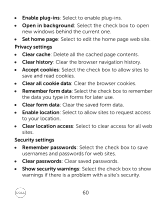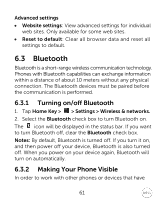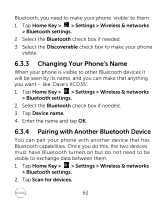Dell Mobile Mini 3iW User Manual - Page 58
Using Bookmarks
 |
View all Dell Mobile Mini 3iW manuals
Add to My Manuals
Save this manual to your list of manuals |
Page 58 highlights
• Bookmark link • Save link • Share link (by Email, Gmail or Messages) • Copy link URL 6.2.3 Using Bookmarks To bookmark a web page, open it and tap or Menu Key > Bookmarks. Then tap Add or Add bookmark. Give the bookmark a name and tap OK. TIPS: You can press Menu Key > List view/Thumbnail view to change how you view bookmarks on your phone screen. Edit a Bookmark 1. Open a Browser window. 2. Tap or Menu Key > Bookmarks. 3. Select an item you want to edit and hold on it until the shortcut menu pops up. 4. Select Edit bookmark. 5. Edit the name or location, and then tap OK to save it. Delete a Bookmark 1. Open a Browser window. 2. Tap or Menu Key > Bookmarks. 58

58
•
Bookmark link
•
Save link
•
Share link
(by Email, Gmail or Messages)
•
Copy link URL
6.2.3
Using Bookmarks
To bookmark a web page, open it and tap
or
Menu Key
> Bookmarks
. Then tap
Add
or
Add bookmark
. Give the
bookmark a name and tap
OK
.
TIPS:
You can press
Menu Key > List view/Thumbnail view
to change how you view bookmarks on your phone
screen.
Edit a Bookmark
1. Open a Browser window.
2. Tap
or
Menu Key > Bookmarks
.
3. Select an item you want to edit and hold on it until the
shortcut menu pops up.
4. Select
Edit bookmark
.
5. Edit the name or location, and then tap
OK
to save it.
Delete a Bookmark
1. Open a Browser window.
2. Tap
or
Menu Key > Bookmarks
.