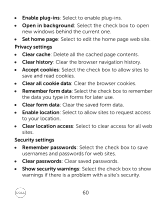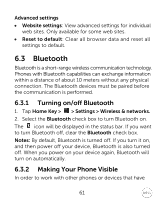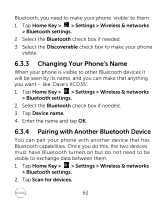Dell Mobile Mini 3iW User Manual - Page 57
Opening Links in Web s
 |
View all Dell Mobile Mini 3iW manuals
Add to My Manuals
Save this manual to your list of manuals |
Page 57 highlights
• Copy: Menu Key > More > Select text and slide your finger on the page to select the text you want to copy. Your phone automatically copies the selected text to the clipboard. • Share pages: Menu Key > More > Share page to send a page by Google Mail or Messages. • Downloads/page info: Menu Key > More > Page info/Downloads. • Landscape browser: Home Key > > Settings > Sound & display. Tick the Orientation box and rotate your phone sideways to view the landscape browser screen. • Open new browser window: Menu Key > New window. Then tap the address bar to enter the website you want to browse. • Switch browser windows: If you have more than one browser windows opened, you can switch between these windows by tapping Menu Key > Windows. Then tap the page you want to browse. You can also tap to close a window. 6.2.2 Opening Links in Web Pages Tap the link to open the page, or hold on the link to open the shortcut menu, giving you these options: • Open • Open in new window 57