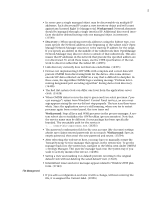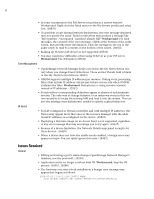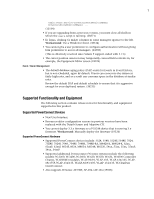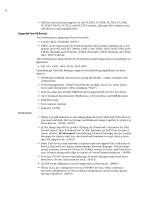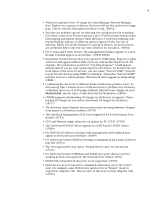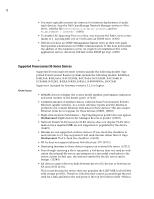Dell OpenManage Network Manager Release Notes 5.1 - Page 10
Adaptive CLI CoS Interface settings
 |
View all Dell OpenManage Network Manager manuals
Add to My Manuals
Save this manual to your list of manuals |
Page 10 highlights
10 • When a restore service error appears for a TI24x it contains no details. No further action is necessary. (14906) • Stacking ports are not visible for 8024/F devices running 4.2.x firmware. (16951) • Adaptive CLI CoS Interface settings: The bandwidth is optional but if you specify a single queue, you must insure the total bandwidth of all queues is 100. (16840) • In OpenManage Network Manager, Adaptive CLIs can be used to reset one or more devices. As the device resets, timing of connection lost between the device and OpenManage Network Manager may result in OpenManage Network Manager reporting a failure for executing the Adaptive CLI. Device resets can be confirmed through the OpenManage Network Manager event log or status polling. For best results when creating Adaptive CLI scripts, users should move the usage of device reload/reset commands to a different Adaptive CLI that only uses the device reload or other device reset commands. (18324) • Some devices, including the Dell Force10 C-Series and E-Series, will allow then drop telnet connections during deployment or file restoration when you select restart as part of the process. This can take from six to eight minutes, though it can take as long as fifteen minutes for a fully populated chassis. During that time, you can pint the device; however, OpenManage Network Manager cannot log in to the device until the reboot is complete. (18277) • Restoring configurations to Dell Force10 devices may produce errors when individual commands already exist in the running config and cannot be overwritten. OpenManage Network Manager ignores such errors and reports success by default since the errors indicate a command was not applied, not that restoration was unsuccessful. Best practice is to restore to startup config to avoid these errors, especially when scheduling backup or backing up a group on such devices. (17991) • If you use the "backup to flash" option when backing up configuration files, the filename must have the extension *.tar.gz.If not, restore fails with a "failed to decompress" error. (15283) • 55xx devices echo command lines sent to them, so Adaptive CLI commands display echoed characters in their Audit Trails. This is not an error and does not mean the configuration failed. (14796) • Upgrading from switch to router firmware on an FCX device upgrades an L2 Switch with L3 firmware, so the IP commands/configuration changes and the L2 configuration are ignored. The device needs to be reconfigured from the console. (14369) • M8024-K does not support ethernet link discovery unless you update the firmware to 4.2. (14853) • PowerConnect 62xx users must be running 3.x.x.x firmware (or later) on their switch before they can do a standard firmware upgrade. Attempting to upgrade the firmware while at version 2.x or 1.x fails. To upgrade from these versions, see the special instructions provided in the Release Notes and Readme for the firmware itself. (8507) • OMNM receives all data from the Dell 62xx device, but if the Last Update day is more than a single digit, then the entire data table disappears, and OMNM displays a Form Error. One other symptom: the Last Update, Total Inserts,