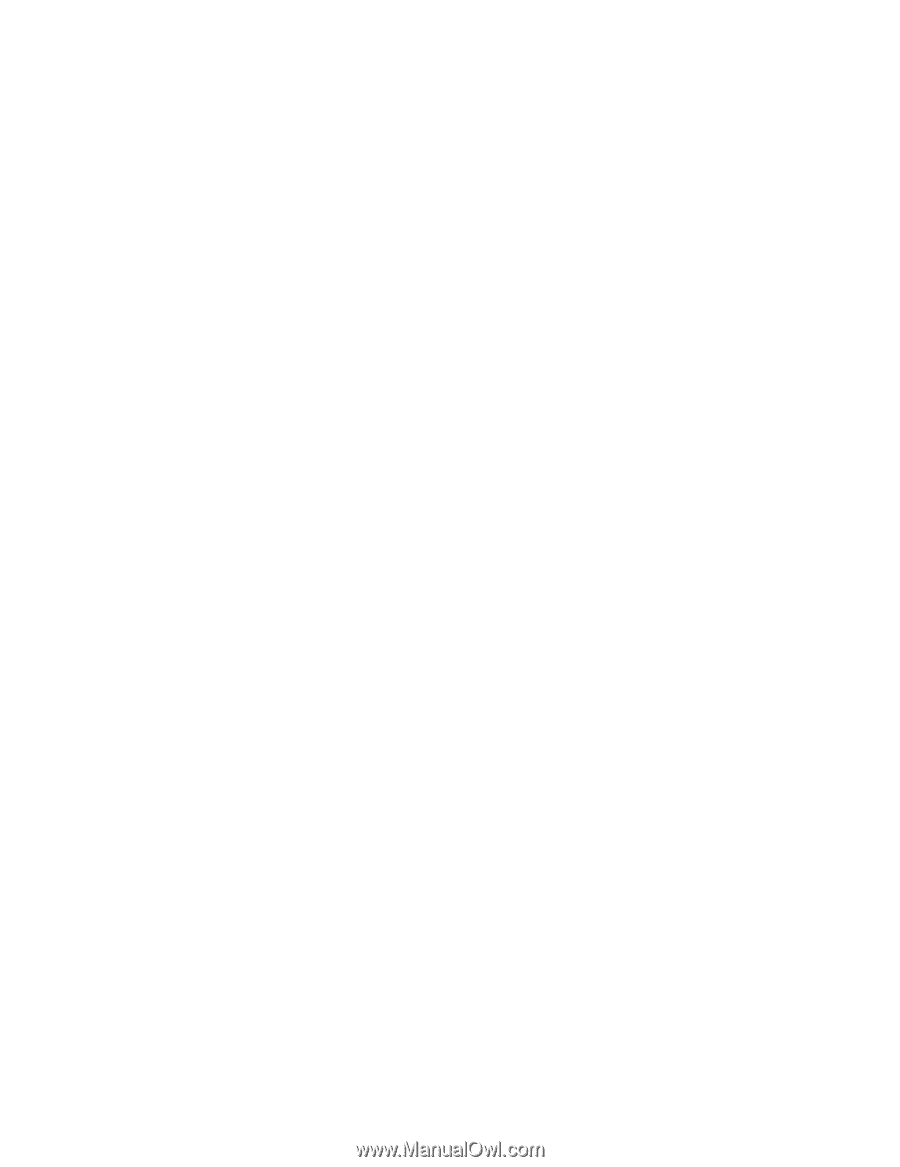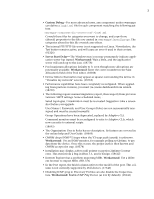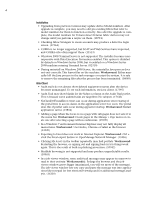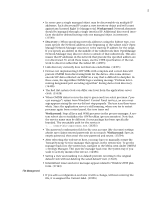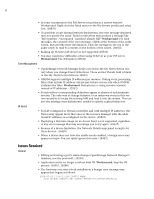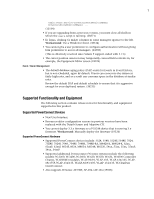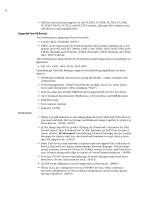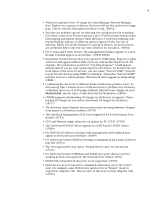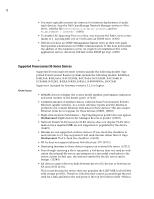Dell OpenManage Network Manager Release Notes 5.1 - Page 8
Supported Force10 Devices
 |
View all Dell OpenManage Network Manager manuals
Add to My Manuals
Save this manual to your list of manuals |
Page 8 highlights
8 • Dell has discontinued support for the PC3024, PC3048, PC3324, PC3348, PC3248, PC5012, PC5212, and PC5224 models, although this software may still discover and manage these. Supported Force10 Devices The following are supported Force10 models: • Force10 MXL 10/40GbE (19035) • S4810 (now supporting the firmware update that permits stacking up to six devices [19119]), S60, S55, Z9000, C300, C150, S50N, S50V, S25N, S25P, S25V, E1200i (Exascale and Terascale), E1200 (Terascale), E600i (Exascale and Terascale), E300 Terascale The following are supported Force10 S-Series models supported in a stacking configuration: • S60, S55, S50N, S50V, S25N, S25P, S25V OpenManage Network Manager supports the following capabilities on these devices: • SNMP-based default device/resync using the ifTable - creates interface subcomponents. • Event Management-SNMP Trap Definitions (Tip: search for event definitions with Notification OID containing "6027"). • Reports-Run any default OMNM reports against Dell Force10 inventory. • Any CLI-based functionality (NetRestore, CLI Cut-Thru, and MIB Browser) • Link Discovery • Port creation (14564) • Supports VLANs Known Issues • When you add firmware to the Image Repository for 35xx and 55xx devices, you must add both the boot image and firmware image together to deploy to these devices. (19366, 19377) • In the Image Repository portlet, clicking on Download > Firmware for Dell PowerConnect may download out of date firmware for Dell PowerConnect classic devices. Workaround: OpenManage Network Manager has pre-seeded firmware for devices and you can download firmware for each device from the Dell support site. (16561) • Some Dell devices and firmware revisions may not support the collection of Service Tag and Asset Tag by OpenManage Network Manager. This includes recent firmware revisions of Force10, PowerConnect B-Series, and PowerConnect W-series along with older revisions of PowerConnect firmware. (16098) • For Force10 S50V devices OpenManage Network Manager may show total memory to be less than memory used. (18301) • JUNOS event definitions are not supported in this release. (18869) • When ACLs are configured on Force10 S4810 devices, when copying a restored configuration to the running configuration, an error may appear during restoration. (18905)