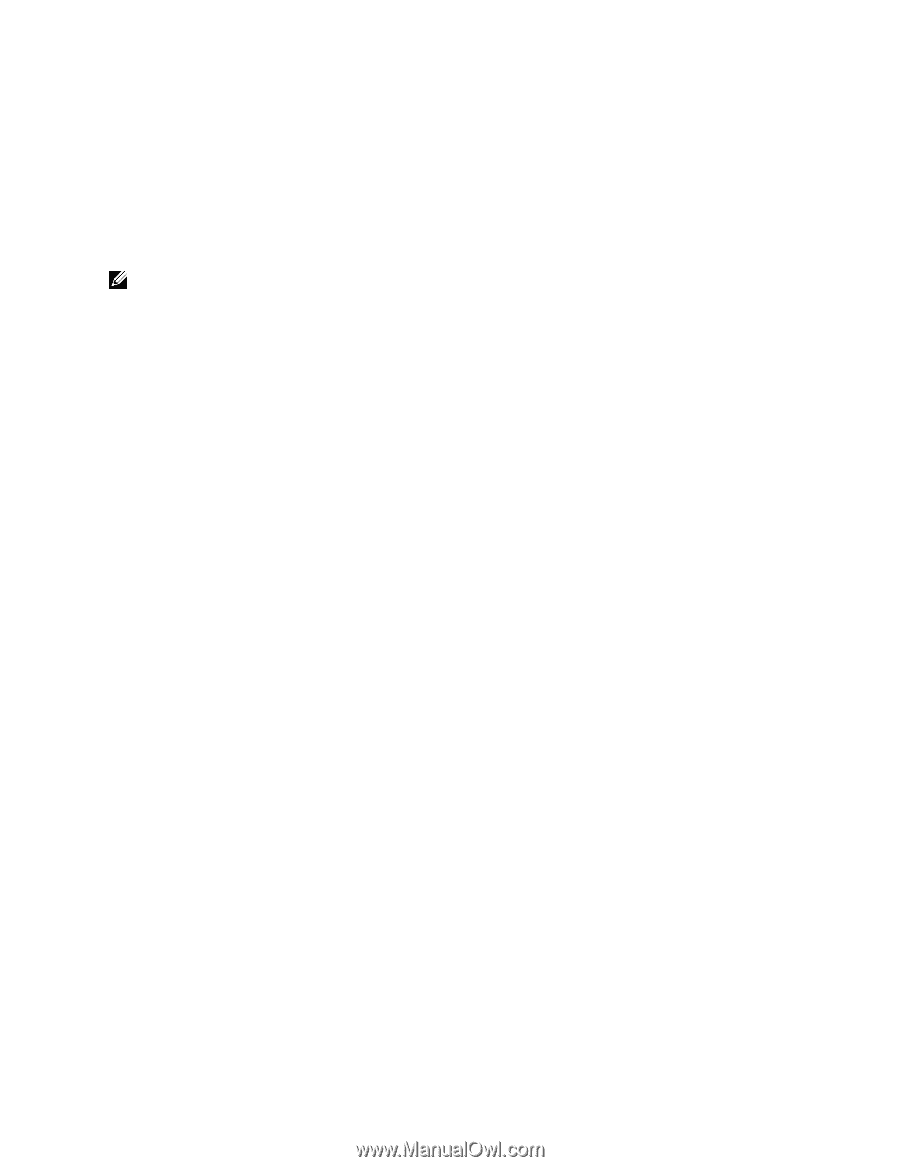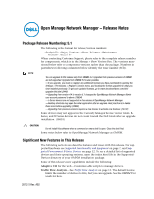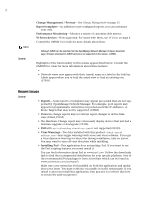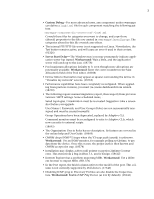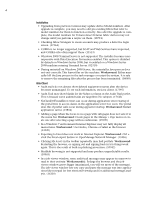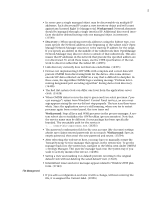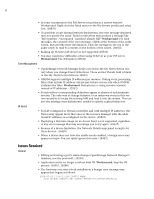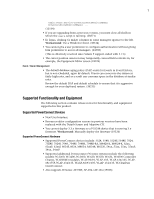Dell OpenManage Network Manager Release Notes 5.1 - Page 2
Known Issues
 |
View all Dell OpenManage Network Manager manuals
Add to My Manuals
Save this manual to your list of manuals |
Page 2 highlights
2 NOTE: General Change Management / Proscan-See Change Management on page 13 Report templates-In addition to pre-configured reports, you can customize your own. Performance Monitoring-Monitor a variety of customize-able metrics. W-Series devices-Now supported. For issues with these, see W Series on page 6. Consult the OMNM User Guide for more details about these. Although JUNOS can be selected from the OpenManage Network Manager firmware download page, firmware download to JUNOS devices is not supported in this release. (18806) Highlights of the functionality in this release appear listed below. Consult the OMNM User Guide for more information about these features: • • Network views now appear with their (saved) name as a label in the title bar. Labels appear when you re-load the saved view or load an existing one. (17905) Known Issues General • Reports-Some reports or templates may appear pre-seeded that are not supported by OpenManage Network Manager. For example, pool reports may appear for programmatic restrictions on pooled assets like IP addresses, or Route Targets that may not be supported. (18882) • Firmware change reports may not always report changes to device firmware.(18665,19359) • The Hardware Change report may erroneously display devices that just had a firmware upgrade or downgrade (19358) • SSH with stricthostkey checking = yes is not supported (05350) • Virus Warnings-Two files installed with this product-bash.exe or md5sum.exe-may trigger warnings with some anti-virus software. If you get a virus detection warning for these files during installation, take no action. You may want to turn off virus detection while installing. • Installing Perl-This application does not package Perl. If you want to use the Perl scripting features, you must install it. You can find information about Perl at www.perl.com. Follow the downloads link to find the recommended distribution for your specific platform. One of the recommended Perl packages is from ActiveState which can be found at: www.activestate.com/activeperl/ Make sure your system has Perl installed on both the application and mediation server hosts. You must verify the executable is on the system path. If you install it after you install this application, best practice is to reboot that host to ensure the path recognition.