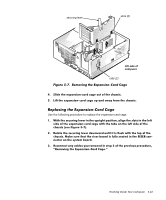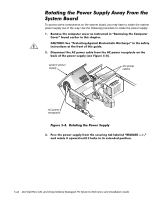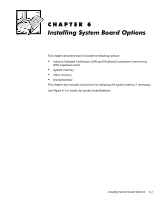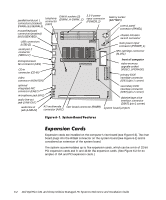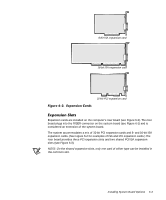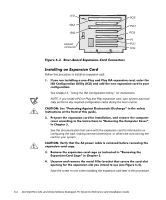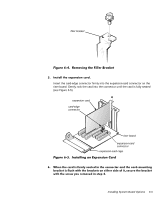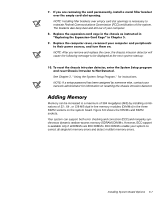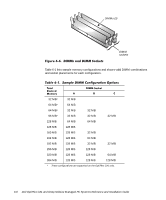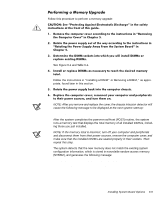Dell OptiPlex GX1p Dell OptiPlex GX1 and GX1p Midsize Managed PC Systems Refe - Page 100
See Using the ISA Configuration Utility, for instructions.
 |
View all Dell OptiPlex GX1p manuals
Add to My Manuals
Save this manual to your list of manuals |
Page 100 highlights
LED ISA2 ISA1 HDLED connector PCI5 PCI4 PCI3 P1 PCI2 PCI1 Follow this procedure to install an expansion card: See Chapter 3, "Using the ISA Configuration Utility," for instructions. NOTE: If you install a PCI or Plug and Play expansion card, your system automatically performs any required configuration tasks during the boot routine. See the documentation that came with the expansion card for information on configuring the card, making internal connections, or otherwise customizing the card for your system. Save the screw to use when installing the expansion card later in this procedure. 6-4 Dell OptiPlex GX1 and GX1p Midsize Managed PC Systems Reference and Installation Guide
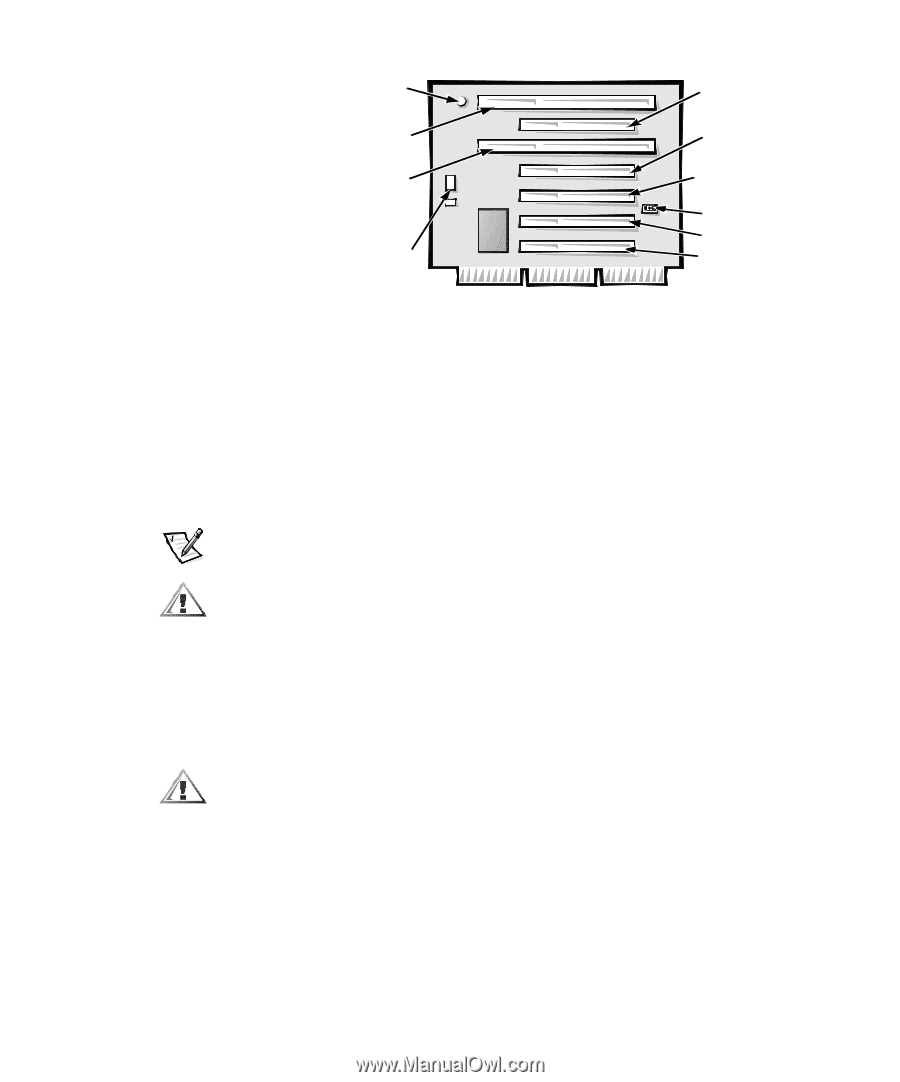
6-4
Dell OptiPlex GX1 and GX1p Midsize Managed PC Systems Reference and Installation Guide
)LJXUH±»¶¸µ±±5LVHU¶%RDUG±([SDQVLRQ¶&DUG±&RQQHFWRUV±±±±±±±
,QVWDOOLQJ±DQ±([SDQVLRQ±&DUG
Follow this procedure to install an expansion card:
º·
,I²\RX²DUH²LQVWDOOLQJ²D²QRQµ3OXJ²DQG²3OD\²,6$²H[SDQVLRQ²FDUG¶²HQWHU²WKH²
,6$²&RQILJXUDWLRQ²8WLOLW\²³,&8´²DQG²DGG²WKH²QHZ²H[SDQVLRQ²FDUG²WR²\RXU²
FRQILJXUDWLRQ·
See Chapter 3, “Using the ISA Configuration Utility,” for instructions.
NOTE: If you install a PCI or Plug and Play expansion card, your system automati-
cally performs any required configuration tasks during the boot routine.
&$87,21±²6HH²¼3URWHFWLQJ²$JDLQVW²(OHFWURVWDWLF²’LVFKDUJHΜ²LQ²WKH²VDIHW\²
LQVWUXFWLRQV²DW²WKH²IURQW²RI²WKLV²JXLGH·
»·
3UHSDUH²WKH²H[SDQVLRQ²FDUG²IRU²LQVWDOODWLRQ¶²DQG²UHPRYH²WKH²FRPSXWHU²
FRYHU²DFFRUGLQJ²WR²WKH²LQVWUXFWLRQV²LQ²¼5HPRYLQJ²WKH²&RPSXWHU²&RYHUΜ²
LQ²&KDSWHU²¿·
See the documentation that came with the expansion card for information on
configuring the card, making internal connections, or otherwise customizing the
card for your system.
&$87,21±²9HULI\²WKDW²WKH²$&²SRZHU²FDEOH²LV²UHPRYHG²EHIRUH²UHPRYLQJ²WKH²
H[SDQVLRQµFDUG²FDJH·
¹·
5HPRYH²WKH²H[SDQVLRQµFDUG²FDJH²DV²LQVWUXFWHG²LQ²¼5HPRYLQJ²WKH²
([SDQVLRQµ&DUG²&DJHΜ²LQ²&KDSWHU²¿·
¾·
8QVFUHZ²DQG²UHPRYH²WKH²PHWDO²ILOOHU²EUDFNHW²WKDW²FRYHUV²WKH²FDUGµVORW²
RSHQLQJ²IRU²WKH²H[SDQVLRQ²VORW²\RX²LQWHQG²WR²XVH²³VHH²)LJXUH²¸µ¾´·
Save the screw to use when installing the expansion card later in this procedure.
PCI1
PCI3
ISA2
HDLED
connector
ISA1
PCI5
LED
P1
PCI2
PCI4