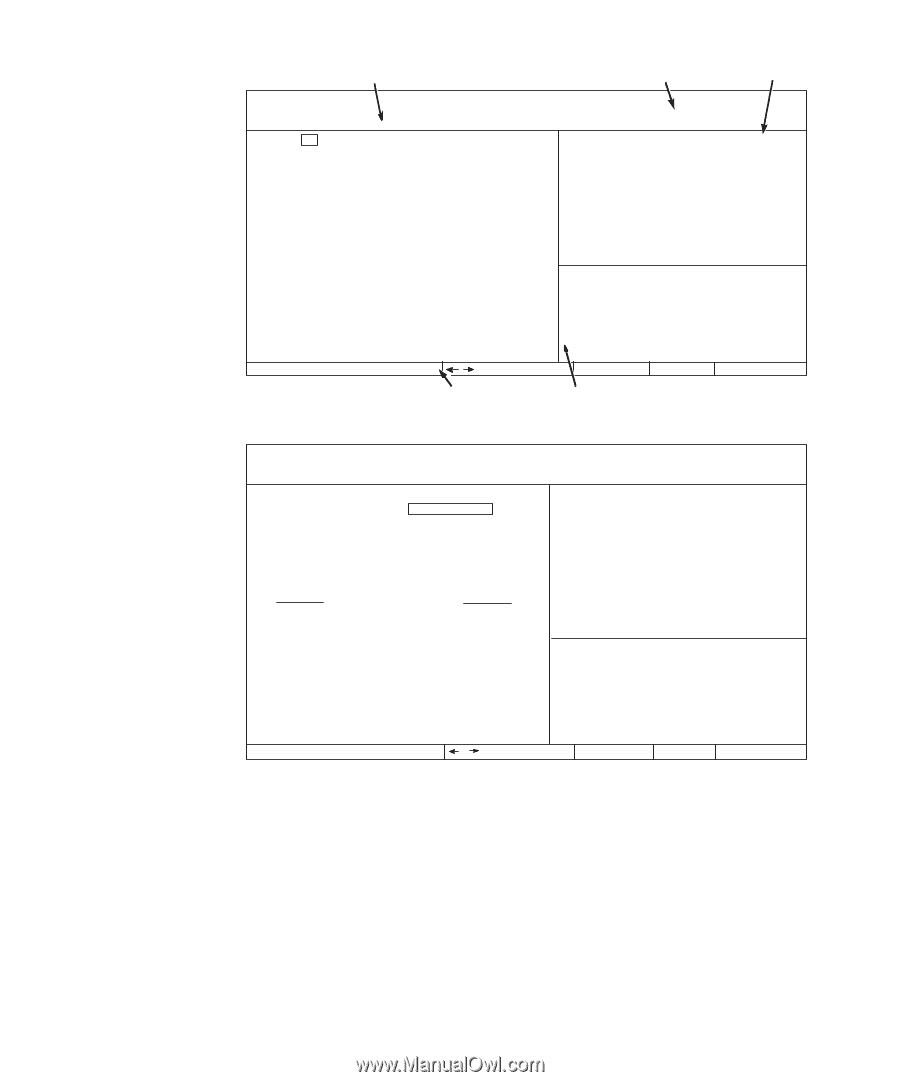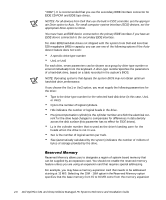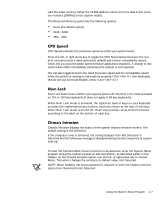Dell OptiPlex GX1p Dell OptiPlex GX1 and GX1p Midsize Managed PC Systems Refe - Page 38
The following sub s explain in detail each of the options on the System Setup, screens. - cpu
 |
View all Dell OptiPlex GX1p manuals
Add to My Manuals
Save this manual to your list of manuals |
Page 38 highlights
configuration options title box help Page 1 of 2 Dell Computer Corporation (www.dell.com) System OptiPlex GX1 400M Setup BIOS Version: XXX Time: 13:17:02 Date: Mon April 1, 1998 This category sets the time in Diskette Drive A: Diskette Drive B: Drives: 3.5 inch, 1.44 MB Not Installed 24-hour format (hours:minutes: seconds) for the internal clock/ calendar. Primary Type Cyls Hds Pre LZ Sec Size To change the value in a field, Drive 0:Auto EIDE Drive 9216 enter a number or use the left- or Drive 1:None right-arrow key. Secondary Drive 0:Auto CD-ROM Device Changes take effect immediately. Drive 1:None Reserved Memory: CPU Speed: Num Lock: Chassis Intrusion: DAC Snoop: ACPI: None 400 MHz On Not Detected On On Pentium® II Processor 400 MHz Level 2 Cache: 512 KB Integrated System Memory: 32 MB SDRAM Video Memory: 4 MB SGRAM Service Tag: XXXXX Asset Tag: XXXXX Tab,Shift-Tab change fields , change values Alt-P next Esc exit Alt-B reboot key functions system data Page 2 of 2 Dell Computer Corporation (www.dell.com) System OptiPlex GX1 400M Setup BIOS Version: XXX Keyboard Errors: Report System Password: Not Enabled Password Status: Unlocked Boot Sequence: Diskette First Setup Password: Not Enabled Auto Power On: Disabled 00:00 Power Management: Disabled Wakeup On LAN: On Integrated Devices Sound: On NIC: On Mouse: On Serial Port 1: Auto Serial Port 2: Auto Parallel Port: 378h Parallel Mode: PS/2 IDE Hard Disk: Auto Diskette: Auto Speaker: On This category sets whether keyboardrelated error messages are reported at system startup. Pentium® II Processor 400 MHz Level 2 Cache: 512 KB Integrated System Memory: 32 MB SDRAM Video Memory: 4 MB SGRAM Service Tag: XXXXX Asset Tag: XXXXX Tab,Shift-Tab change fields , change values Alt-P next Esc exit Alt-B reboot The following subsections explain in detail each of the options on the System Setup screens. 2-4 Dell OptiPlex GX1 and GX1p Midsize Managed PC Systems Reference and Installation Guide