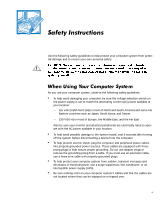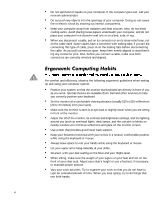Dell OptiPlex NX1 User's Guide
Dell OptiPlex NX1 Manual
 |
View all Dell OptiPlex NX1 manuals
Add to My Manuals
Save this manual to your list of manuals |
Dell OptiPlex NX1 manual content summary:
- Dell OptiPlex NX1 | User's
Guide - Page 1
® - Dell OptiPlex NX1 | User's
Guide - Page 2
used in this text: Dell, OptiPlex, and the DELL logo are registered trademarks and DellWare is a registered service mark of Dell Computer Corporation; Intel, Pentium, and LANDesk are registered trademarks and MMX is a trademark of Intel Corporation; Microsoft, Windows, and Windows NT are registered - Dell OptiPlex NX1 | User's
Guide - Page 3
Use the following safety guidelines to help protect your computer system from potential damage and to ensure your own personal safety. As you use your computer system, observe the following safety guidelines. To help avoid damaging your computer, be sure the voltage selection switch on the power - Dell OptiPlex NX1 | User's
Guide - Page 4
in front of you as you work. Special shelves are available (from Dell and other sources) to help you correctly position your keyboard. Set the blinds on nearby windows) to minimize reflections and glare on the monitor screen. Use a chair that provides good lower back support. Keep your forearms - Dell OptiPlex NX1 | User's
Guide - Page 5
wrists relaxed and flat arms at desk level monitor screen at or below eye level monitor and keyboard positioned directly in front of user feet flat on the floor vii - Dell OptiPlex NX1 | User's
Guide - Page 6
viii - Dell OptiPlex NX1 | User's
Guide - Page 7
This guide is intended for anyone who uses a Dell OptiPlex NX1 computer system. It can be used by The Getting Started sheet, which is included with your system, provides step-by-step instructions for setting up your computer system. Your network administrator has other documentation and information - Dell OptiPlex NX1 | User's
Guide - Page 8
Throughout this guide, there may be blocks of text printed in bold type or in italic type. These blocks are warnings, cautions, and notes, and they are used as follows: NOTE: A NOTE indicates important information that helps you make better use of your computer system. x - Dell OptiPlex NX1 | User's
Guide - Page 9
1-3 Using the Optional Stand for Vertical Orientation 1-3 Security Cable Slot and Padlock Ring 1-4 Audio Connectors for the OptiPlex NX1 1-5 Energy Star Compliance 1-6 Preserving Data 2-1 Scheduling Backups 2-1 Cleaning System Components 2-1 Recommended Tools and Accessories 2-2 Cleaning the - Dell OptiPlex NX1 | User's
Guide - Page 10
During Years Two and Three B-2 General B-2 "Total Satisfaction" Return Policy (U.S. and Canada Only B-3 Figure 1-1. Figure 1-2. Figure 1-3. Figure 1-4. Optional Stand 1-4 Security Cable Slot and Padlock Ring 1-5 OptiPlex NX1 Audio Connectors 1-5 Energy Star Emblem 1-6 xii - Dell OptiPlex NX1 | User's
Guide - Page 11
Dell® OptiPlex® NX1 systems are high-speed personal computers designed with Intel® Pentium® II Analysis Reporting Technology (SMART) support, which warns you at system start-up if your hard-disk drive has become unreliable. If you receive a hard-disk drive error message, contact your network - Dell OptiPlex NX1 | User's
Guide - Page 12
Therefore, you should contact your network administrator for any special instructions before turning on your system for the first time. When you turn on your system after the software is installed, your system should come up in the appropriate mode. 1-2 Dell OptiPlex NX1 Net PC Systems User's Guide - Dell OptiPlex NX1 | User's
Guide - Page 13
Each time you turn on your computer system, the system compares the hardware installed in the system to the hardware listed in the system configuration information stored in nonvolatile random-access memory (NVRAM) on the system board. If the system detects a discrepancy, it generates error messages - Dell OptiPlex NX1 | User's
Guide - Page 14
the back of your computer, and lock the device with the key provided. Complete instructions for installing this kind of antitheft device are usually included with the device. NOTE: available padlock through the ring and lock the padlock. 1-4 Dell OptiPlex NX1 Net PC Systems User's Guide - Dell OptiPlex NX1 | User's
Guide - Page 15
padlock ring security cable slot On the back of the OptiPlex NX1 computer are three audio connectors (see Figure 1-3) that provide access to the 16-bit audio controller integrated onto the computer's system board. To use external - Dell OptiPlex NX1 | User's
Guide - Page 16
Emblem is certified to comply with EPA Energy Star requirements as configured when shipped by Dell. Any changes you make to this configuration may increase the system's power consumption beyond periods of time-particularly at night and on weekends. 1-6 Dell OptiPlex NX1 Net PC Systems User's Guide - Dell OptiPlex NX1 | User's
Guide - Page 17
files. Dell recommends that you back up the hard-disk drive at least once a week and perform a daily backup of those files known to have been changed, such as your data files. Doing so ensures that you lose no more than a week's work and most likely only a day's work. Because your Dell OptiPlex NX1 - Dell OptiPlex NX1 | User's
Guide - Page 18
extremes can cause a variety of problems, including premature aging and failure drive platters, resulting in read or write data errors. There are several guidelines you can follow to minimize the negative effects of temperature on system performance. 2-2 Dell OptiPlex NX1 Net PC Systems User's Guide - Dell OptiPlex NX1 | User's
Guide - Page 19
hard-disk drive. If you notice intermittent system failures, ask your network administrator or a service cooling and can result in electrical problems related to arcing and corona capacitors, to fail or perform at reduced efficiency. Each Dell system is rated to operate at altitudes from -16 to - Dell OptiPlex NX1 | User's
Guide - Page 20
is not in use. Close windows and outside doors to keep is a problem particularly in Dell system is tested for compliance with these regulations. See Appendix A, "Regulatory Notices," in this guide for information on which regulatory agencies have tested and approved your system. 2-4 Dell OptiPlex NX1 - Dell OptiPlex NX1 | User's
Guide - Page 21
degrees. Because they store data magnetically, hard-disk drives are extremely susceptible to the effects of . Excessive vibration can cause the same problems as excessive shock does and can cause environment with machinery that causes vibration. Each Dell system, when operating, is designed to - Dell OptiPlex NX1 | User's
Guide - Page 22
off the system immediately and disconnect it from its power source. Leaving the system on may cause problems when the power is restored; all other appliances left on in the area can create large 20 percent below the normal AC line voltage level. 2-6 Dell OptiPlex NX1 Net PC Systems User's Guide - Dell OptiPlex NX1 | User's
Guide - Page 23
Line conditioners keep a computer's AC power source voltage at a fairly constant level and, therefore, can handle brownouts. Because they provide more protection than surge protectors, line conditioners cost moreup to several hundred dollars. However, these devices cannot protect against a complete - Dell OptiPlex NX1 | User's
Guide - Page 24
2-8 Dell OptiPlex NX1 Net PC Systems User's Guide - Dell OptiPlex NX1 | User's
Guide - Page 25
digital device. NOTE: Some Dell computer systems that are Dell Computer Corporation could void your authority to operate this equipment. This equipment generates, uses, and can radiate radio frequency energy and, if not installed and used in accordance with the manufacturer's instruction manual - Dell OptiPlex NX1 | User's
Guide - Page 26
in accordance with the manufacturer's instruction manual, may cause interference with radio and Dell OptiPlex NX1 Model number: NCS Company name: Dell Computer Corporation Regulatory Department One Dell Way Round Rock, Texas 78682 USA 512-338-4400 A-2 Dell OptiPlex NX1 Net PC Systems User's Guide - Dell OptiPlex NX1 | User's
Guide - Page 27
will be located on one of these labels. Note that Industry Canada regulations provide that changes or modifications not expressly approved by Dell Computer Corporation could void your authority to operate this equipment. This Class B (or Class A, if so indicated on the registration label) digital - Dell OptiPlex NX1 | User's
Guide - Page 28
standards has been made and is on file at Dell Products Europe BV, Limerick, Ireland. Most Dell computer systems are classified by the Voluntary disturbance may arise. When such trouble occurs, the user may be required to take corrective actions. A-4 Dell OptiPlex NX1 Net PC Systems User's Guide - Dell OptiPlex NX1 | User's
Guide - Page 29
environment, it may cause radio interference. Install and use the equipment according to the instruction manual. To determine which classification (Class A or B) applies to your computer system (or other Dell digital apparatus), examine all registration labels located on the bottom or back panel of - Dell OptiPlex NX1 | User's
Guide - Page 30
A-6 Dell OptiPlex NX1 Net PC Systems User's Guide - Dell OptiPlex NX1 | User's
Guide - Page 31
with the requirements of the official Mexican standards (NOM 024): Exporter: Importer: Ship to: Supply voltage: Frequency: Current consumption: Dell Computer Corporation One Dell Way Round Rock, TX 78682 Dell Computer de México, S.A. de C.V. Rio Lerma No. 302 - 4° Piso Col. Cuauhtemoc 16500 México - Dell OptiPlex NX1 | User's
Guide - Page 32
No. 302 - 4° Piso Col. Cuauhtemoc 16500 México, D.F. Dell Computer de México, S.A. de C.V. al Cuidado de Kuehne & Nagel de México S. de R.I. Avenida Soles No. 55 Col. Peñon de los Baños 15520 México, D.F. 115/230 V.C.A. ±10% 60/50 Hz 6.0/3.0 A . A-8 Dell OptiPlex NX1 Net PC Systems User's Guide - Dell OptiPlex NX1 | User's
Guide - Page 33
damage due to external causes, including accident, abuse, misuse, problems with electrical power, servicing not authorized by Dell, usage not in accordance with product instructions, failure to perform required preventive maintenance, and problems caused by use of parts and components not supplied - Dell OptiPlex NX1 | User's
Guide - Page 34
CONDITIONS, SO THIS LIMITATION MAY NOT APPLY TO YOU. DELL'S RESPONSIBILITY FOR MALFUNCTIONS AND DEFECTS IN HARDWARE IS LIMITED TO REPAIR AND REPLACEMENT AS SET FORTH IN THIS WARRANTY STATEMENT. THESE WARRANTIES GIVE YOU SPECIFIC LEGAL RIGHTS, AND YOU B-2 Dell OptiPlex NX1 Net PC Systems User's Guide - Dell OptiPlex NX1 | User's
Guide - Page 35
Dell Customer Service (at the telephone number shown in the section titled "Contacting Dell" in the online Network Administrator's Guide installed . Returned products must be in as-new condition, and all of the manuals, diskette(s), CD(s), power cables, and other items included with a product must - Dell OptiPlex NX1 | User's
Guide - Page 36
B-4 Dell OptiPlex NX1 Net PC Systems User's Guide - Dell OptiPlex NX1 | User's
Guide - Page 37
2-1 features, 1-1 securing, 1-4 data backing up, 2-1 Dell Customer Service, B-3 Dell Inspector program, 1-2 hung system, 1-3 notes, x padlock 2-5 temperature, 2-2 regulatory notices, A-1 return policy, B-3 safety instructions general, v health considerations, vi security cable slot, 1-4 stand - Dell OptiPlex NX1 | User's
Guide - Page 38
warnings, x warranty information, ix, B-1 2 Dell OptiPlex NX1 Net PC Systems User's Guide
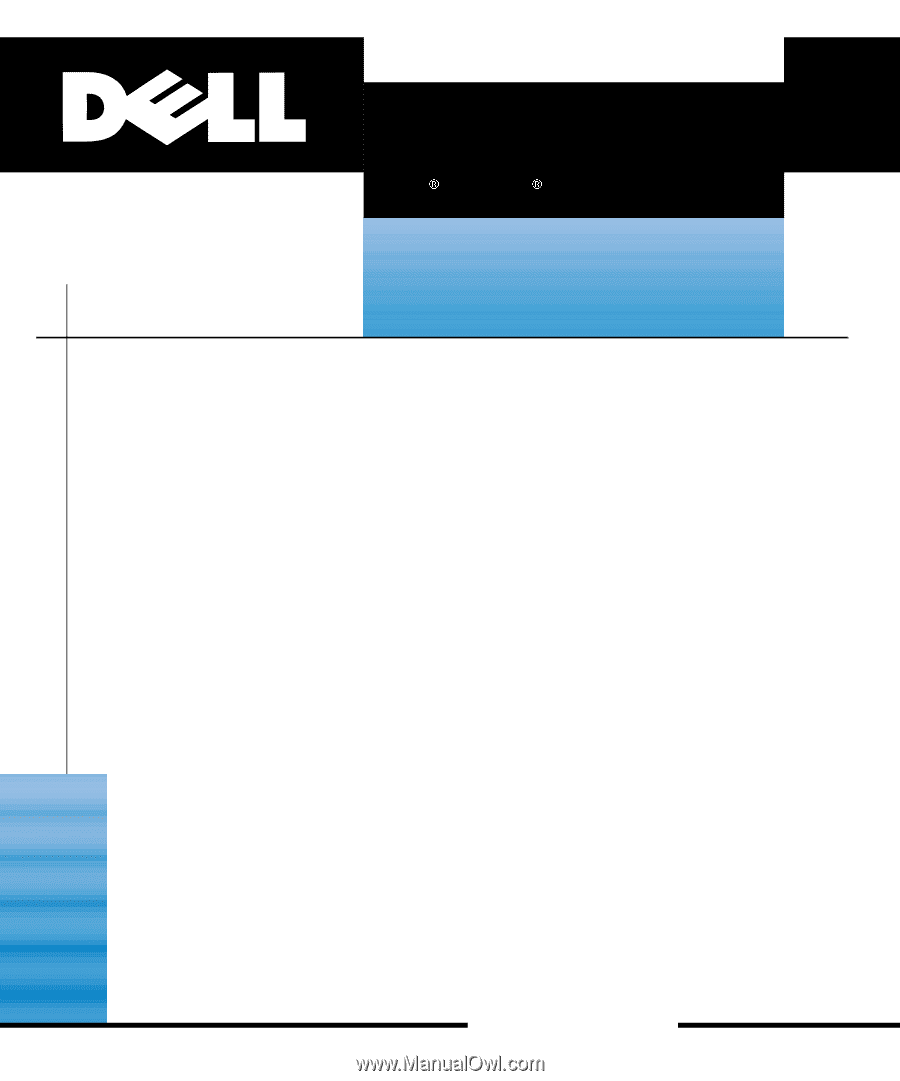
®
ZZZ±GHOO±FRP
’HOO ±2SWL3OH[ ±1;²±1HW±3&±6\VWHPV±
86(5•6²*8,’(