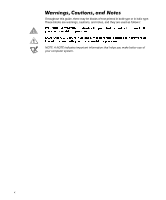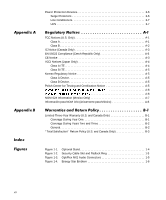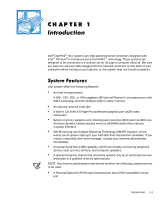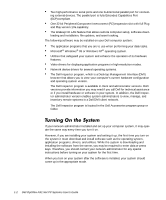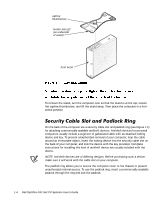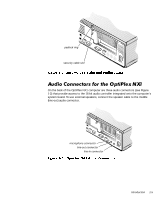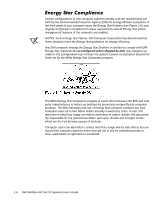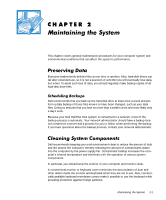Dell OptiPlex NX1 User's Guide - Page 12
One 32-bit Peripheral Component Interconnect PCI expansion slot with full Plug
 |
View all Dell OptiPlex NX1 manuals
Add to My Manuals
Save this manual to your list of manuals |
Page 12 highlights
Two high-performance serial ports and one bi-directional parallel port for connecting external devices. The parallel port is fully Extended Capabilities Port (ECP)-compliant. One 32-bit Peripheral Component Interconnect (PCI) expansion slot with full Plug and Play version 1.0a capability. The Wakeup On LAN feature that allows remote computer setup, software downloading and installation, file updates, and asset tracking. The following software may be installed on your Dell computer system: The application programs that you are to use when performing your daily tasks. Microsoft® Windows® 95 or Windows NT® operating system. Utilities that safeguard your system and enhance the operation of its hardware features. Video drivers for displaying application programs in high-resolution modes. Network device drivers for several operating systems. The Dell Inspector program, which is a Desktop Management Interface (DMI) browser that allows you to view your computer's current hardware configuration and operating system version. The Dell Inspector program is available in client and administrator versions. Both versions provide information you may need if you call Dell for technical assistance or if you install hardware or software in your system. In addition, the Dell Inspector administrator version enables system administrators to view, manage, and inventory remote systems in a Dell DMI client network. The Dell Inspector program is located in the Dell Accessories program group or folder. If your network administrator installed and set up your computer system, it may operate the same way every time you turn it on. However, if you are installing your system and setting it up, the first time you turn on the system it must download and install software such as the operating system, application programs, drivers, and utilities. While the system is downloading and installing the software from the server, you may be required to enter data or press keys. Therefore, you should contact your network administrator for any special instructions before turning on your system for the first time. When you turn on your system after the software is installed, your system should come up in the appropriate mode. 1-2 Dell OptiPlex NX1 Net PC Systems User's Guide