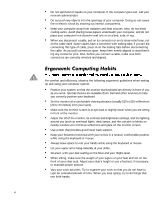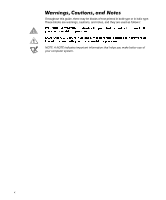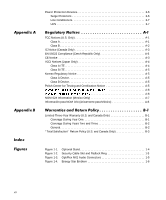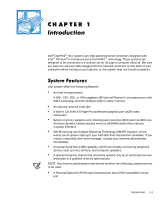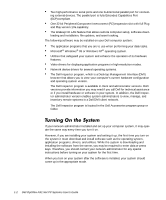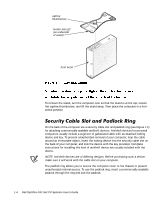Dell OptiPlex NX1 User's Guide - Page 9
&rqwhqwv
 |
View all Dell OptiPlex NX1 manuals
Add to My Manuals
Save this manual to your list of manuals |
Page 9 highlights
System Features 1-1 Turning On the System 1-2 Responding to Error Messages 1-3 Turning Off the System 1-3 Using the Optional Stand for Vertical Orientation 1-3 Security Cable Slot and Padlock Ring 1-4 Audio Connectors for the OptiPlex NX1 1-5 Energy Star Compliance 1-6 Preserving Data 2-1 Scheduling Backups 2-1 Cleaning System Components 2-1 Recommended Tools and Accessories 2-2 Cleaning the Computer, Monitor, and Keyboard Exteriors 2-2 Minimizing Environmental Hazards 2-2 Temperature 2-2 Humidity 2-3 Altitude 2-3 Dust and Particles 2-4 Corrosion 2-4 ESD 2-4 EMI and RFI 2-4 Magnetism 2-5 Speakers 2-5 Shock and Vibration 2-5 Power Source Interruptions 2-6 xi
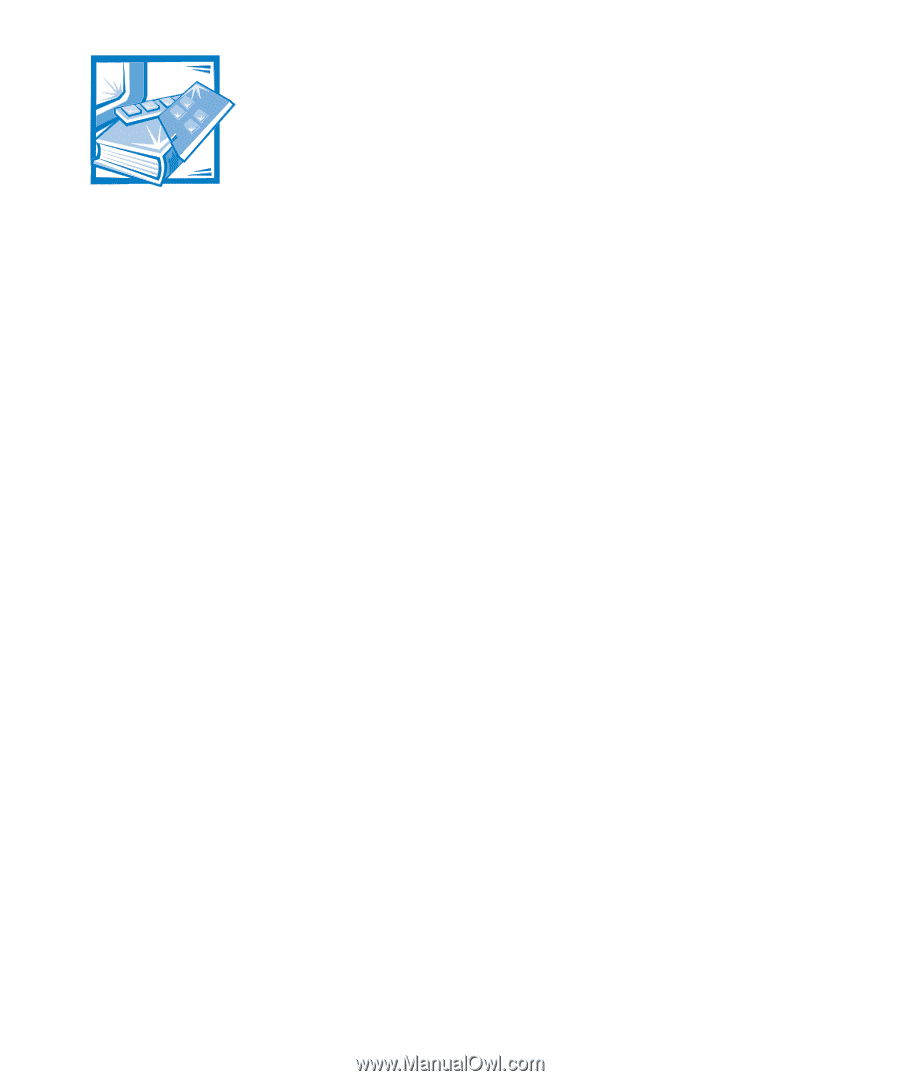
xi
&RQWHQWV
&KDSWHU±´
,QWURGXFWLRQµ±µ±µ±µ±µ±µ±µ±µ±µ±µ±µ±µ±µ±µ±µ±µ±µ±µ±µ±µ±µ±µ±µ±µ±µ±µ±µ±µ±µ±µ±µ±µ±µ± ´¶´
System Features . . . . . . . . . . . . . . . . . . . . . . . . . . . . . . . . . . . . . . . . . . . . . . . . . . . 1-1
Turning On the System . . . . . . . . . . . . . . . . . . . . . . . . . . . . . . . . . . . . . . . . . . . . . . 1-2
Responding to Error Messages. . . . . . . . . . . . . . . . . . . . . . . . . . . . . . . . . . . . . . . . 1-3
Turning Off the System. . . . . . . . . . . . . . . . . . . . . . . . . . . . . . . . . . . . . . . . . . . . . . 1-3
Using the Optional Stand for Vertical Orientation . . . . . . . . . . . . . . . . . . . . . . . . . . 1-3
Security Cable Slot and Padlock Ring . . . . . . . . . . . . . . . . . . . . . . . . . . . . . . . . . . . 1-4
Audio Connectors for the OptiPlex NX1 . . . . . . . . . . . . . . . . . . . . . . . . . . . . . . . . . 1-5
Energy Star Compliance . . . . . . . . . . . . . . . . . . . . . . . . . . . . . . . . . . . . . . . . . . . . . 1-6
&KDSWHU±·
0DLQWDLQLQJ±WKH±6\VWHP ±µ±µ±µ±µ±µ±µ±µ±µ±µ±µ±µ±µ±µ±µ±µ±µ±µ±µ±µ±µ±µ±µ±µ± ·¶´
Preserving Data. . . . . . . . . . . . . . . . . . . . . . . . . . . . . . . . . . . . . . . . . . . . . . . . . . . . 2-1
Scheduling Backups. . . . . . . . . . . . . . . . . . . . . . . . . . . . . . . . . . . . . . . . . . . . . 2-1
Cleaning System Components . . . . . . . . . . . . . . . . . . . . . . . . . . . . . . . . . . . . . . . . 2-1
Recommended Tools and Accessories . . . . . . . . . . . . . . . . . . . . . . . . . . . . . . 2-2
Cleaning the Computer, Monitor, and Keyboard Exteriors. . . . . . . . . . . . . . . . 2-2
Minimizing Environmental Hazards . . . . . . . . . . . . . . . . . . . . . . . . . . . . . . . . . . . . . 2-2
Temperature. . . . . . . . . . . . . . . . . . . . . . . . . . . . . . . . . . . . . . . . . . . . . . . . . . . 2-2
Humidity. . . . . . . . . . . . . . . . . . . . . . . . . . . . . . . . . . . . . . . . . . . . . . . . . . . . . . 2-3
Altitude. . . . . . . . . . . . . . . . . . . . . . . . . . . . . . . . . . . . . . . . . . . . . . . . . . . . . . . 2-3
Dust and Particles . . . . . . . . . . . . . . . . . . . . . . . . . . . . . . . . . . . . . . . . . . . . . . 2-4
Corrosion . . . . . . . . . . . . . . . . . . . . . . . . . . . . . . . . . . . . . . . . . . . . . . . . . . . . . 2-4
ESD . . . . . . . . . . . . . . . . . . . . . . . . . . . . . . . . . . . . . . . . . . . . . . . . . . . . . . . . . 2-4
EMI and RFI . . . . . . . . . . . . . . . . . . . . . . . . . . . . . . . . . . . . . . . . . . . . . . . . . . . 2-4
Magnetism. . . . . . . . . . . . . . . . . . . . . . . . . . . . . . . . . . . . . . . . . . . . . . . . . . . . 2-5
Speakers . . . . . . . . . . . . . . . . . . . . . . . . . . . . . . . . . . . . . . . . . . . . . . . . . . 2-5
Shock and Vibration . . . . . . . . . . . . . . . . . . . . . . . . . . . . . . . . . . . . . . . . . . . . . 2-5
Power Source Interruptions . . . . . . . . . . . . . . . . . . . . . . . . . . . . . . . . . . . . . . . 2-6