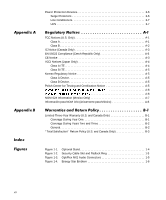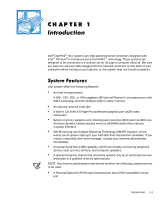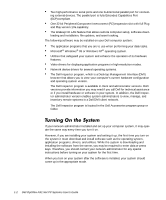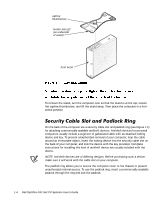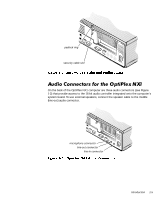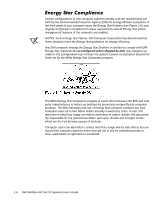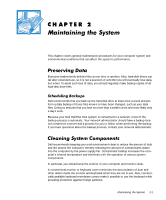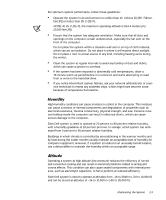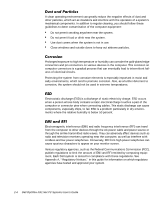Dell OptiPlex NX1 User's Guide - Page 15
line-out audio connector.
 |
View all Dell OptiPlex NX1 manuals
Add to My Manuals
Save this manual to your list of manuals |
Page 15 highlights
padlock ring security cable slot On the back of the OptiPlex NX1 computer are three audio connectors (see Figure 1-3) that provide access to the 16-bit audio controller integrated onto the computer's system board. To use external speakers, connect the speaker cable to the middle (line-out) audio connector. microphone connector line-out connector line-in connector Introduction 1-5
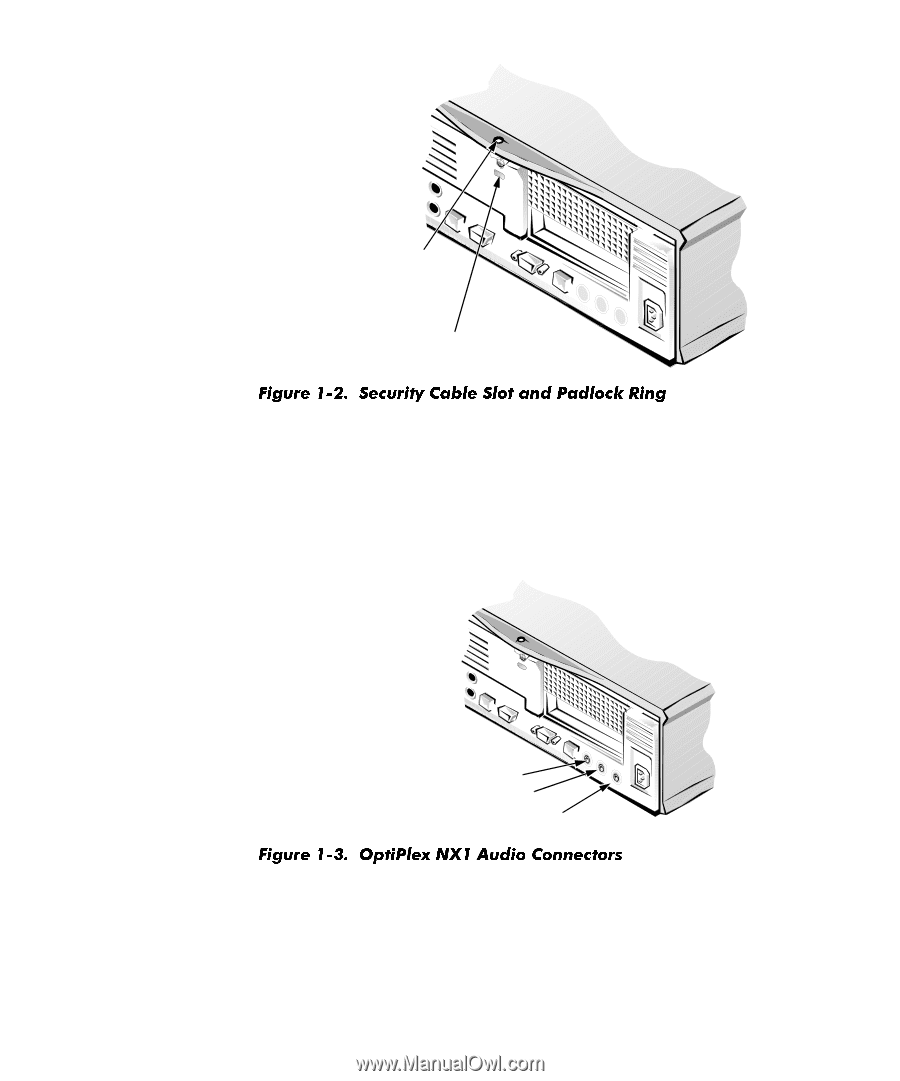
Introduction
1-5
$XGLR±&RQQHFWRUV±IRU±WKH±2SWL3OH[±1;´
On the back of the OptiPlex NX1 computer are three audio connectors (see Figure
1-3) that provide access to the 16-bit audio controller integrated onto the computer’s
system board. To use external speakers, connect the speaker cable to the middle
(line-out) audio connector.
security cable slot
padlock ring
microphone connector
line-out connector
line-in connector