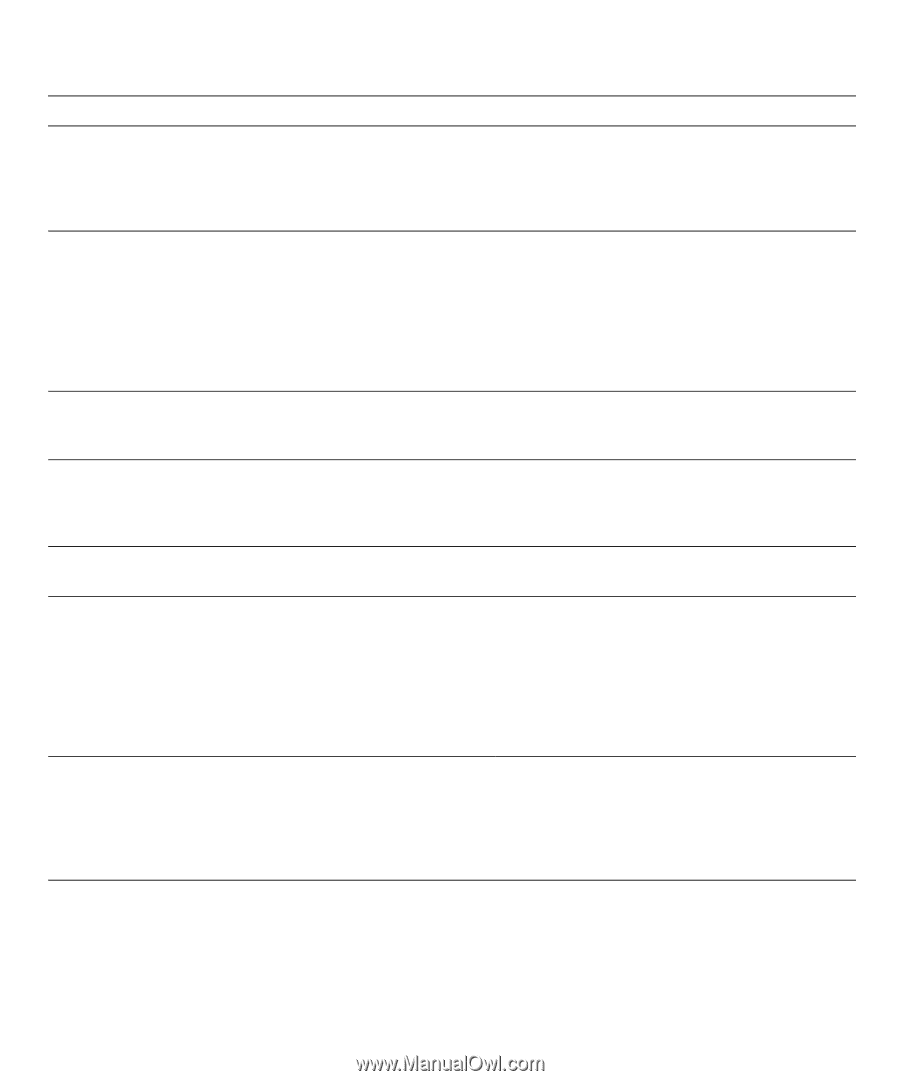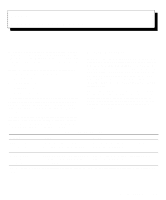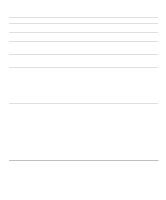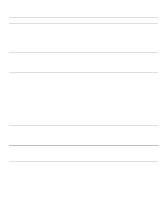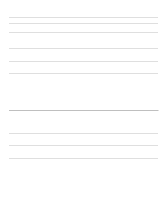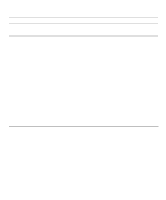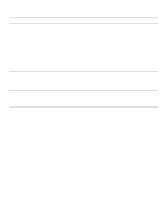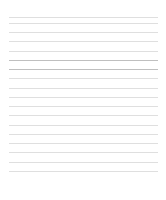Dell OptiPlex NX1 Diagnostics and Troubleshooting Guide (.pdf) - Page 30
Run the System Set Test Group in the Dell, See Troubleshooting the Diskette/Tape Drive
 |
View all Dell OptiPlex NX1 manuals
Add to My Manuals
Save this manual to your list of manuals |
Page 30 highlights
Message No boot device available No boot sector on harddisk drive Table 2-1. System Messages (continued) Cause Action The computer cannot find the diskette or hard-disk drive. Enter the System Setup program, check the system configuration information for the diskette and hard-disk drive, and if necessary, correct the information. See your system documentation for instructions. The system configuration information in the System Setup program may be incorrect, or the operating system may be corrupted. Enter the System Setup program, check the system configuration information for the hard-disk drive, and if necessary, correct the information. See your system documentation for instructions. No timer tick interrupt Non-system disk or disk error Not a boot diskette Plug and Play Configuration Error Read fault A chip on the system board might be malfunctioning. The diskette in drive A or your harddisk drive does not have a bootable operating system installed on it. There is no operating system on the diskette. The system has encountered a problem in trying to configure one or more expansion cards. The operating system cannot read from the diskette or hard-disk drive. If the message persists, reinstall your operating system. See the documentation that came with your operating system. Run the System Set Test Group in the Dell Diagnostics. See Chapter 4, "Running the Dell Diagnostics." A nonbootable diskette is in drive A. Either replace the diskette with one that has a bootable operating system, or remove the diskette from drive A and restart the computer. Boot the computer with a diskette that contains an operating system. Run the ISA Configuration Utility to verify that all ISA expansion cards are configured correctly (see the chapter titled "Using the ISA Configuration Utility" or the chapter titled "Using Configuration Software" in your system documentation. If running the ISA Configuration Utility does not reveal the source of the problem, see "Troubleshooting Expansion Cards" in Chapter 6 of this guide. See "Troubleshooting the Diskette/Tape Drive Subsystem" in Chapter 6. Requested sector not found The system could not find a particular sector on the disk, or the requested sector is defective. NOTE: For the full name of an abbreviation or acronym used in this table, see the abbreviation and acronym list that precedes the Index. 2-6 Diagnostics and Troubleshooting Guide