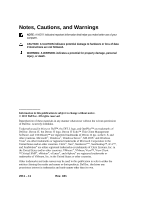Dell OptiPlex VDI Blaster Edition User Manual - Page 7
Install Virtual Machine Setup on VMware
 |
View all Dell OptiPlex VDI Blaster Edition manuals
Add to My Manuals
Save this manual to your list of manuals |
Page 7 highlights
Install Virtual Machine Setup on VMware VMware Server 2.0 This section describes the steps for setting up the virtual machine on VMware Server version 2.0. 1 Open your VMware Infrastructure Access Page. 2 From the toolbar, select Virtual Machine->Add Virtual Machine to Inventory. 3 Beginning with the Inventory column, use the tree-like navigational system to drilldown to your Echo folder until you reach the file called echo-x.xx.vmx. 4 Click the OK button. 5 On the VMware Infrastructure Web Access page, under the Inventory panel, select echo-x.xx. 6 Depending on the amount of memory available on your host system, you may need to adjust the allocated Memory from the default 512 MB to a lower value. 7 Power on your device. Virtual Appliance Installation & Setup | 7