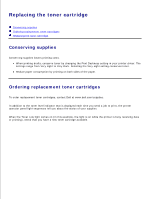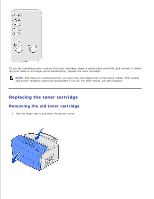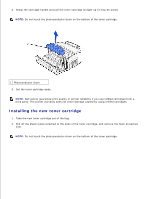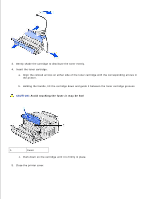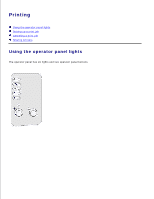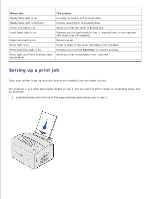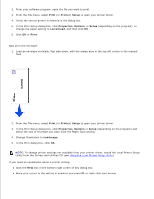Dell P1500 Dell™ Laser Printer P1500 User's Guide - Page 13
Avoid touching the fuser; it may be hot, Push down on the cartridge until it is firmly in place. - toner
 |
UPC - 807027501110
View all Dell P1500 manuals
Add to My Manuals
Save this manual to your list of manuals |
Page 13 highlights
3. Gently shake the cartridge to distribute the toner evenly. 4. Insert the toner cartridge. a. Align the colored arrows on either side of the toner cartridge with the corresponding arrows in the printer. b. Holding the handle, tilt the cartridge down and guide it between the toner cartridge grooves. CAUTION: Avoid touching the fuser; it may be hot! 1 Fuser c. Push down on the cartridge until it is firmly in place. 5. Close the printer cover.

Gently shake the cartridge to distribute the toner evenly.
3.
Insert the toner cartridge.
Align the colored arrows on either side of the toner cartridge with the corresponding arrows in
the printer.
a.
Holding the handle, tilt the cartridge down and guide it between the toner cartridge grooves.
b.
4.
CAUTION:
Avoid touching the fuser; it may be hot!
1
Fuser
Push down on the cartridge until it is firmly in place.
c.
Close the printer cover.
5.