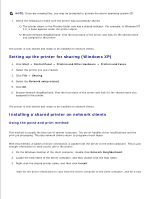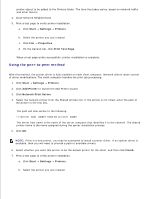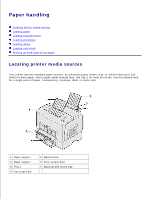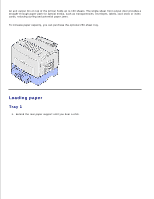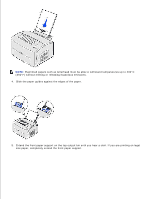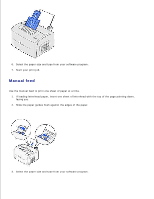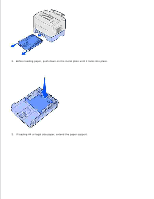Dell P1500 Dell™ Laser Printer P1500 User's Guide - Page 24
Flex the sheets back and forth to loosen them, fan the sheets on all four sides, and flex them again.
 |
UPC - 807027501110
View all Dell P1500 manuals
Add to My Manuals
Save this manual to your list of manuals |
Page 24 highlights
2. Flex the sheets back and forth to loosen them, fan the sheets on all four sides, and flex them again. 3. If loading letterhead paper, insert letterhead with the top of the page pointing down, facing you.

Flex the sheets back and forth to loosen them, fan the sheets on all four sides, and flex them again.
2.
If loading letterhead paper, insert letterhead with the top of the page pointing down, facing you.
3.