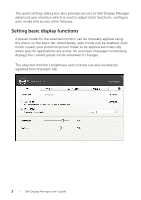Dell P4317Q Display Manager Users Guide - Page 4
Easy arrange your monitor window layout, Underscan and Zooming hotkeys setup
 |
View all Dell P4317Q manuals
Add to My Manuals
Save this manual to your list of manuals |
Page 4 highlights
Easy arrange your monitor window layout On supported Dell models, the easy arrange tab will be available to easy arrange window layout options for this monitor. Open windows dragged into each zone will position and resize automatically. When you have created a custom layout, arrange your windows and then click save. Dell P4317Q "Underscan" and "Zooming" hotkeys setup On supported Dell models, an options tab will be available to provide hotkey setup options. Click the rectangle below the "PBP Zoom shortcut" or "PBP underscan shortcut" then press the desired key to setup the hotkey. And use the hotkey to do "Underscan" or "Zooming". 4 | Dell Display Manager user's guide
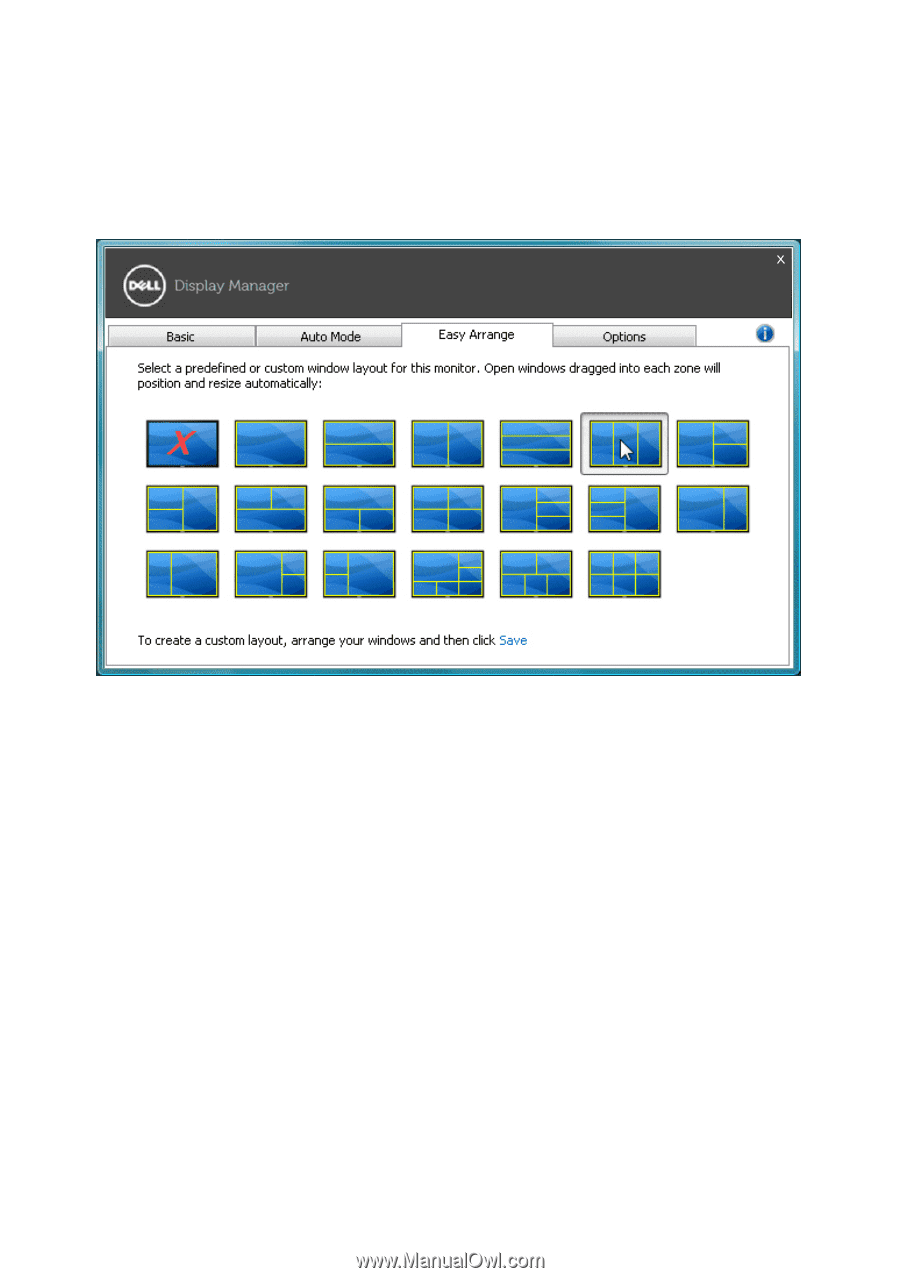
4
|
Dell Display Manager user’s guide
Easy arrange your monitor window layout
On supported Dell models, the easy arrange tab will be available to easy
arrange window layout options for this monitor. Open windows dragged
into each zone will position and resize automatically. When you have
created a custom layout, arrange your windows and then click save.
Dell P4317Q
“Underscan” and “Zooming” hotkeys setup
On supported Dell models, an options tab will be available to provide
hotkey setup options.
Click the rectangle below the “PBP Zoom shortcut” or “PBP underscan
shortcut” then press the desired key to setup the hotkey. And use the
hotkey to do “Underscan” or “Zooming”.