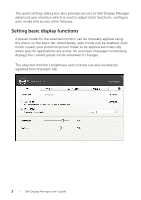Dell P4317Q Display Manager Users Guide - Page 5
Use PIP/PBP mode to enable one of PBP modes.
 |
View all Dell P4317Q manuals
Add to My Manuals
Save this manual to your list of manuals |
Page 5 highlights
PowerNap options: Reduce brightness when screensaver activates Put the display to sleep when screensaver activates PIP/PBP zoom hotkey: Ctrl + Alt + Num 1 Smart Visbility hotkey: NO Underscan hotkey: Ctrl + Alt + Num 2 USB switch hotkey: NO Dell P4317Q PBP Underscan: It allows you to decrease size of the viewing area on the display screen. PBP Zoom: It allows you to zoom-in one of the windows of PBP modes. Step.1 Use PIP/PBP mode to enable one of PBP modes. Step.2 Use window 1~4 source to select the source inputs. Step.3 Execute the DDM on PC environment. Step.4 Use "Underscan" hotkey of DDM to enable/disable underscan feature of the display screen. Step.5 Use "Zooming" hotkey of DDM to zoom-in/zoom-out the selected window. NOTE: "PBP Underscan" and "PBP Zoom" can be used together. NOTE: "Zoom-in" must be paired with a "Zoom-out" to recovery the state.The OSD functions will not be available after "Zoom-in". And it will be back again once "Zoom-out". Dell Display Manager user's guide | 5