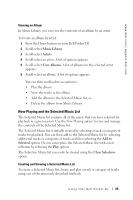Dell Pocket DJ User's Guide - Page 29
Delete Track, Music Library, Albums
 |
View all Dell Pocket DJ manuals
Add to My Manuals
Save this manual to your list of manuals |
Page 29 highlights
www.dell.com | support.dell.com 7 When you have finished entering the name, scroll-select OK. Deleting Tracks From Your Dell Pocket DJ To permanently delete tracks, albums, artists, genres, or playlists, you must remove them from Music Library. You can remove tracks from the Selected Music list without permanently deleting the tracks from your Dell Pocket DJ. See "Clearing the Selected Music List" and "Removing a Track from the Selected Music List" on page 28. To delete a track: 1 Follow steps 1 through 5 in "Locating Tracks in Music Library" on page 23. 2 Scroll-select the track you want to delete. A list of options appears. 3 Scroll-select Delete Track. A message box appears, asking if you want to delete the selected track. 4 Scroll-select Yes to delete the track from your Dell Pocket DJ. To delete an entire album, artist, genre, or playlist: 1 Press the Home button on your Dell Pocket DJ. 2 Scroll-select Music Library. 3 Scroll-select an audio category. For example, if you want to delete a particular album, scroll-select Albums. 4 Scroll-select the sub-category . For example, under Albums, scrollselect the album you want to delete. A list of options appears. Using Yo ur Dell Pocket DJ 29