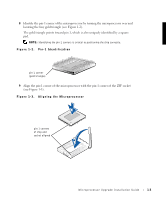Dell PowerApp 220 Microprocessor Upgrade Installation Guide - Page 5
Identify the pin-1 corner of the microprocessor by turning the microprocessor over
 |
View all Dell PowerApp 220 manuals
Add to My Manuals
Save this manual to your list of manuals |
Page 5 highlights
8 Identify the pin-1 corner of the microprocessor by turning the microprocessor over and locating the tiny gold triangle (see Figure 1-2). The gold triangle points toward pin 1, which is also uniquely identified by a square pad. NOTE: Identifying the pin-1 corners is critical to positioning the chip correctly. Figure 1-2. Pin-1 Identification pin-1 corner (gold triangle) 9 Align the pin-1 corner of the microprocessor with the pin-1 corner of the ZIF socket (see Figure 1-3). Figure 1-3. Aligning the Microprocessor pin-1 corners of chip and socket aligned Microprocessor Upgrade Installation Guide 1-3
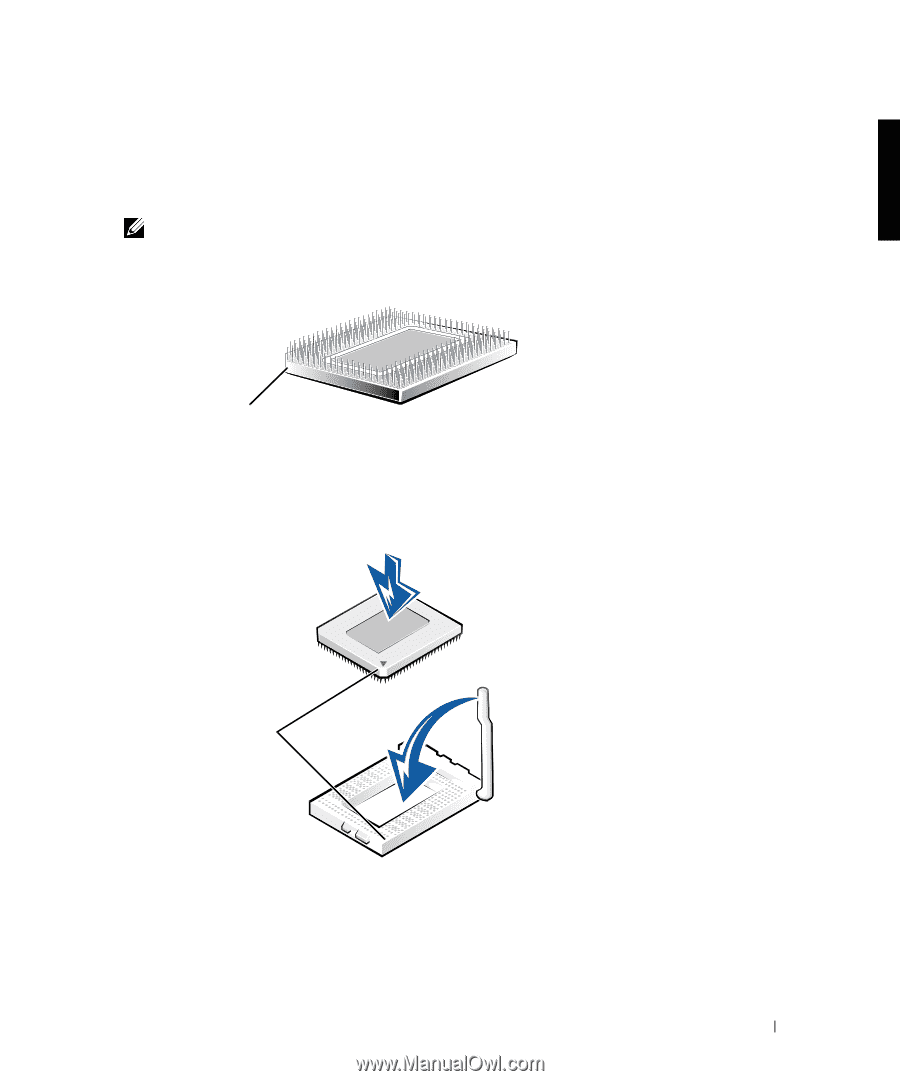
Microprocessor Upgrade Installation Guide
1-3
8
Identify the pin-1 corner of the microprocessor by turning the microprocessor over and
locating the tiny gold triangle (see Figure 1-2).
The gold triangle points toward pin 1, which is also uniquely identified by a square
pad.
NOTE:
Identifying the pin-1 corners is critical to positioning the chip correctly.
Figure 1-2.
Pin-1 Identification
9
Align the pin-1 corner of the microprocessor with the pin-1 corner of the ZIF socket
(see Figure 1-3).
Figure 1-3.
Aligning the Microprocessor
pin-1 corner
(gold triangle)
pin-1 corners
of chip and
socket aligned