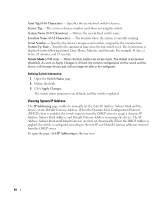Dell PowerConnect 2748 User's Guide - Page 49
Viewing Jumbo Frames, Current MDI/MDIX, Interface Configuration, Apply Changes, Jumbo Frames - link aggregation
 |
View all Dell PowerConnect 2748 manuals
Add to My Manuals
Save this manual to your list of manuals |
Page 49 highlights
Auto - Use to automatically detect the cable type. Current MDI/MDIX - Displays the current MDI/MDIX status of the port. LAG - Specifies if port is a part of a LAG (Link Aggregated Group). Configuring the Interface 1 Open the Interface Configuration page. 2 Define the fields. 3 Click Apply Changes. The switch port parameters are applied and displayed in the currently updated window. Viewing Jumbo Frames Jumbo Frames transports identical amounts of data in fewer frames. Jumbo frames are accepted at ingress (incoming traffic) and generated at egress (outgoing traffic). This mechanism ensures less overhead, lower processing time, and fewer interruptions. Internal frames may be effected by enabling Jumbo frames. NOTE: The PowerConnect™2708 switch does not support Jumbo Frames. NOTE: A change in Jumbo Frames support requires power cycling of the device. The Jumbo Frames page enables or disables the transmission of jumbo packets. To open the page, click Jumbo Frames in the tree view. Figure 6-4. Jumbo Frames Jumbo Frames - Enables or disables jumbo frames on the Ethernet switch. 49