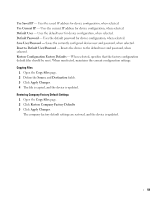Dell PowerConnect 2748 User's Guide - Page 56
Source File Name 1-159 Characters, Download via HTTP
 |
View all Dell PowerConnect 2748 manuals
Add to My Manuals
Save this manual to your list of manuals |
Page 56 highlights
Figure 6-9. File Download (PowerConnect 2748 Switch Configuration) Firmware Download - The Firmware file is downloaded. If Firmware Download is selected, the Configuration Download fields are grayed out. Configuration Download - The Configuration file is downloaded. If Configuration Download is selected, the Firmware Download fields are grayed out. Download via TFTP - Enables initiating an image download via the TFTP server. Download via HTTP - Enables initiating an image download via the HTTP protocol. Firmware Download Server IP Address - The Server IP Address from which the firmware files are downloaded. Source File Name (1-159 Characters)- Indicates the file to be downloaded. Destination File Name - The destination file type to which the file is downloaded. The possible field values are: Software Image - Downloads the image file. Boot Code - Downloads the Boot file NOTE: The image file overwrites the non-active image. It is recommended to designate that the nonactive image will become the active image after reset, and then to reset the device following the download. During the image file download, a dialog box opens which displays the download progress. The window closes automatically when the download is complete. 56