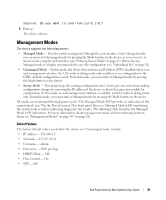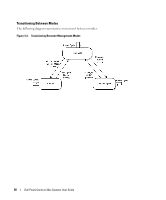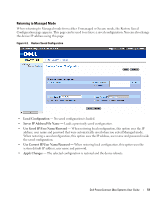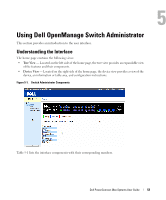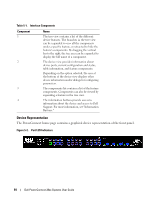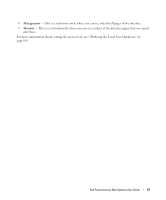Dell PowerConnect 2824 User's Guide - Page 53
Using Dell OpenManage Switch Administrator, Understanding the Interface
 |
View all Dell PowerConnect 2824 manuals
Add to My Manuals
Save this manual to your list of manuals |
Page 53 highlights
Using Dell OpenManage Switch Administrator This section provides an introduction to the user interface. Understanding the Interface The home page contains the following views: • Tree View - Located on the left side of the home page, the tree view provides an expandable view of the features and their components. • Device View - Located on the right side of the home page, the device view provides a view of the device, an information or table area, and configuration instructions. Figure 5-1. Switch Administrator Components 5 Table 5-1 lists the interface components with their corresponding numbers. Dell PowerConnect 28xx Systems User Guide 53

Dell PowerConnect 28xx Systems User Guide
53
5
Using Dell OpenManage Switch Administrator
This section provides an introduction to the user interface.
Understanding the Interface
The home page contains the following views:
•
Tree View
— Located on the left side of the home page, the tree view provides an expandable view
of the features and their components.
•
Device View
— Located on the right side of the home page, the device view provides a view of the
device, an information or table area, and configuration instructions.
Figure 5-1.
Switch Administrator Components
Table 5-1 lists the interface components with their corresponding numbers.