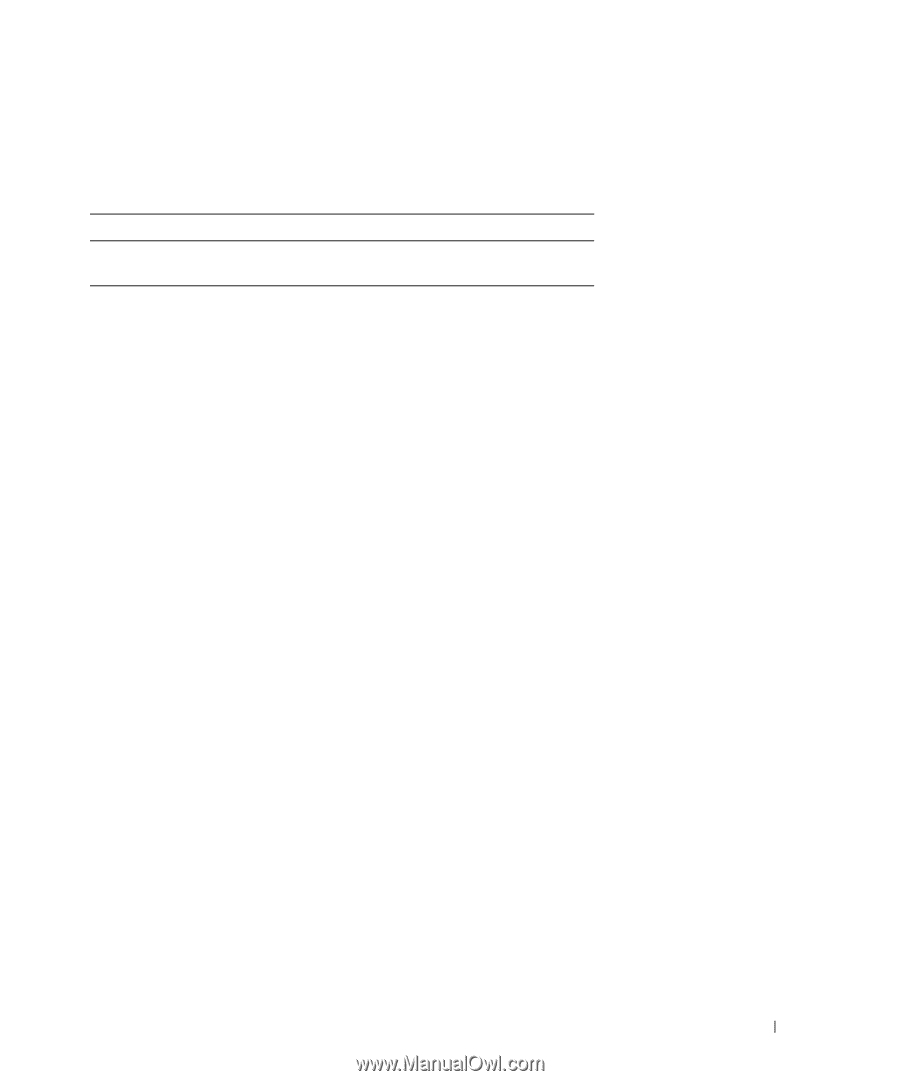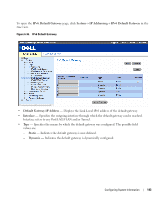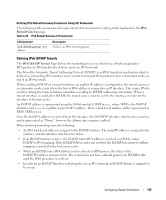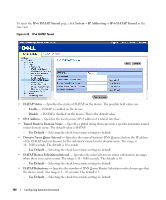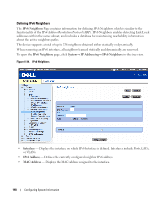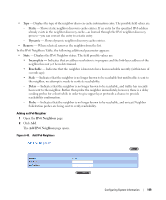Dell PowerConnect 3524P User's Guide - Page 145
Defining IPv6 ISATAP Tunnels, Default Gateway, IPv6 ISATAP Tunnel
 |
View all Dell PowerConnect 3524P manuals
Add to My Manuals
Save this manual to your list of manuals |
Page 145 highlights
Defining IPv6 Default Gateway Parameters Using CLI Commands The following table summarizes the equivalent CLI commands for setting fields displayed in the IPv6 Default Gateway page. Table 6-23. IPv6 Default Gateway CLI Commands CLI Command ipv6 default-gateway ipv6address Description Defines an IPv6 default gateway. Defining IPv6 ISATAP Tunnels The IPv6 ISATAP Tunnel Page defines the tunneling process on the device, which encapsulates IPv6 packets in IPv4 packets for delivery across an IPv4 network. The Intra-Site Automatic Tunnel Addressing Protocol (ISATAP) is an IPv6 transition mechanism which is defined as a tunneling IPv6 interface and is meant to transmit IPv6 packets between dual-stack nodes on top of an IPv4 network. When enabling ISATAP on a tunnel interface, an explicit IP address is configured as the tunnel source or an automatic mode exists where the lowest IPv4 address is assigned to an IP interface. This source IPv4 is used for setting the tunnel interface identifier according to ISATAP addressing convention. When a tunnel interface is enabled for ISATAP, the tunnel source must be set for the interface in order for the interface to become active. An ISATAP address is represented using the [64-bit prefix]:0:5EFE:w.x.y.z, where 5EFE is the ISATAP identifier and w.x.y.z is a public or private IPv4 address. Thus, a Link Local address will be represented as FE80::5EFE:w.x.y.z Once the last IPv4 address is removed from the interface, the ISATAP IP interface state becomes inactive and is represented as "Down", however the Admin state remains enabled. When defining tunneling, note the following: • An IPv6 Link Local address is assigned to the ISATAP interface. The initial IP address is assigned to the interface, and the interface state becomes Active. • If an ISATAP interface is active, the ISATAP router IPv4 address is resolved via DNS by using ISATAP-to-IPv4 mapping. If the ISATAP DNS record is not resolved, the ISATAP host name-to-address mapping is searched in the host name cache. • When an ISATAP router IPv4 address is not resolved via DNS process, the status of the ISATAP IP interface remains Active. The system does not have a default gateway for ISATAP traffic until the DNS procedure is resolved. • In order for an ISATAP Tunnel to work properly over an IPv4 network, an ISATAP Router is required to be set up. Configuring System Information 145