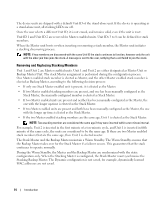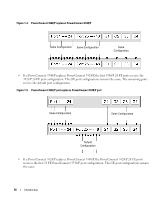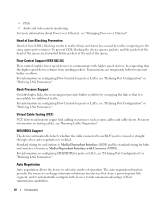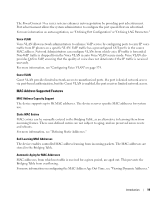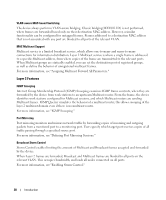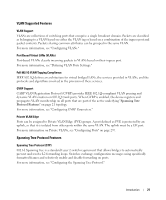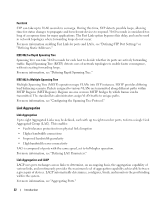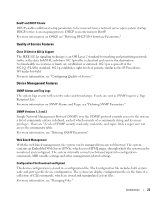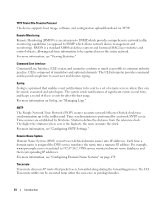Dell PowerConnect 3524P User's Guide - Page 19
MAC Address Supported Features, For more information on configuring the MAC Address Age Out Time - voip
 |
View all Dell PowerConnect 3524P manuals
Add to My Manuals
Save this manual to your list of manuals |
Page 19 highlights
The PowerConnect 35xx series systems enhances auto negotiation by providing port advertisement. Port advertisement allows the system administrator to configure the port speeds that are advertised. For more information on auto-negotiation, see "Defining Port Configuration" or "Defining LAG Parameters." Voice VLAN Voice VLAN allows network administrators to enhance VoIP service by configuring ports to carry IP voice traffic from IP phones on a specific VLAN. VoIP traffic has a preconfigured OUI prefix in the source MAC address. Network Administrators can configure VLANs from which voice IP traffic is forwarded. Non-VoIP traffic is dropped from the Voice VLAN in auto Voice VLAN secure mode. Voice VLAN also provides QoS to VoIP, ensuring that the quality of voice does not deteriorate if the IP traffic is received unevenly. For more information, see "Configuring Voice VLAN" on page 374. Guest VLAN Guest VLAN provides limited network access to unauthorized ports. If a port is denied network access via port-based authorization, but the Guest VLAN is enabled, the port receives limited network access. MAC Address Supported Features MAC Address Capacity Support The device supports up to 8K MAC addresses. The device reserves specific MAC addresses for system use. Static MAC Entries MAC entries can be manually entered in the Bridging Table, as an alternative to learning them from incoming frames. These user-defined entries are not subject to aging, and are preserved across resets and reboots. For more information, see "Defining Static Addresses." Self-Learning MAC Addresses The device enables controlled MAC address learning from incoming packets. The MAC addresses are stored in the Bridging Table. Automatic Aging for MAC Addresses MAC addresses, from which no traffic is received for a given period, are aged out. This prevents the Bridging Table from overflowing. For more information on configuring the MAC Address Age Out Time, see "Viewing Dynamic Addresses." Introduction 19