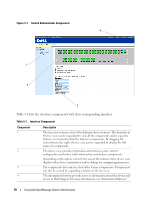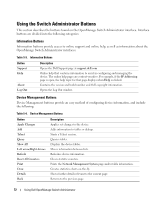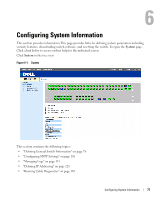Dell PowerConnect 3548P User's Guide - Page 73
Field Definitions, Accessing the Device Through the CLI, Terminal Connection
 |
View all Dell PowerConnect 3548P manuals
Add to My Manuals
Save this manual to your list of manuals |
Page 73 highlights
Field Definitions Fields which are user-defined can contain between 1 -159 characters, unless otherwise noted on the OpenManage Switch Administrator web page. All letters or characters can be used, except the following Accessing the Device Through the CLI You can manage the device over a direct connection to the Terminal port or via a Telnet connection. If access is via a Telnet connection, ensure that the device has an IP address defined and that the workstation used to access the device is connected to the device prior to beginning using CLI commands. For information about configuring an initial IP Address, see "Initial Configuration" on page 50. NOTE: Ensure that the software has been downloaded to the device before using the CLI to remotely access the device. Terminal Connection 1 Power on the device and wait until the startup is complete. 2 When the Console> prompt displays, type enable and press . 3 Configure the device and enter the necessary commands to complete the required tasks. 4 When finished, enter the exit Privileged EXEC mode command. The session quits. NOTE: If a different user logs into the system in the Privileged EXEC command mode, the current user is logged off and the new user is logged in. Using Dell OpenManage Switch Administrator 73