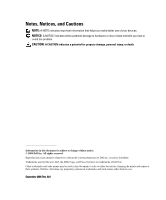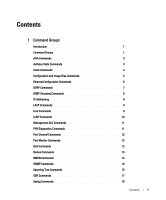Dell PowerConnect 5316M CLI Reference Guide
Dell PowerConnect 5316M Manual
 |
View all Dell PowerConnect 5316M manuals
Add to My Manuals
Save this manual to your list of manuals |
Dell PowerConnect 5316M manual content summary:
- Dell PowerConnect 5316M | CLI Reference Guide - Page 1
Dell™ PowerConnect™ 5316M CLI Reference Guide www.dell.com | support.dell.com - Dell PowerConnect 5316M | CLI Reference Guide - Page 2
of data and tells you how to avoid the problem. CAUTION: A CAUTION indicates a potential for property Dell Inc. is strictly forbidden. Trademarks used in this text: Dell, the DELL logo, and PowerConnect are trademarks of Dell Inc. Other trademarks and trade names may be used in this document to refer - Dell PowerConnect 5316M | CLI Reference Guide - Page 3
Introduction 1 Command Groups 1 AAA Commands 3 Address Table Commands 3 Clock Commands 4 Configuration and Image Files Commands 5 Ethernet Configuration Commands 6 GVRP Commands 7 IGMP Snooping Commands 8 IP Addressing 8 LACP Commands 9 Line Commands 9 LLDP Commands 10 Management ACL - Dell PowerConnect 5316M | CLI Reference Guide - Page 4
(SSH Public Key) Mode 33 UE (User EXEC) Mode 33 VC (VLAN Configuration) Mode 34 3 Using the CLI CLI Command Modes 37 Introduction 37 User EXEC Mode 38 Privileged EXEC Mode 38 Global Configuration Mode 39 Interface Configuration Mode and Specific Configuration Modes. . . . . 40 Starting the - Dell PowerConnect 5316M | CLI Reference Guide - Page 5
CLI Command Conventions 44 4 AAA Commands aaa authentication login 47 aaa authentication enable 48 login authentication 49 enable authentication 50 ip http authentication 51 ip https authentication 51 show authentication methods 52 password 53 enable password 54 username 55 show users - Dell PowerConnect 5316M | CLI Reference Guide - Page 6
enable 80 sntp client enable (interface 80 sntp unicast client enable 81 sntp unicast client poll 82 sntp server 82 show clock 83 show sntp configuration 85 show sntp status 86 7 Configuration and Image Files delete startup-config 89 6 Contents - Dell PowerConnect 5316M | CLI Reference Guide - Page 7
system 93 show running-config 93 show startup-config 94 show backup-config 96 show bootvar 96 8 Ethernet Configuration Commands interface ethernet 99 interface range ethernet 99 shutdown 100 description 101 speed 101 duplex 102 negotiation 103 flowcontrol 103 mdix 104 back-pressure - Dell PowerConnect 5316M | CLI Reference Guide - Page 8
119 9 GVRP Commands gvrp enable (global 121 gvrp enable (interface 121 garp timer 122 gvrp vlan-creation-forbid 123 gvrp registration-forbid 124 clear gvrp statistics 124 show gvrp configuration 125 show gvrp statistics 126 show gvrp error-statistics 127 10 IGMP Snooping Commands - Dell PowerConnect 5316M | CLI Reference Guide - Page 9
Addressing Commands clear host dhcp 137 ip address 137 ip address dhcp 138 ip default-gateway 139 show ip interface 140 arp 141 arp timeout 142 clear arp-cache 143 show arp 143 ip domain-lookup 144 ip domain-name 144 ip name-server 145 ip host 146 clear host 146 show hosts 147 12 LACP - Dell PowerConnect 5316M | CLI Reference Guide - Page 10
161 lldp reinit-delay 162 lldp tx-delay 162 lldp optional-tlv 163 lldp management-address 164 clear lldp rx 164 show lldp configuration 165 show lldp local 166 show lldp neighbors 166 15 Management ACL management access-list 169 permit (management 170 deny (management 171 management - Dell PowerConnect 5316M | CLI Reference Guide - Page 11
show copper-ports cable-length 176 17 Port Channel Commands interface port-channel 179 interface range port-channel 179 channel-group 180 port channel load balance 181 show interfaces port-channel 181 18 Port Monitor Commands port monitor 183 show ports monitor 184 19 QoS Commands qos 187 - Dell PowerConnect 5316M | CLI Reference Guide - Page 12
20 Radius Commands radius-server host 197 radius-server key 198 radius-server retransmit 199 radius-server source-ip 199 radius-server timeout 200 radius-server deadtime 201 show radius-servers 201 21 RMON Commands show rmon statistics 203 rmon collection history 205 show - Dell PowerConnect 5316M | CLI Reference Guide - Page 13
-server host 224 snmp-server set 226 snmp-server group 226 snmp-server user 228 snmp-server v3-host 229 snmp-server engineID local 230 show snmp views 233 show snmp groups 234 show snmp filters 235 show snmp users 236 23 Spanning-Tree Commands spanning-tree 239 spanning-tree mode 239 - Dell PowerConnect 5316M | CLI Reference Guide - Page 14
-tree mst port-priority 256 spanning-tree mst cost 257 spanning-tree mst configuration 257 instance (mst 258 name (mst 259 revision (mst 259 show ( 263 24 SSH Commands ip ssh server 265 ip ssh port 265 crypto key generate dsa 266 crypto key generate rsa 266 ip ssh pubkey-auth 267 crypto - Dell PowerConnect 5316M | CLI Reference Guide - Page 15
key-string 269 show ip ssh 270 show crypto key mypubkey 271 show crypto key pubkey-chain ssh 272 25 Syslog Commands logging on syslog-servers 282 26 System Management ping 285 traceroute 286 telnet 289 resume 292 reload 293 hostname 293 show users 294 show sessions 294 Contents 15 - Dell PowerConnect 5316M | CLI Reference Guide - Page 16
Commands tacacs-server host 299 tacacs-server key 300 tacacs-server timeout 300 tacacs-server source-ip 301 show tacacs 302 28 User Interface enable 303 disable 303 login 304 configure 304 exit(configuration 305 exit(EXEC 306 end 306 help 307 history 307 history size 308 debug-mode - Dell PowerConnect 5316M | CLI Reference Guide - Page 17
-only 321 switchport forbidden vlan 322 map protocol protocols-group 323 switchport general map protocols-group vlan 324 show vlan 324 show vlan protocols-groups 325 show interfaces switchport 326 30 Web Server ip http server 329 ip http port 329 ip https server 330 ip https port 330 - Dell PowerConnect 5316M | CLI Reference Guide - Page 18
certificate import 333 ip https certificate 335 show crypto certificate mycertificate 336 show ip http 337 show ip https 338 31 802 supp-timeout 347 dot1x timeout server-timeout 348 show dot1x 349 show dot1x users 351 show dot1x statistics 352 ADVANCED FEATURES 354 dot1x auth-not-req 354 - Dell PowerConnect 5316M | CLI Reference Guide - Page 19
show dot1x advanced 356 Contents 19 - Dell PowerConnect 5316M | CLI Reference Guide - Page 20
20 Contents - Dell PowerConnect 5316M | CLI Reference Guide - Page 21
, and describes the command functionality. This guide also provides information for configuring the PowerConnect Ethernet Switch Module, details the procedures and provides configuration examples. Basic installation configuration is described in the User's Guide and must be completed before using - Dell PowerConnect 5316M | CLI Reference Guide - Page 22
messages. Configures the Ethernet Switch Module clock, name and authorized users. Configures TACACS+ commands Describes user commands used for entering CLI commands. Configures VLANs and displays VLAN information. Configures Web based access to the Ethernet Switch Module. Configures commands related - Dell PowerConnect 5316M | CLI Reference Guide - Page 23
enable login authentication enable authentication ip http authentication ip https authentication show authentication methods password enable password username show users accounts Description Access Mode Defines login authentication. Global Configuration Defines authentication method lists for - Dell PowerConnect 5316M | CLI Reference Guide - Page 24
clock summer-time sntp authentication-key sntp authenticate Description Manually sets the system clock Configures an external time source for the system clock. Sets the time zone for display purposes Configures the system to automatically switch to summer time (daylight saving time). Defines an - Dell PowerConnect 5316M | CLI Reference Guide - Page 25
predefined unicast clients. Configures the Ethernet Switch Module to use the Configuration Global Configuration Global Configuration Global Configuration Interface Configuration Global Configuration Global Configuration Global Configuration User EXEC Privileged EXEC Privileged EXEC Configuration - Dell PowerConnect 5316M | CLI Reference Guide - Page 26
show bootvar Displays the active system image file that the Ethernet Switch Module loads at startup. Ethernet Configuration Commands Privileged EXEC Command Group interface ethernet interface range ethernet shutdown description duplex speed negotiation flowcontrol mdix back-pressure port jumbo- - Dell PowerConnect 5316M | CLI Reference Guide - Page 27
broadcast rate show ports storm-control Displays the description for all interfaces. Displays traffic seen by the physical interface. Displays the jumbo frames configuration. Enables the Ethernet Switch Module to count multicast packets with broadcast packets. Enables broadcast storm control - Dell PowerConnect 5316M | CLI Reference Guide - Page 28
by IGMP snooping. Access Mode Global Configuration Interface (VLAN) Interface (VLAN) Interface (VLAN) Interface (VLAN) Interface (VLAN) User EXEC User EXEC User EXEC IP Addressing Command Group ip address ip address dhcp ip default-gateway show ip interface arp arp timeout Description Sets an - Dell PowerConnect 5316M | CLI Reference Guide - Page 29
IP Domain Naming System (DNS)-based host name-to-address translation. Defines a default ethernet show lacp port-channel Description Configures the system LACP priority. Configures configuration and enters the line configuration command mode. Configures the interval that the system waits until user - Dell PowerConnect 5316M | CLI Reference Guide - Page 30
Discovery Protocol (LLDP). Access Mode Global Configuration Interface Configuration (Ethernet) Global Configuration Global Configuration Global Configuration Global Configuration Interface Configuration (Ethernet) Interface Configuration (Ethernet) Privileged EXEC Privileged EXEC Privileged EXEC - Dell PowerConnect 5316M | CLI Reference Guide - Page 31
accessclass show management access-list show management access-class Description Defines a management access-list, and enters the accesslist for configuration. Defines a permit rule. Defines a deny rule. Defines which management access-list is used. Displays management access-lists. Displays the - Dell PowerConnect 5316M | CLI Reference Guide - Page 32
queue cos-map wrr-queue bandwidth priority-queue out numof-queues show qos interface qos map dscp-queue Description Enables quality of service (QoS) on the Ethernet Switch Module and enters QoS basic mode. Displays the QoS status. Maps assigned CoS values to select one of the egress queues. Assigns - Dell PowerConnect 5316M | CLI Reference Guide - Page 33
IP address used for communication with RADIUS servers. Sets the interval for which a Ethernet Switch Module waits for a server host to reply. Improves RADIUS response times when servers are unavailable. Displays the RADIUS server settings. Access Mode Global Configuration Global Configuration - Dell PowerConnect 5316M | CLI Reference Guide - Page 34
Ethernet Switch Module is located. Enables the Ethernet Switch Module to send SNMP traps or SNMP notifications. Enables the Ethernet Switch Module to send Simple Network Management Protocol traps when authentication failed. Access Mode Global Configuration Global Configuration Global Configuration - Dell PowerConnect 5316M | CLI Reference Guide - Page 35
Simple Network Management Protocol notification operation. Sets SNMP MIB value by the CLI. Configures a new Simple Network Management Protocol (SNMP) group. Configure a new SNMP Version 3 user. Specifies the recipient of SimpleNetwork Management Protocol Version 3 notifications. Specifies the Simple - Dell PowerConnect 5316M | CLI Reference Guide - Page 36
Tree (MST) mode. Maps VLANS to an MST instance. Defines the configuration name. Global Configuration Interface Configuration Interface Configuration Interface Configuration Interface Configuration Interface Configuration Global Configuration Global Configuration Privileged EXEC Privileged EXEC - Dell PowerConnect 5316M | CLI Reference Guide - Page 37
crypto key generate dsa crypto key generate rsa ip ssh pubkey-auth crypto key pubkey-chain ssh user-key key-string show ip ssh Description Specifies the port to be used by the SSH server. Enables the Ethernet Switch Module to be configured from a SSH server. Generates DSA key pairs. Generates - Dell PowerConnect 5316M | CLI Reference Guide - Page 38
public keys stored on the Ethernet Switch Module. Displays SSH public keys stored on the Ethernet Switch Module. Privileged EXEC Privileged EXEC Global Configuration Global Configuration Global Configuration Global Configuration Global Configuration Privileged EXEC Global Configuration Privileged - Dell PowerConnect 5316M | CLI Reference Guide - Page 39
version information. Specifies the Ethernet Switch Module asset-tag. Displays the service ID information. Access Mode User EXEC User EXEC User EXEC User EXEC Privileged EXEC Global Configuration User EXEC User EXEC User EXEC User EXEC Global Configuration User EXEC TACACS Commands Command Group - Dell PowerConnect 5316M | CLI Reference Guide - Page 40
Returns to User EXEC mode. Changes a login username. Enables the global configuration mode Exits any configuration mode to the next highest mode in the CLI mode hierarchy. Closes an active terminal session by logging off the Ethernet Switch Module. Ends the current configuration session and returns - Dell PowerConnect 5316M | CLI Reference Guide - Page 41
from a port in general mode. Defines the port as a member of the specified VLAN, and the VLAN ID is the "port default VLAN ID (PVID)". Adds or removes VLANs from a general port. Configures the PVID when the interface is in general mode. Disables port ingress filtering. Discards untagged frames at - Dell PowerConnect 5316M | CLI Reference Guide - Page 42
certificate import ip https certificate show ip http show ip https show crypto certificate mycertificate Description Enables the Ethernet Switch Module to be configured from a browser. Specifies the TCP port for use by a web browser to configure the Ethernet Switch Module. Configures a TCP port - Dell PowerConnect 5316M | CLI Reference Guide - Page 43
servertimeout show dot1x show dot1x users Sets the number of seconds between re-authentication attempts. Manually initiates a re-authentication of all 802.1Xenabled ports or the specified 802.1X-enabled port. Sets the number of seconds that the Ethernet Switch Module remains in the quiet state - Dell PowerConnect 5316M | CLI Reference Guide - Page 44
24 Command Groups - Dell PowerConnect 5316M | CLI Reference Guide - Page 45
a local password to control access to normal and privilege levels. Ends the current configuration session and returns to the previous command mode. Enables GVRP globally. Specifies or modifies the Ethernet Switch Module host name. Enters the interface configuration mode to configure an Ethernet type - Dell PowerConnect 5316M | CLI Reference Guide - Page 46
mode to configure multiple ethernet type interfaces. Enters the interface configuration mode to configure multiple portchannels. Enters the interface configuration mode to configure multiple VLANs. Enters the interface configuration (VLAN) mode. Defines a default gateway. Enables the IP Domain - Dell PowerConnect 5316M | CLI Reference Guide - Page 47
retransmit radius-server source-ip radius-server timeout rmon configuration. Enables jumbo frames for the Ethernet Switch Module. Enables the Ethernet Switch Module to count multicast packets. Enables the egress queues to be SP queues. Enables Quality of Service (QoS) on the Ethernet Switch Module - Dell PowerConnect 5316M | CLI Reference Guide - Page 48
the spanning tree protocol. Sets the default pathcost method. Configures the spanning tree priority. Sets the authentication encryption key used for all TACACS+ communications between the Ethernet Switch Module and the TACACS+ daemon. Specifies the source IP address that will be used for the - Dell PowerConnect 5316M | CLI Reference Guide - Page 49
that the Ethernet Switch Module sends an EAP - request/identity frame to the client, before restarting the authentication process. Allows multiple hosts (clients) on an 802.1X-authorized port, that has the dot1x port-control Interface Configuration mode command set to auto. Enables manual control of - Dell PowerConnect 5316M | CLI Reference Guide - Page 50
given interface. Configures a name to a VLAN. Enables auto default link-type setting. Enables PortFast mode. Configures port priority. Configures the speed of a given Ethernet interface when not using auto-negotiation. LC (Line Configuration Configures the interval that the system waits until user - Dell PowerConnect 5316M | CLI Reference Guide - Page 51
file clear spanning-tree detectedprotocols clock set configure copy crypto certificate request dot1x re-authenticate login reload set interface active show arp show authentication methods Description Specifies the system image that the Ethernet Switch Module loads at startup. Deletes all dynamic - Dell PowerConnect 5316M | CLI Reference Guide - Page 52
. Displays 802.1X users for the Ethernet Switch Module. Displays 802.1X statistics for the specified interface. Displays the default domain name, a list of name server hosts, the static and the cached list of host names and addresses. Displays the SSH server configuration. Displays the usability - Dell PowerConnect 5316M | CLI Reference Guide - Page 53
UE (User EXEC) Mode Command clear counters enable exit(EXEC) login ping show clock show gvrp configuration show gvrp error-statistics Description Clears statistics on an interface. Enters the privileged EXEC mode. Closes an active terminal session by logging off the Ethernet Switch Module. Changes - Dell PowerConnect 5316M | CLI Reference Guide - Page 54
history group configuration. Displays the RMON event table. Displays RMON Ethernet Statistics history. Displays the RMON logging table. Displays RMON Ethernet Statistics. Displays system information. Displays the service id information. Displays information about the active users. Displays the - Dell PowerConnect 5316M | CLI Reference Guide - Page 55
The ip igmp snooping mrouter Interface Configuration mode command enables automatic learning of multicast router ports in the context of a specific VLAN. Creates a VLAN. Enters the VLAN database configuration mode. Enables unauthorized users access to that VLAN Configures a name to a VLAN. Command - Dell PowerConnect 5316M | CLI Reference Guide - Page 56
36 Command Modes - Dell PowerConnect 5316M | CLI Reference Guide - Page 57
using the CLI. CLI Command Modes Introduction To assist in configuring Ethernet Switch Modules, the Command Line Interface (CLI) is divided the modes is as follows: User EXEC mode, Privileged EXEC mode, Global Configuration mode, and Interface Configuration mode. The following figure illustrates - Dell PowerConnect 5316M | CLI Reference Guide - Page 58
The user-level prompt consists of the Ethernet Switch Module "host name" followed by the angle bracket (>). console> The default host name is "Console" unless it has been changed using the hostname command in the Global Configuration mode. Privileged EXEC Mode Privileged access is password protected - Dell PowerConnect 5316M | CLI Reference Guide - Page 59
mode prompt is displayed. The Global Configuration mode prompt consists of the Ethernet Switch Module "host name" followed by the word "(config)" and "#". console(config)# To return from the Global Configuration mode to the Privileged EXEC mode, the user can use one of the following commands - Dell PowerConnect 5316M | CLI Reference Guide - Page 60
CLI commands. NOTE: The following steps are for use on the console line only. To start using the CLI, perform the following steps: 1 Ensure the Ethernet Switch Module is installed in the Dell Modular Server Chassis, see Dell PowerConnect 5316M Ethernet Switch Module User's Guide. 40 Using the CLI - Dell PowerConnect 5316M | CLI Reference Guide - Page 61
details on configuring the Dell Modular Server Chassis via the DRAC/MC CLI interface, please see the Dell Remote Access Controller / Modular Chassis User's Guide. 5 Power cycle the Ethernet Switch Module using the following DRAC/MC CLI command: racadm chassisaction -m switch-N powercycle where - Dell PowerConnect 5316M | CLI Reference Guide - Page 62
press period (dot) ".". For further details on configuring and using the DRAC/MC see Dell Remote Access Controller / Modular Chassis User's Guide. Once the Ethernet Switch Module is connected to the console, wait until the Ethernet Switch Module is fully booted. Observe the booting information being - Dell PowerConnect 5316M | CLI Reference Guide - Page 63
in the CLI, it is recorded on an internally managed Command History buffer. Commands stored in the buffer are maintained on a First In First Out (FIFO) basis. These commands can be recalled, reviewed, modified, and reissued. This buffer is not preserved across Ethernet Switch Module resets. Keyword - Dell PowerConnect 5316M | CLI Reference Guide - Page 64
to cancel the effect of a command or reset the configuration to the default value. This guide describes the negation effect for all applicable commands any mode. Deletes one character left to the cursor position. CLI Command Conventions When entering commands, there are certain command entry - Dell PowerConnect 5316M | CLI Reference Guide - Page 65
messages and prompts appearing on the console. When a parameter is required to define a range of ports or parameters and all is an option, the default for the command is all when no parameters are defined. For example, the command interface range portchannel has the option of either entering a range - Dell PowerConnect 5316M | CLI Reference Guide - Page 66
46 Using the CLI - Dell PowerConnect 5316M | CLI Reference Guide - Page 67
password for authentication. local Uses the local username database for authentication. none Uses no authentication. radius Uses the list of all RADIUS servers for authentication. tacacs Uses the list of all TACACS+ servers for authentication. Default Configuration The local user database - Dell PowerConnect 5316M | CLI Reference Guide - Page 68
default configuration use the no form of this command. Syntax aaa authentication enable {default | list-name} method1 [method2...] no aaa authentication enable default • default tacacs Description Uses the enable password for authentication. Uses the line password for authentication. Uses no - Dell PowerConnect 5316M | CLI Reference Guide - Page 69
Ethernet Switch Module to a RADIUS or TACACS+ server include the username "$enab15$". Example The following example sets authentication when accessing higher privilege levels. console(config)# aaa authentication enable default enable login authentication The login authentication Line Configuration - Dell PowerConnect 5316M | CLI Reference Guide - Page 70
- Uses the indicated list created with the authentication enable command. Default Configuration Uses the default set with the command authentication enable. Command Mode Line Configuration mode User Guidelines There are no user guidelines for this command. Example The following example specifies the - Dell PowerConnect 5316M | CLI Reference Guide - Page 71
. Uses the list of all TACACS+ servers for authentication. Default Configuration The local user database is checked. This has the same effect as the command ip http authentication local. Command Mode Global Configuration mode User Guidelines • The additional methods of authentication are used only - Dell PowerConnect 5316M | CLI Reference Guide - Page 72
. Uses the list of all TACACS+ servers for authentication. Default Configuration The local user database is checked. This has the same effect as the command ip https authentication local. Command Mode Global Configuration mode User Guidelines • The additional methods of authentication are used only - Dell PowerConnect 5316M | CLI Reference Guide - Page 73
Local dot1x: Enable Method List Default Default Default password The password Line Configuration mode command specifies a password on a line. To remove the password, use the no form of this command. Syntax password password [encrypted] no password • password - Password for this level, from 1 to - Dell PowerConnect 5316M | CLI Reference Guide - Page 74
level is 15 (Range: 115). • encrypted - Encrypted password entered, copied from another Ethernet Switch Module configuration. Default Configuration No enable password is defined. Command Mode Global Configuration mode User Guidelines There are no user guidelines for this command. 54 AAA Commands - Dell PowerConnect 5316M | CLI Reference Guide - Page 75
from another Ethernet Switch Module configuration. Default Configuration No user is defined. Command Mode Global Configuration mode User Guidelines • User account can be created without a password. Example The following example configures user "bob" with the password "lee" and user level 15 to - Dell PowerConnect 5316M | CLI Reference Guide - Page 76
show users accounts Default Configuration This command has no default configuration. Command Mode Privileged EXEC mode User Guidelines There are no user guidelines for this command. Example The following example displays the local users configured with access to the system. console# show users - Dell PowerConnect 5316M | CLI Reference Guide - Page 77
VLAN). Syntax bridge address mac-address [permanent | delete-on-reset | delete-on-timeout | secure] {ethernet Default Configuration No static addresses are defined. The default mode for an added address is permanent. Command Mode Interface Configuration (VLAN) mode User Guidelines There are no user - Dell PowerConnect 5316M | CLI Reference Guide - Page 78
multicast filtering no bridge multicast filtering Default Configuration Filtering of multicast addresses is disabled. All multicast addresses are flooded to all ports. Command Mode Global Configuration mode User Guidelines • If multicast routers exist on the VLAN, do not change the unregistered - Dell PowerConnect 5316M | CLI Reference Guide - Page 79
port-channels with a comma and no spaces; a hyphen is used to designate a range of ports. Default Configuration No multicast addresses are defined. Command Mode Interface configuration (VLAN) mode User Guidelines • If the command is executed without add or remove, the command only registers the - Dell PowerConnect 5316M | CLI Reference Guide - Page 80
address Interface Configuration (VLAN) mode command forbids adding a specific multicast address to specific ports. Use the no form of this command to return to default. Syntax bridge multicast forbidden address {mac-multicast-address | ip-multicast-address} {add | remove} {ethernet interface-list - Dell PowerConnect 5316M | CLI Reference Guide - Page 81
and no spaces; a hyphen is used to designate a range of port-channels. Default Configuration Forward-all is not defined on any interface. Command Mode Interface Configuration (VLAN) mode User Guidelines There are no user guidelines for this command. Example In this example all multicast packets are - Dell PowerConnect 5316M | CLI Reference Guide - Page 82
hyphen is used to designate a range of port-channels. Default Configuration By default, this setting is disabled (forwarding to the port is not forbidden). Command Mode Interface Configuration (VLAN) mode User Guidelines • IGMP snooping dynamically discovers multicast router ports. When a multicast - Dell PowerConnect 5316M | CLI Reference Guide - Page 83
command has no default configuration. Command Mode Privileged EXEC mode User Guidelines There are no user guidelines for this command. Example In this example, the bridge tables are cleared. console# clear bridge port security The port security Interface Configuration (Ethernet, port-channel) mode - Dell PowerConnect 5316M | CLI Reference Guide - Page 84
the minimal amount of time in seconds between two consecutive traps. (Range: 1 - 1000000) Default Configuration Disabled - No port security Command Mode Interface Configuration (Ethernet, port-channel) mode User Guidelines • Multiple hosts must be enabled see "dot1x multiple-hosts". Example In this - Dell PowerConnect 5316M | CLI Reference Guide - Page 85
channelnumber] • vlan - Specific valid VLAN, such as VLAN 1. • interface - A valid Ethernet port. • port-channel-number - A valid port-channel number. Default Configuration This command has no default configuration. Command Mode Privileged EXEC mode User Guidelines • Internal usage VLANs (VLANs that - Dell PowerConnect 5316M | CLI Reference Guide - Page 86
| port-channel port-channelnumber] • vlan - Specific valid VLAN, such as VLAN 1. • interface - A valid Ethernet port. • port-channel-number - A valid port-channel number. Default Configuration This command has no default configuration. Command Mode Privileged EXEC mode User Guidelines There are no - Dell PowerConnect 5316M | CLI Reference Guide - Page 87
count [vlan vlan][ ethernet interface-number | port-channel portchannel-number] • vlan - Specific VLAN. • interface - A valid Ethernet port. • port-channel-number - A valid port-channel number. Default Configuration This command has no default configuration. Command Mode Privileged EXEC mode User - Dell PowerConnect 5316M | CLI Reference Guide - Page 88
.xxx.xxx.. • format - Multicast address format. Can be ip or mac. If format is unspecified, the default is mac. Default Configuration This command has no default configuration. Command Mode Privileged EXEC mode User Guidelines • A MAC address can be displayed in IP format only if it is in the range - Dell PowerConnect 5316M | CLI Reference Guide - Page 89
----------01:00:5e:02:02:03 01:00:5e:02:02:08 Ports ---------g11 g12 console# show bridge multicast address-table format ip Vlan ---1 19 19 IP Address ----------224-239.130|2.2.3 224-239.130|2.2.8 224-239.130|2.2.8 Type ----static static dynamic Ports ---------g11,g12 g13-14 g15-16 Forbidden - Dell PowerConnect 5316M | CLI Reference Guide - Page 90
command displays the multicast filtering configuration. Syntax show bridge multicast filtering vlan-id • vlan-id - A valid VLAN ID value. Default Configuration This command has no default configuration. Command Mode Privileged EXEC mode User Guidelines There are no user guidelines for this command - Dell PowerConnect 5316M | CLI Reference Guide - Page 91
This command has no default configuration. Command Mode Privileged EXEC mode User Guidelines • If no parameters are entered, all entries are displayed. • The extra columns in the displayed port-lock status are as follows: - Frequency - Minimum time - Dell PowerConnect 5316M | CLI Reference Guide - Page 92
72 Address Table Commands - Dell PowerConnect 5316M | CLI Reference Guide - Page 93
clock set The clock set Privileged EXEC mode command manually sets the system clock. Syntax clock set hh: 2000 - 2097). Default Configuration The default time set is 0:0:0 Jan 1 2000 or xxxxx Month Day Year. Command Mode Privileged EXEC mode User Guidelines There are no user guidelines for this - Dell PowerConnect 5316M | CLI Reference Guide - Page 94
: Up to 4 characters) Default Configuration Clock set to UTC. Command Mode Global Configuration mode User Guidelines • The system internally keeps time in UTC, so this command is used only for display purposes and when the time is manually - Dell PowerConnect 5316M | CLI Reference Guide - Page 95
to be displayed when summer time is in effect. If unspecified default to the timezone acronym. (Range: Up to 4 characters) Default Configuration Summer time is disabled. offset - Default is 60 minutes. acronym - If unspecified default to the timezone acronym. If the timezone has not been defined - Dell PowerConnect 5316M | CLI Reference Guide - Page 96
Command Mode Global Configuration mode User Guidelines • In both the date and recurring forms of sun apr 2:00 last sun oct 2:00 sntp authentication-key The sntp authentication-key Global Configuration mode command defines an authentication key for Simple Network Time Protocol (SNTP). To remove the - Dell PowerConnect 5316M | CLI Reference Guide - Page 97
(NTP) traffic from servers. To disable the feature, use the no form of this command. Syntax sntp authenticate no sntp authenticate Default Configuration No authentication Command Mode Global Configuration mode User Guidelines • The command is relevant for both unicast and broadcast. Clock 77 - Dell PowerConnect 5316M | CLI Reference Guide - Page 98
trusted-key key-number • key-number - Key number of authentication key to be trusted. (Range: 1 - 4294967295) Default Configuration No keys are trusted. Command Mode Global Configuration mode User Guidelines • The command is relevant for both received unicast and broadcast. • If there is at least - Dell PowerConnect 5316M | CLI Reference Guide - Page 99
-86400) Default Configuration Polling interval is 1024 seconds. Command Mode Global Configuration mode User Guidelines There are no user guidelines for Default Configuration Client is disabled. Command Mode Global Configuration mode User Guidelines • Use the sntp client enable Interface Configuration - Dell PowerConnect 5316M | CLI Reference Guide - Page 100
. • The port must have an IP interface already configured. Examples The following example enables anycast clients. console(config)# sntp anycast client enable sntp client enable (interface) The sntp client enable Interface Configuration (Ethernet, port-channel, VLAN) mode command enables the Simple - Dell PowerConnect 5316M | CLI Reference Guide - Page 101
client enable no sntp unicast client enable Default Configuration Client is disabled. Command Mode Global Configuration mode User Guidelines • Use the sntp server command to define SNTP servers. Examples The following example enables the Ethernet Switch Module to use the Simple Network Time Protocol - Dell PowerConnect 5316M | CLI Reference Guide - Page 102
mode command configures the Ethernet Switch Module to use the Simple Network Time Protocol (SNTP) to request and accept Network Time Protocol (NTP) traffic from a specified server. To remove a server from the list of NTP servers, use the no form of this command. Syntax sntp server {ip-address - Dell PowerConnect 5316M | CLI Reference Guide - Page 103
following example configures the Ethernet Switch Module to User EXEC mode command displays the time and date from the system clock. Syntax show clock [detail] • detail - Shows timezone and summertime configuration. Default Configuration This command has no default configuration. Command Mode User - Dell PowerConnect 5316M | CLI Reference Guide - Page 104
User Guidelines • The symbol that precedes the show clock display indicates the following: Symbol * (blank) . Description Time is not authoritative. Time is authoritative. Time is authoritative, - Dell PowerConnect 5316M | CLI Reference Guide - Page 105
no keywords or arguments. Default Configuration This command has no default configuration. Command Mode Privileged EXEC mode User Guidelines There are no user guidelines for this command. Examples The following example displays Ethernet Switch Module current SNTP configuration. console# show sntp - Dell PowerConnect 5316M | CLI Reference Guide - Page 106
command has no default configuration. Command Mode Privileged EXEC mode User Guidelines There are no user guidelines for this command. Examples The following example shows the status of the SNTP. console# show sntp status Clock is synchronized, stratum 4, reference is 176.1.1.8 Reference time is - Dell PowerConnect 5316M | CLI Reference Guide - Page 107
--------176.1.11.8 Broadcast: Interface --------176.1.1.8 ------VLAN 118 ----Up ------ ----- 9:53:21.789 PDT Feb 19 2002 7.19 119.89 Interface --------VLAN 119 Last response 19:17:59.792 PDT Feb 19 2002 Clock 87 - Dell PowerConnect 5316M | CLI Reference Guide - Page 108
88 Clock - Dell PowerConnect 5316M | CLI Reference Guide - Page 109
EXEC mode command deletes the startup-config file. Syntax delete startup-config Default Configuration This command has no default configuration. Command Mode Privileged EXEC mode User Guidelines There are no user guidelines for this command. Examples The following example deletes the startup-config - Dell PowerConnect 5316M | CLI Reference Guide - Page 110
determine its size. Default Configuration This command has no default configuration. Command Mode Privileged EXEC mode User Guidelines • The location is already at the DRAC/MC CLI command prompt , if not, then switch back to the context of the DRAC/MC CLI command prompt by pressing the following - Dell PowerConnect 5316M | CLI Reference Guide - Page 111
mode connection to the Ethernet Switch Module serial console, disconnect (hang up) the current session of the terminal or terminal emulation application. For further details on configuring and using the DRAC/MC see Dell Remote Access Controller / Modular Chassis User's Guide. Understanding Invalid - Dell PowerConnect 5316M | CLI Reference Guide - Page 112
config command to load a "configuration file" from a network server to the Ethernet Switch Module "running configuration". The configuration is added to the "running configuration" as if the commands were typed in the command-line interface (CLI). The resulting configuration file is a combination of - Dell PowerConnect 5316M | CLI Reference Guide - Page 113
with an IP address of Default Configuration This command has no default configuration. Command Mode Privileged EXEC mode User Guidelines • Use the show bootvar command to find out which image is the active image. Examples The following example loads system image 1 for the next Ethernet Switch Module - Dell PowerConnect 5316M | CLI Reference Guide - Page 114
no default configuration. Command Mode Privileged EXEC mode User Guidelines • show running-config does not show all the port configurations under the port. Although the Ethernet Switch Module is already configured with some default parameters,"show running config" on an empty Ethernet Switch Module - Dell PowerConnect 5316M | CLI Reference Guide - Page 115
interface ethernet g14 ip address dhcp exit ip name-server 10.6.1.36 show startup-config The show startup-config Privileged EXEC mode command displays the startup configuration file contents. Syntax show startup-config Default Configuration This command has no default configuration. Configuration - Dell PowerConnect 5316M | CLI Reference Guide - Page 116
interface vlan 2 bridge address 00:00:00:00:00:01 ethernet g1 exit interface ethernet g1 gvrp enable exit gvrp enable interface ethernet g14 ip address dhcp exit ip name-server 10.6.1.36 show backup-config The show backup-config Privileged EXEC mode command displays the backup configuration file - Dell PowerConnect 5316M | CLI Reference Guide - Page 117
g12 ip address 176.243.100.100 255.255.255.0 duplex full speed 1000 show bootvar The show bootvar Privileged EXEC mode command displays the active system image file that the Ethernet Switch Module loads at startup. Syntax show bootvar Default Configuration This command has no default configuration - Dell PowerConnect 5316M | CLI Reference Guide - Page 118
user guidelines for this command. Examples The following example displays the active system image file that the Ethernet Switch Module loads at startup. console# show bootvar Images currently available on the FLASH image-1 active (selected for next boot) image-2 not active 98 Configuration - Dell PowerConnect 5316M | CLI Reference Guide - Page 119
enters the interface configuration mode to configure an Ethernet type interface. Syntax interface ethernet interface • interface - Valid Ethernet port (Range: g1 - g16). Default Configuration This command has no default configuration. Command Mode Global Configuration mode User Guidelines There are - Dell PowerConnect 5316M | CLI Reference Guide - Page 120
, use the no form of this command. Syntax shutdown no shutdown Default Configuration The interface is enabled. Command Mode Interface Configuration (Ethernet, port-channel) mode User Guidelines There are no user guidelines for this command. Examples The following example disables port g15. console - Dell PowerConnect 5316M | CLI Reference Guide - Page 121
Comment or a description of the port up to 64 characters. Default Configuration By default, the interface does not have a description. Command Mode Interface Configuration (Ethernet, port-channel) mode User Guidelines There are no user guidelines for this command. Example The following example adds - Dell PowerConnect 5316M | CLI Reference Guide - Page 122
duplex {half | full} no duplex • half - Configure half-duplex operation • full - Configure full-duplex operation Default Configuration The interface is set to full duplex. Command Mode Interface Configuration (Ethernet) mode User Guidelines • When configuring a particular duplex mode on the port - Dell PowerConnect 5316M | CLI Reference Guide - Page 123
negotiation, use the no form of this command. Syntax negotiation no negotiation Default Configuration Auto-negotiation is enabled. Command Mode Interface Configuration (Ethernet, port-channel) mode User Guidelines • Turning off auto-negotiation on an aggregate link may, under some circumstances - Dell PowerConnect 5316M | CLI Reference Guide - Page 124
- Enables auto-negotiation of Flow Control. • on - Enables Flow Control. • off - Disables Flow Control. Default Configuration Flow Control is off. Command Mode Interface configuration (Ethernet, port-channel) mode User Guidelines • Flow Control will operate only if duplex mode is set to FULL. Back - Dell PowerConnect 5316M | CLI Reference Guide - Page 125
Interface Configuration (Ethernet) mode User Guidelines • Mdix Auto: All possibilities to connect a PC with cross OR normal cables are supported and are automatically detected. • Mdix ON: It is possible to connect to a PC only with a normal cable and to connect to another Ethernet Switch Module ONLY - Dell PowerConnect 5316M | CLI Reference Guide - Page 126
no port jumbo-frame Default Configuration Jumbo Frames are not enabled. Command Mode Global Configuration mode User Guidelines • The command would be effective only after reset. Example In the following example, Jumbo Frames are enabled on the Ethernet Switch Module. console(config)# port jumbo - Dell PowerConnect 5316M | CLI Reference Guide - Page 127
interface | port-channel port-channel-number} • interface - Valid Ethernet port. • port-channel-number - Valid port-channel index. Default Configuration This command has no default configuration. Command Mode Privileged EXEC mode User Guidelines • This command is used to activate interfaces that - Dell PowerConnect 5316M | CLI Reference Guide - Page 128
-channel port-channel-number ] • interface - Valid Ethernet port. • port-channel-number - Valid port-channel index. Default Configuration This command has no default configuration. Command Modes Privileged EXEC mode User Guidelines There are no user guidelines for this command. Example The following - Dell PowerConnect 5316M | CLI Reference Guide - Page 129
-channel-number] • interface - A valid Ethernet port. • port-channel-number - A valid port-channel index. Default Configuration This command has no default configuration. Command Mode User EXEC mode User Guidelines There are no user guidelines for this command. Ethernet Configuration Commands 109 - Dell PowerConnect 5316M | CLI Reference Guide - Page 130
Example The following example displays the status for all configured interfaces. console> show interfaces status Port Type Duplex Speed Neg Flow Back MDIX Link Control Pressure State Off Disable Up * The interface was suspended by the system. 110 Ethernet Configuration Commands - Dell PowerConnect 5316M | CLI Reference Guide - Page 131
-channel-number] • interface - Valid Ethernet port. • port-channel-number - A valid port-channel index. Default Configuration This command has no default configuration. Command Modes User EXEC mode User Guidelines There are no user guidelines for this command. Ethernet Configuration Commands 111 - Dell PowerConnect 5316M | CLI Reference Guide - Page 132
-channel port-channel-number] • interface - A valid Ethernet port. • port-channel-number - A valid port-channel index. Default Configuration This command has no default configuration. Command Modes User EXEC mode User Guidelines There are no user guidelines for this command. Examples The following - Dell PowerConnect 5316M | CLI Reference Guide - Page 133
0 0 Ch InOctets --- -------- 1 27889 InUcastPkts ---------928 InMcastPkts ----------0 InBcastPkts ----------78 Ch OutOctets OutUcastPkts OutMcastPkts OutBcastPkts 1 23739 882 0 122 The following example displays counters for port g11. Ethernet Configuration Commands 113 - Dell PowerConnect 5316M | CLI Reference Guide - Page 134
console> show interfaces counters ethernet g11 Port InOctets g11 183892 InUcastPkts InMcastPkts InBcastPkts 1289 987 8 Port OutOctets g11 9188 OutUcastPkts packets. Counted received broadcast packets. Counted transmitted octets. 114 Ethernet Configuration Commands - Dell PowerConnect 5316M | CLI Reference Guide - Page 135
with an opcode indicating the PAUSE operation. show ports jumbo-frame The show ports jumbo-frame User EXEC mode command displays the jumbo frames configuration. Syntax show ports jumbo-frame Default Configuration This command has no default configuration. Ethernet Configuration Commands 115 - Dell PowerConnect 5316M | CLI Reference Guide - Page 136
reset port storm-control include-multicast The port storm-control include-multicast Global Configuration mode command enables the Ethernet Switch Module for this command. Default Configuration Multicast packets are not counted. Command Modes Global Configuration mode User Guidelines • To control - Dell PowerConnect 5316M | CLI Reference Guide - Page 137
control broadcast enable no port storm-control broadcast enable Default Configuration Broadcast storm control is disabled. Command Modes Interface Configuration (Ethernet) mode User Guidelines • Use the port storm-control broadcast rate Global Configuration mode command, to set the maximum allowable - Dell PowerConnect 5316M | CLI Reference Guide - Page 138
displays the storm control configuration. Syntax show ports storm-control [ethernet interface] • interface - A valid Ethernet port. Default Configuration This command has no default configuration. Command Modes Privileged EXEC mode User Guidelines There are no user guidelines for this command - Dell PowerConnect 5316M | CLI Reference Guide - Page 139
redundancy no nic-redundancy Default Configuration Disabled. Command Modes Global configuration User Guidelines There are no user guidelines for this command show nic-redundancy Default Configuration Disabled. Command Modes Global configuration User Guidelines There are no user guidelines for this - Dell PowerConnect 5316M | CLI Reference Guide - Page 140
120 Ethernet Configuration Commands - Dell PowerConnect 5316M | CLI Reference Guide - Page 141
-standard protocol designed to propagate VLAN information from switch to switch. With GVRP, a single Ethernet Switch Module is manually configured with all desired VLANs for the network, and all other Ethernet Switch Modules on the network learn these VLANs dynamically. The gvrp enable Global - Dell PowerConnect 5316M | CLI Reference Guide - Page 142
Interface Configuration (Ethernet, port-channel) mode User Guidelines • An access port would not dynamically join a VLAN because it is always a member in only one VLAN. • Membership in an untagged VLAN would be propagated in a same way as a tagged VLAN. In this case the PVID must be manually set - Dell PowerConnect 5316M | CLI Reference Guide - Page 143
of this command. Syntax gvrp vlan-creation-forbid no gvrp vlan-creation-forbid Default Configuration By default, dynamic VLAN creation is enabled. Command Mode Interface Configuration (Ethernet, port-channel) mode User Guidelines • This command forbids dynamic VLAN creation from the interface. The - Dell PowerConnect 5316M | CLI Reference Guide - Page 144
Syntax gvrp registration-forbid no gvrp registration-forbid Default Configuration Dynamic registering and deregistering for each VLAN on the port is allowed. Command Mode Interface Configuration (Ethernet, port-channel) mode User Guidelines There are no user guidelines for this command. Example The - Dell PowerConnect 5316M | CLI Reference Guide - Page 145
-channel port-channel-number] • interface - A valid Ethernet interface. • port-channel-number - A valid port-channel index. Default Configuration This command has no default configuration. Command Mode User EXEC mode User Guidelines There are no user guidelines for this command. GVRP Commands 125 - Dell PowerConnect 5316M | CLI Reference Guide - Page 146
| port-channel port-channel-number] • interface - A valid Ethernet interface. • port-channel-number - A valid index. Default Configuration This command has no default configuration. Command Mode User EXEC mode User Guidelines There are no user guidelines for this command. 126 GVRP Commands - Dell PowerConnect 5316M | CLI Reference Guide - Page 147
0 0 0 0 00 0 0 0 0 00 0 0 0 0 00 0 0 0 0 00 sJIn sEmp sLIn sLE sLA 0 0 0 00 0 0 0 00 0 0 0 00 0 0 0 00 0 0 0 00 0 0 0 00 show gvrp error-statistics The show gvrp error-statistics User EXEC mode command displays GVRP error statistics. GVRP Commands 127 - Dell PowerConnect 5316M | CLI Reference Guide - Page 148
channel port-channel-number] • interface - A valid Ethernet interface. • port-channel-number - A valid port-channel index. Default Configuration This command has no default configuration. Command Mode User EXEC mode User Guidelines There are no user guidelines for this command. Example The following - Dell PowerConnect 5316M | CLI Reference Guide - Page 149
) snooping on a specific VLAN. To disable IGMP snooping on a VLAN interface, use the no form of this command. Syntax ip igmp snooping no ip igmp snooping Default Configuration IGMP snooping is disabled on all VLANs in the set context. Command Mode Interface Configuration (VLAN) mode IGMP Snooping - Dell PowerConnect 5316M | CLI Reference Guide - Page 150
of this command. Syntax ip igmp snooping mrouter learn-pim-dvmrp no ip igmp snooping mrouter learn-pim-dvmrp Default Configuration Automatic learning of multicast router ports is enabled. Command Mode Interface Configuration (VLAN) mode User Guidelines There are no user guidelines for this command - Dell PowerConnect 5316M | CLI Reference Guide - Page 151
igmp snooping host-time-out time-out no ip igmp snooping host-time-out • time-out - Host timeout in seconds. (Range: 1 - 2147483647) Default Configuration The default host-time-out is 260 seconds. Command Mode Interface Configuration (VLAN) mode User Guidelines The timeout should be at least greater - Dell PowerConnect 5316M | CLI Reference Guide - Page 152
the port should be immediately removed from the members list after receiving IGMP Leave. Default Configuration The default leave-time-out configuration is 10 seconds. Command Mode Interface Configuration (VLAN) mode User Guidelines • The leave timeout should be set greater than the maximum time that - Dell PowerConnect 5316M | CLI Reference Guide - Page 153
dynamically learned multicast router interfaces. Syntax show ip igmp snooping mrouter [interface vlan-id] • vlan-id - VLAN ID value. Default Configuration This command has no default configuration. Command Mode User EXEC mode User Guidelines There are no user guidelines for this command. Example The - Dell PowerConnect 5316M | CLI Reference Guide - Page 154
by IGMP snooping. Syntax show ip igmp snooping groups [vlan vlan-id] [address ip-multicast-address] • vlan-id - VLAN ID value. • ip-multicast-address - IP multicast address. Default Configuration This command has no default configuration. Command Mode User EXEC mode User Guidelines • To see the full - Dell PowerConnect 5316M | CLI Reference Guide - Page 155
console> show ip igmp snooping groups Vlan ----1 19 IP Address 224-239.130|2.2.3 224-239.130|2.2.8 Querier -------Yes Yes Ports -----------g11, g12 g13-14 IGMP Snooping Commands 135 - Dell PowerConnect 5316M | CLI Reference Guide - Page 156
136 IGMP Snooping Commands - Dell PowerConnect 5316M | CLI Reference Guide - Page 157
host dhcp * ip address The ip address Interface Configuration (Ethernet, VLAN, port-channel) mode command sets an IP address. To remove an IP address, use the no form of this command. Syntax ip address ip-address {mask | prefix-length} no ip address [ip-address] • ip-address - IP address • mask - Dell PowerConnect 5316M | CLI Reference Guide - Page 158
-30) Default Configuration No IP address is defined for interfaces. Command Mode Interface configuration (Ethernet, VLAN, port-channel) User Guidelines • An IP address cannot be configured for a range of interfaces (range context). Example The following example configures VLAN 1 with the IP address - Dell PowerConnect 5316M | CLI Reference Guide - Page 159
the DHCP option 12 field (host name option) is included in the DISCOVER message. By default, the specified DHCP host name is the Ethernet Switch Module globally configured host name. • However, you can use the ip address dhcp hostname host-name command to place a different name in the DHCP option 12 - Dell PowerConnect 5316M | CLI Reference Guide - Page 160
The following example defines default gateway 192.168.1.1. console(config)# ip default-gateway 192.168.1.1 show ip interface The show ip interface Pivileged EXEC mode command displays configured IP interfaces and their types. Syntax show ip interface [ethernet interface-number | vlan vlan-id | port - Dell PowerConnect 5316M | CLI Reference Guide - Page 161
MAC address. • hw_addr - MAC address to map to the specified IP address or IP alias. • interface-number - Ethernet port number. • vlan-id - VLAN number. • port-channel number. - Port-channel number. Default Configuration This command has no default configuration. IP Addressing Commands 141 - Dell PowerConnect 5316M | CLI Reference Guide - Page 162
Configuration The default timeout is 60000 seconds. Command Mode Global Configuration mode User Guidelines • It is recommended not to set the timeout value to less than 3600. Example The following example configures ARP timeout to 12000 seconds. console(config)# arp timeout 12000 142 IP Addressing - Dell PowerConnect 5316M | CLI Reference Guide - Page 163
-cache show arp The show arp Privileged EXEC mode command displays entries in the ARP table. Syntax show arp Default Configuration This command has no default configuration. Command Mode Privileged EXEC mode User Guidelines There are no user guidelines for this command. IP Addressing Commands 143 - Dell PowerConnect 5316M | CLI Reference Guide - Page 164
translation. To disable the DNS, use the no form of this command. Syntax ip domain-lookup no ip domain-lookup Default Configuration DNS lookup is enabled. Command Mode Global Configuration mode User Guidelines There are no user guidelines for this command. Examples The following example enables the - Dell PowerConnect 5316M | CLI Reference Guide - Page 165
) Default Configuration This command has no default configuration. Command Mode Global Configuration mode User Guidelines There are no user guidelines for this command. Examples The following example defines a default domain name of www.dell.com. console(config)# ip domain-name www.dell.com ip name - Dell PowerConnect 5316M | CLI Reference Guide - Page 166
address. Default Configuration No host is defined. Command Mode Global Configuration mode User Guidelines There are no user guidelines for this command. Examples The following example defines a static host name-to-address mapping in the host cache. console(config)# ip host accounting.dell.com 176.10 - Dell PowerConnect 5316M | CLI Reference Guide - Page 167
This command has no default configuration. Command Mode Privileged EXEC mode User Guidelines There are no user guidelines for this 158 characters) Default Configuration This command has no default configuration. Command Mode Privileged EXEC mode User Guidelines There are no user guidelines for this - Dell PowerConnect 5316M | CLI Reference Guide - Page 168
Default domain is GM.COM Name/address lookup is enabled Name servers: 176.16.1.18 176.16.1.19 Static host name-to-address mapping: Host ---- www.dell.com Cache: TTL(Hours) Host Total ---- ----- www.dell.com 72 Addresses --------176.16.8.8 176.16.8.9 Elapsed Type 3 IP Addresses - Dell PowerConnect 5316M | CLI Reference Guide - Page 169
to 120. console(config)# lacp system-priority 120 lacp port-priority The lacp port-priority Interface Configuration (Ethernet) mode command configures the priority value for physical ports. To reset to default priority value, use the no form of this command. Syntax lacp port-priority value no lacp - Dell PowerConnect 5316M | CLI Reference Guide - Page 170
lacp timeout Interface Configuration (Ethernet) mode command assigns an administrative LACP timeout. To reset the default administrative LACP timeout, Default Configuration The default port timeout value is long. Command Mode Interface Configuration (Ethernet) mode User Guidelines There are no user - Dell PowerConnect 5316M | CLI Reference Guide - Page 171
- Ethernet interface. • parameters - Link aggregation parameter information. • statistics - Link aggregation statistics information. • protocol-state - Link aggregation protocol-state information. Default Configuration This command has no default configuration. Command Mode Privileged EXEC mode User - Dell PowerConnect 5316M | CLI Reference Guide - Page 172
The following example shows how to display LACP information. console# show lacp ethernet g11 Port g11 LACP parameters: Actor system priority: 1 system mac addr: 00:00:12:34:56:78 port Admin key: 30 port Oper key: 30 - Dell PowerConnect 5316M | CLI Reference Guide - Page 173
expired: FALSE Port g11 LACP Statistics: LACP PDUs sent: 2 LACP PDUs received: 2 Port g11 LACP Protocol State: LACP State Machines: Receive FSM: Port Disabled State Mux FSM: Detached State Periodic Tx FSM: No Periodic State Control Variables: BEGIN: FALSE LACP_Enabled: TRUE Ready_N: FALSE Selected: - Dell PowerConnect 5316M | CLI Reference Guide - Page 174
has no default configuration. Command Mode Privileged EXEC mode User Guidelines There are no user guidelines for this command. Example The following example shows how to display LACP port-channel information. console# show lacp port-channel 1 Port-Channel 1:Port Type 1000 Ethernet Actor - Dell PowerConnect 5316M | CLI Reference Guide - Page 175
secured remote console access (SSH). Default Configuration This command has no default configuration. Command Mode Global Configuration mode User Guidelines There are no user guidelines for this command. Examples The following example configures the Ethernet Switch Module as a virtual terminal for - Dell PowerConnect 5316M | CLI Reference Guide - Page 176
terminal for remote console access (Telnet). • ssh - Virtual terminal for secured remote console access (SSH). Default Configuration If line is not specified, the default value is console. Command Mode User EXEC mode User Guidelines There are no user guidelines for this command. 156 Line Commands - Dell PowerConnect 5316M | CLI Reference Guide - Page 177
Examples The following example displays the line configuration. console> show line console Interactive timeout: 10 minutes History: 10 Line Commands 157 - Dell PowerConnect 5316M | CLI Reference Guide - Page 178
158 Line Commands - Dell PowerConnect 5316M | CLI Reference Guide - Page 179
mode. To disable LLDP, use the no form of this command. Syntax lldp enable no lldp enable Default Configuration The command is enabled. Command Mode Global configuration User Guidlines • There are no guidelines for this command. Example The following example enables Link Layer Discovery Protocol - Dell PowerConnect 5316M | CLI Reference Guide - Page 180
lldp timer seconds no lldp timer • seconds - Specifies in seconds how often the software sends LLDP update. (Range: 5 32768 seconds) . Default Configuration Default - 30 seconds. Command Modes Global configuration User Guidelines • There are no user guidelines for this command. 160 LLDP Commands - Dell PowerConnect 5316M | CLI Reference Guide - Page 181
hold time to be sent in the LLDP update packets as a multiple of the timer value (Range: 2-10). Default Configuraiton The default configuration is 4. Command Modes Global configuration User Guidelines • The actual time-to-live value used in LLDP frames can be expressed by the following formula: TTL - Dell PowerConnect 5316M | CLI Reference Guide - Page 182
in seconds an LLDP port will wait before reinitializing LLDP transmission. (Range 1-10 seconds). Default Configuraiton 2 seconds Command Modes Global configuration User Guidelines • There are no user guidelines for this command. Examples The following example pecifies the minimum time an LLDP port - Dell PowerConnect 5316M | CLI Reference Guide - Page 183
are: port-desc, sysname, sys-desc and sys-cap . (Range 1-8192 seconds). Default Configuration No optional TLV is transmitted. Command Modes Interface configuration (Ethernet) User Guidelines • There are no user guidelines for this command. Example The following example specifies which optional TLV - Dell PowerConnect 5316M | CLI Reference Guide - Page 184
no form of this command. Syntax lldp management-address ip-address no management-address ip • ip-address - Specifies the management address to advertise. Default Configuration No IP address is advertised. Command Modes Interface configuration (Ethernet) User Guidelines • Each port can advertise one - Dell PowerConnect 5316M | CLI Reference Guide - Page 185
show lldp configuration [ethernet interface] • Interface - Ethernet port Command Modes Privileged EXEC User Guidelines • There are no user guidelines for this command. Example The following example displays the Link Layer Discovery Protocol (LLDP) configuration Switch# show lldp configuration Timer - Dell PowerConnect 5316M | CLI Reference Guide - Page 186
port Command Modes Privileged EXEC User Guidelines • There are no user guidelines for this command. Example The following example displays the Link Layer Discovery Protocol (LLDP) information that is advertised from a specific port. Switch# show lldp local ethernet g1 Device ID: 0060.704C.73FF - Dell PowerConnect 5316M | CLI Reference Guide - Page 187
user guidelines for this command. Example The following example displays information about neighboring devices discovered using Link Layer Discovery Protocol (LLDP). Switch B ts-7800-2 B, R ts-7900-1 W ts-7900-2 Switch# show lldp neighbors ethernet g1 Device ID: 0060.704C.73FE Port ID: 1 Hold - Dell PowerConnect 5316M | CLI Reference Guide - Page 188
168 LLDP Commands - Dell PowerConnect 5316M | CLI Reference Guide - Page 189
). A valid management interface is an interface with an IP address or console interface. A valid (IFindex) management interface can be a single port, vlan or port-channel. Management ACL only restricts access to the Ethernet Switch Module for management configuration or viewing. Management ACL 169 - Dell PowerConnect 5316M | CLI Reference Guide - Page 190
Management Access-List Configuration mode command defines a permit rule. Syntax permit [ethernet interface-number | vlan vlan-id | port-channel port-channel-number.] [service service] permit ip-source ip-address [mask mask | prefix-length] [ethernet interface-number | vlan vlan-id | port-channel - Dell PowerConnect 5316M | CLI Reference Guide - Page 191
statement is present, the default is set to deny. Command Mode Management Access-list Configuration mode User Guidelines • Rules with Ethernet, VLAN and port-channel parameters are valid only if an IP address is defined on the appropriate interface.The system supports up to 128 management access - Dell PowerConnect 5316M | CLI Reference Guide - Page 192
or snmp. Default Configuration This command has no default configuration. Command Mode Management Access-list Configuration mode User Guidelines • Rules with Ethernet, VLAN and port-channel parameters are valid only if an IP address is defined on the appropriate interface.The system supports up to - Dell PowerConnect 5316M | CLI Reference Guide - Page 193
) Default Configuration This command has no default configuration. Command Mode Privileged EXEC mode User Guidelines There are no user guidelines for this command. Example The following example displays the active management access-list. console# show management access-list mlist ----permit ethernet - Dell PowerConnect 5316M | CLI Reference Guide - Page 194
Syntax show management access-class Default Configuration This command has no default configuration. Command Mode Privileged EXEC mode User Guidelines There are no user guidelines for this command. Example The following example displays the management access-list information. console# show - Dell PowerConnect 5316M | CLI Reference Guide - Page 195
attached to a port. Syntax test copper-port tdr interface • interface - A valid Ethernet port. Default Configuration This command has no default configuration. Command Mode Privileged EXEC mode User Guidelines There are no user guidelines for this command. NOTE: The maximum distance VCT can function - Dell PowerConnect 5316M | CLI Reference Guide - Page 196
cable length attached to a port. Syntax show copper-ports cable-length [interface] • interface - A valid Ethernet port. Default Configuration This command has no default configuration. Command Mode Privileged EXEC mode User Guidelines • The port must be active and working in 1000M mode. 176 PHY - Dell PowerConnect 5316M | CLI Reference Guide - Page 197
Example The following example displays the estimated copper cable length attached to all ports. console# show copper-ports cable-length Port ---g11 g12 g13 Length [meters 50 Giga link not active 110-140 PHY Diagnostics Commands 177 - Dell PowerConnect 5316M | CLI Reference Guide - Page 198
178 PHY Diagnostics Commands - Dell PowerConnect 5316M | CLI Reference Guide - Page 199
. Syntax interface port-channel port-channel-number • port-channel-number - A valid port-channel index. Default Configuration This command has no default configuration. Command Mode Global Configuration mode User Guidelines • Six aggregated links can be defined with up to 6 member ports per port - Dell PowerConnect 5316M | CLI Reference Guide - Page 200
port-channel. Default Configuration This command has no default configuration. Command Mode Global Configuration mode User Guidelines • of an LACP operation. Default Configuration The port is not assigned to any port-channel. Command Mode Interface Configuration (Ethernet) mode 180 Port Channel - Dell PowerConnect 5316M | CLI Reference Guide - Page 201
console(config)# interface ethernet g11 console(config-if)# channel-group 1 mode on port channel load balance Use the port-channel load-balance global configuration command to configure the load balancing policy of the port channeling. Use the no form of this command to reset to default. Syntax port - Dell PowerConnect 5316M | CLI Reference Guide - Page 202
[port-channel-number] • port-channel-number - Valid port-channel number information to display. Default Configuration This command has no default configuration. Command Mode User EXEC mode User Guidelines There are no user guidelines for this command. Example The following example shows how all port - Dell PowerConnect 5316M | CLI Reference Guide - Page 203
in a port-channel. • An IP interface is not configured on the port. • GVRP is not enabled on the port. • The port is not a member in any VLAN, except for the default VLAN (will automatically be removed from the default VLAN). • The following restrictions apply to ports configured to be source ports - Dell PowerConnect 5316M | CLI Reference Guide - Page 204
)# interface ethernet g11 console(config-if)# port monitor g16 show ports monitor The show ports monitor User EXEC mode command displays the port monitoring status. Syntax show ports monitor Default Configuration This command has no default configuration. Command Mode User EXEC mode User Guidelines - Dell PowerConnect 5316M | CLI Reference Guide - Page 205
Example The following example shows how the port copy status is displayed. console> show ports monitor Source Port ---------g11 g12 Destination Port g16 g16 Type -----------RX, TX RX, TX Status ------Active Active Port Monitor Commands 185 - Dell PowerConnect 5316M | CLI Reference Guide - Page 206
186 Port Monitor Commands - Dell PowerConnect 5316M | CLI Reference Guide - Page 207
(config)# qos show qos The show qos User EXEC mode command displays the quality of service (QoS) mode for the entire Ethernet Switch Module. Syntax show qos Default Configuration This command has no default configuration. Command Mode User EXEC mode User Guidelines QoS must be enabled. QoS Commands - Dell PowerConnect 5316M | CLI Reference Guide - Page 208
values are mapped. • cos-values - Map to specific queues up to eight CoS values from 0 to 7. Separate values by space. Default Configuration The map default values for 4 queues: • CoS value 1 select queue 1 • CoS value 2 select queue 1 • CoS value 0 select queue 2 • CoS value 3 select queue 2 • CoS - Dell PowerConnect 5316M | CLI Reference Guide - Page 209
1-255 for queue 4) Default Configuration The default WRR weight is 1. Command Mode Global Configuration mode User Guidelines • The ratio serviced until empty before the other queues are serviced. • This command can be used to distribute traffic into different queues, where each queue is configured - Dell PowerConnect 5316M | CLI Reference Guide - Page 210
to be SP queues. The SP queues would be the queues with higher indexes. (Range: 0 - 4) Default Configuration All queues are SP queues. Command Mode Global Configuration mode User Guidelines • When configuring the priority-queue out num-of-queues command, the weighted round robin (WRR) weight ratios - Dell PowerConnect 5316M | CLI Reference Guide - Page 211
priority. Default Configuration There is no default configuration for this command. Command Mode User EXEC mode User Guidelines There are no user guidelines for this command. Examples The following example displays output from the show qos interface command. console> show qos interface ethernet g11 - Dell PowerConnect 5316M | CLI Reference Guide - Page 212
number to which the DSCP value corresponds. Default Configuration The following table describes the default map. DSCP value Queue-ID 0-15 16-31 32-47 1 2 3 48-63 4 Command Mode Global Configuration mode User Guidelines There are no user guidelines for this command. Example The following - Dell PowerConnect 5316M | CLI Reference Guide - Page 213
- Classifies ingress packets with the packet DSCP values. Default Configuration CoS is the default trust mode. Command Mode Global Configuration mode User Guidelines There are no user guidelines for this command. Example The following example configures the system to DSCP trust state. console(config - Dell PowerConnect 5316M | CLI Reference Guide - Page 214
CoS from the port. (Range: 0 - 7) Default Configuration Port CoS is 0. Command Mode Interface Configuration (Ethernet, port-channel) command User Guidelines This command has no default configuration. Example The following example configures port g15 default CoS value to 3. console(config)# interface - Dell PowerConnect 5316M | CLI Reference Guide - Page 215
Syntax show qos map [dscp-queue] • dscp-queue - Displays the DSCP to queue map. Default Configuration This command has no default configuration. Command Mode User EXEC mode User Guidelines There are no user guidelines for this command. Example The following example displays the DSCP port-queue map. - Dell PowerConnect 5316M | CLI Reference Guide - Page 216
196 QoS Commands - Dell PowerConnect 5316M | CLI Reference Guide - Page 217
is skipped over by transaction requests. (Range 0 - 2000) • key - Specifies the authentication and encryption key for all RADIUS communications between the Ethernet Switch Module and the RADIUS server. This key must match the encryption used on the RADIUS daemon. If no key value is specified, the - Dell PowerConnect 5316M | CLI Reference Guide - Page 218
20 timeout 20 radius-server key The radius-server key Global Configuration mode command sets the authentication and encryption key for all RADIUS communications between the Ethernet Switch Module and the RADIUS daemon. To reset to the default, use the no form of this command. Syntax radius-server - Dell PowerConnect 5316M | CLI Reference Guide - Page 219
the Ethernet Switch Module and the RADIUS daemon to "dell-server". console(config)# radius-server key dell-server radius-server retransmit The radius-server retransmit Global Configuration mode command specifies the number of times the software searches the list of RADIUS server hosts. To reset the - Dell PowerConnect 5316M | CLI Reference Guide - Page 220
to 10.1.1.1. console(config)# radius-server source-ip 10.1.1.1 radius-server timeout The radius-server timeout Global Configuration mode command sets the interval for which the Ethernet Switch Module waits for a server host to reply. To restore the default, use the no form of this command. Syntax - Dell PowerConnect 5316M | CLI Reference Guide - Page 221
The following example sets the interval for which the Ethernet Switch Module waits for a server host to reply to 5 seconds. console(config)# radius-server timeout 5 radius-server deadtime The radius-server deadtime Global Configuration mode command improves RADIUS response times when servers are - Dell PowerConnect 5316M | CLI Reference Guide - Page 222
Mode User EXEC mode User Guidelines There are no user guidelines for this command. Examples The following example displays the RADIUS server settings. console> show radius-servers IP address Auth 25.2.6.10 1812 112.2.2.1 1812 TimeOut ----5 Global Retran. DeadTime source Prio. Usage IP - Dell PowerConnect 5316M | CLI Reference Guide - Page 223
port. • port-channel-number - Valid port-channel index. Default Configuration This command has no default configuration. Command Mode User EXEC mode User Guidelines • The following RMON Groups are supported - Ethernet Statistics (Group1), History (Group 2), Alarms (Group 3) and Events (Group - Dell PowerConnect 5316M | CLI Reference Guide - Page 224
a bad FCS with a non-integral number of octets (Alignment Error). Collisions The best estimate of the total number of collisions on this Ethernet segment. Undersize Pkts The total number of packets received less than 64 octets long (excluding framing bits, but including FCS octets) and otherwise - Dell PowerConnect 5316M | CLI Reference Guide - Page 225
The number of seconds in each polling cycle. If unspecified, defaults to 1800. (Range: 1 - 3600) Default Configuration This command has no default configuration. Command Mode Interface Configuration (Ethernet, port-channel) mode User Guidelines • This command cannot be executed on multiple ports - Dell PowerConnect 5316M | CLI Reference Guide - Page 226
| port-channel port-channel-number] • interface - Valid Ethernet port. • port-channel-number - Valid port-channel index. Default Configuration This command has no default configuration. Command Mode User EXEC mode User Guidelines There are no user guidelines for this command. Example The following - Dell PowerConnect 5316M | CLI Reference Guide - Page 227
. The entity that configured this entry. show rmon history The show rmon history User EXEC mode command displays RMON Ethernet Statistics history. Syntax Default Configuration This command has no default configuration. Command Mode User EXEC mode User Guidelines There are no user guidelines - Dell PowerConnect 5316M | CLI Reference Guide - Page 228
275686 2789 2789 % ----19.98% 20.17% The following example displays RMON Ethernet Statistics history for "errors" on index number 5. console> show rmon history 5 errors Sample Set: 1 Owner: CLI Interface: g11 Interval: 1800 Requested samples: 50 Granted samples: 50 Maximum table size - Dell PowerConnect 5316M | CLI Reference Guide - Page 229
The following example displays RMON Ethernet Statistics history for "other" on index number 5. console> show rmon history 5 other Sample Set: 1 Owner: CLI Interface: g11 Interval: 1800 Requested samples: 50 Granted samples: 50 Maximum table size: 500 Time Dropped Collisions Jan 18 - Dell PowerConnect 5316M | CLI Reference Guide - Page 230
this condition has been detected. The best estimate of the total number of collisions on this Ethernet segment during this sampling interval. rmon alarm The rmon alarm Global Configuration mode command configures alarm conditions. To remove an alarm, use the no form of this command. Syntax rmon - Dell PowerConnect 5316M | CLI Reference Guide - Page 231
, the name is an empty string. Default Configuration The following parameters have the following default values: • type - If unspecified, the type is absolute. • direction - If unspecified, the startup direction is rising-falling. Command Mode Global Configuration mode User Guidelines There are no - Dell PowerConnect 5316M | CLI Reference Guide - Page 232
Syntax show rmon alarm-table Default Configuration This command has no default configuration. Command Mode User EXEC mode User Guidelines There are no user guidelines for this command. Example The following example displays the alarms summary table. console> show rmon alarm-table Index ----1 2 3 - Dell PowerConnect 5316M | CLI Reference Guide - Page 233
Command Mode User EXEC mode User Guidelines There are no user guidelines for this command. Example The following example displays RMON 1 8700000 Falling Threshold: 78 Rising Event: 1 Falling Event: 1 Owner: CLI The following table describes the significant fields shown in the display: Field - Dell PowerConnect 5316M | CLI Reference Guide - Page 234
configures an event. To remove an event, use the no form of this command. Syntax rmon event index type [community text] [description text] [owner name] no rmon event index • index - The event index. (Range: 1 - 65535) • type - The type of notification that the Ethernet Switch Module generates - Dell PowerConnect 5316M | CLI Reference Guide - Page 235
EXEC mode command displays the RMON event table. Syntax show rmon events Default Configuration This command has no default configuration. Command Mode User EXEC mode User Guidelines There are no user guidelines for this command. Example The following example displays the RMON event table. console - Dell PowerConnect 5316M | CLI Reference Guide - Page 236
comment describing this event. The type of notification that the Ethernet Switch Module generates about this event. Can have the following values: - 65535) Default Configuration This command has no default configuration. Command Mode User EXEC mode User Guidelines There are no user guidelines for - Dell PowerConnect 5316M | CLI Reference Guide - Page 237
Maximum number of log table entries. (Range: 20 - 32767) Default Configuration History table size is 270. Log table size is 200. Command Mode Global Configuration mode User Guidelines • The configured table size is effective after the Ethernet Switch Module is rebooted. Example The following example - Dell PowerConnect 5316M | CLI Reference Guide - Page 238
218 RMON Commands - Dell PowerConnect 5316M | CLI Reference Guide - Page 239
the usage guidelines. (Range: Valid IP address) • group-name - Name of a previously defined group. The group defines the objects available to the community. (Range: 1 - 30 chars) Default configuration No community is defined. Command Mode Global configuration User Guidelines • You can't specify view - Dell PowerConnect 5316M | CLI Reference Guide - Page 240
band port, use the out-of-band IP address format: oob/ip-address. The oob/ip-address address indicates whether the selected management station being configured is an OOB management station. The updating or creating. The name is used to reference the record. (Range: 1 - 30 chars) 220 SNMP Commands - Dell PowerConnect 5316M | CLI Reference Guide - Page 241
• excluded - The view type is excluded. Default Setting "Default" and "DefaultSuper" views exists. Command Mode Global configuration User Guidelines • You can enter this command multiple times or creating. The name is used to reference the record. (Range: Up to 30 characters). SNMP Commands 221 - Dell PowerConnect 5316M | CLI Reference Guide - Page 242
subtree family; for example 1.3.*.4. • included - The filter type is included. • excluded - The filter type is excluded. Default Configuration Product specific. Command Modes Global Configuration User Guidelines • You can enter this command multiple times for the same filter record. Later lines take - Dell PowerConnect 5316M | CLI Reference Guide - Page 243
, describing the system location. Default Configuration This command has no default configuration. Command Mode Global Configuration mode User Guidelines • Do not include spaces in the text string. Example The following example sets the Ethernet Switch Module location as "New_York". console - Dell PowerConnect 5316M | CLI Reference Guide - Page 244
enables the Ethernet Switch Module to send Simple Network Management Protocol traps when authentication fails. To disable SNMP authentication failed traps, use the no form of this command. Syntax snmp-server trap authentication no snmp-server trap authentication Default Configuration This command - Dell PowerConnect 5316M | CLI Reference Guide - Page 245
when response is not received for generated message. The default is 3. (Range: 0 - 255) Default Configuration This command has no default configuration. Command Mode Global Configuration mode User Guidelines • When configuring snmp v1 or v2 notification recipients, the software should automatically - Dell PowerConnect 5316M | CLI Reference Guide - Page 246
default configuration. Command Mode Global Configuration mode User Guidelines • Although the CLI can set any required configuration, there might be a situation where a SNMP user sets a MIB variable that does not have an equivalent command. In order to generate configuration files that support those - Dell PowerConnect 5316M | CLI Reference Guide - Page 247
you to specify an inform or a trap. If unspecified, nothing is defined for the notify view. (Range: Up to 30 characters) Default configuration No group entry exists. Command Mode Global configuration User Guidelines • The Router context is translated to "" context in the MIB. SNMP Commands 227 - Dell PowerConnect 5316M | CLI Reference Guide - Page 248
priv read user-view snmp-server user To configure a new SNMP Version 3 user, use the snmp-server user global configuration command. To remove a user, use the no form of the command. Syntax snmp-server user username groupname [remote engineid-string ] [ auth-md5 password | authsha password | auth-md5 - Dell PowerConnect 5316M | CLI Reference Guide - Page 249
(Range: 20 - 36 characters) Default configuration No group entry exists. Command Mode Global configuration User Guidelines • If auth-md5 or retries retries] no snmp-server host {ip-address | hostname} username [traps | informs] • ip-address-Specifies the IP address of the host (targeted recipient). - Dell PowerConnect 5316M | CLI Reference Guide - Page 250
times to resend an inform request. If unspecified, the default maximum number of retries is 3. (Range: 1 - 255) Default Setting This command has no default configuration. Command Mode Global Configuration mode User Guidelines • A user and notification view are not automatically created. Use the snmp - Dell PowerConnect 5316M | CLI Reference Guide - Page 251
is recommended: • For a standalone device, use the default keyword to configure the engine ID. • For a stackable system, configure the engine ID and verify its uniqueness. Changing the value of the engine ID has the following important side-effect. A user's password (entered on the command line) is - Dell PowerConnect 5316M | CLI Reference Guide - Page 252
the local Simple Network Management Protocol (SNMP) engine. Syntax show snmp engineID Default Setting This command has no default configuration. Command Mode Privileged EXEC mode User Guidelines • There are no user guidelines for this command. Example The following example displays the SNMP engine - Dell PowerConnect 5316M | CLI Reference Guide - Page 253
Command Mode Privileged EXEC mode User Guidelines • There are no user guidelines for this command. Example The following Filter name TO sec System Location: console# show snmp views To display the configuration of views use the show snmp views Privileged EXEC command Syntax show snmp views - Dell PowerConnect 5316M | CLI Reference Guide - Page 254
snmp groups Privileged EXEC command. Syntax show snmp groups [groupname] • groupnam - The name of the group. Default Configuration There is no default configuration for this command. Command Modes Privileged EXEC User Guidelines • There are no user guidelines for this command 234 SNMP Commands - Dell PowerConnect 5316M | CLI Reference Guide - Page 255
priv - priv - priv - Default - Default Default - Default - Console # show snmp groups user-group Name: user-group Security Model: V3 Security Level: priv Security Context: Read View: Default Write View: "" Notify View: "" show snmp filters To display the configuration of filters use the - Dell PowerConnect 5316M | CLI Reference Guide - Page 256
Privileged EXEC command. Syntax show snmp users [username] • username - The name of the user.. Range: Up to 30 character Default Configuration There is no default configuration for this command. Command Modes Privileged EXEC User Guidelines • There are no user guidelines for this command 236 SNMP - Dell PowerConnect 5316M | CLI Reference Guide - Page 257
The following example displays the configuration of groups use the show snmp users Privileged EXEC command. Console # show snmp users Name group name Auto Method Remote John John 1.3.6.1.2.1.1 md5 1.3.6.1.2.1.1.7 md5 Console # show snmp users John 08009009020C0B09 9C075879 Name: John - Dell PowerConnect 5316M | CLI Reference Guide - Page 258
238 SNMP Commands - Dell PowerConnect 5316M | CLI Reference Guide - Page 259
, use the no form of this command. Syntax spanning-tree no spanning-tree Default Configuration Spanning-tree is enabled. Command Modes Global Configuration mode User Guidelines There are no user guidelines for this command. Example The following example enables spanning-tree functionality. console - Dell PowerConnect 5316M | CLI Reference Guide - Page 260
tree forward-time • seconds - Time in seconds. (Range: 4 - 30) Default Configuration The default forwarding-time for IEEE Spanning-tree Protocol (STP) is 15 seconds. Command Modes Global Configuration mode User Guidelines • When configuring the Forward-Time, the following relationship should be kept - Dell PowerConnect 5316M | CLI Reference Guide - Page 261
-tree hello-time The spanning-tree hello-time Global Configuration mode command configures the spanning-tree bridge hello time, which is how often the Ethernet Switch Module broadcasts hello messages to other Ethernet Switch Modules.To reset the default hello time, use the no form of this command - Dell PowerConnect 5316M | CLI Reference Guide - Page 262
10 spanning-tree priority The spanning-tree priority Global Configuration (Ethernet, port-channel) mode command configures the spanning-tree priority. The priority value is used to determine which bridge is elected as the root bridge. To reset the default spanning-tree priority, use the no form of - Dell PowerConnect 5316M | CLI Reference Guide - Page 263
Syntax spanning-tree disable no spanning-tree disable Default Configuration By default, all ports are enabled for spanning-tree. Command Modes Interface Configuration (Ethernet, port-channel) mode User Guidelines • When STP is disabled, the Ethernet Switch Module will not forward STP BPDU's based on - Dell PowerConnect 5316M | CLI Reference Guide - Page 264
port-priority Interface Configuration (Ethernet, port-channel) mode command configures port priority. To reset the default port priority, of 16) Default Configuration The default port-priority for IEEE STP is 128. Command Modes Interface Configuration (Ethernet, port-channel) mode User Guidelines • - Dell PowerConnect 5316M | CLI Reference Guide - Page 265
Configuration (Ethernet, port-channel) mode command overrides the default link-type setting. To reset the default Default Configuration There is no default configuration for this command. Command Modes Interface Configuration (Ethernet, port-channel) mode User Guidelines • The Ethernet Switch Module - Dell PowerConnect 5316M | CLI Reference Guide - Page 266
200,000,000 range for port path costs. • short - Specifies 0 through 65,535 range for port path costs. Default Configuration Short pathcost method. Command Mode Global configuration mode User Guidelines • The cost is set using the spanning-tree cost command. Example The following example sets the - Dell PowerConnect 5316M | CLI Reference Guide - Page 267
port-channel port-channelnumber] • interface - A valid Ethernet port. • port-channel-number - A valid port-channel index. Default Configuration If no interface is specified, the action is applied to all interfaces. Command Modes Privileged EXEC mode User Guidelines • This feature should be used only - Dell PowerConnect 5316M | CLI Reference Guide - Page 268
Ethernet port). • instance-id - ID associated with a spanning-tree instance.(0 - Product Specific) Default Configuration Disabled. Command Modes Privileged EXEC User the port's VLAN. Example The following example displays spanning tree configuration. Spanning tree enabled mode RSTP Default port cost - Dell PowerConnect 5316M | CLI Reference Guide - Page 269
36864 00:02:4b:29:7a:00 Max Age 20 sec Forward Delay 15 sec Interfaces Console# show spanning-tree Spanning tree enabled mode RSTP Default port cost method: long Root ID Priority 32768 Address 00:01:42:97:e0:00 Path Cost 2000 Root Port 1(g1) Hello Time 2 sec Max - Dell PowerConnect 5316M | CLI Reference Guide - Page 270
No Shared (STP) g5 Enabled 128.5 20000 DIS - - - Console# show spanning-tree Spanning tree enabled mode RSTP Default port cost method: long Root ID Priority 36864 Address 00:02:4b:29:7a:00 This switch is the Root. Hello Time 2 sec Max Age 20 sec Forward Delay 15 sec Name ---g1 g2 - Dell PowerConnect 5316M | CLI Reference Guide - Page 271
Console# show spanning-tree Spanning tree disabled (BPDU filtering) mode RSTP Default port cost method: long Root ID Priority N/A Address N/A Path Cost N/A Root Port N/A Hello Time N/A Max Age N/A Forward Delay N/A Bridge ID Priority 36864 Address 00:02: - Dell PowerConnect 5316M | CLI Reference Guide - Page 272
enabled mode RSTP Default port cost method: long Root ID Priority 32768 Address 00:01:42:97:e0:00 Path Cost 20000 Root Port 1(g1) Hello Time 2 sec Max Age 20 sec Forward Delay 15 sec Bridge ID Priority 36864 Address 00:02:4b:29:7a:00 This switch is the Root - Dell PowerConnect 5316M | CLI Reference Guide - Page 273
Console# show spanning-tree blockedports Spanning tree enabled mode RSTP Default port cost method: long Root ID Priority 32768 Address 00:01:42:97:e0:00 Path Cost 20000 Root Port 1(g1) Hello Time 2 sec Max - Dell PowerConnect 5316M | CLI Reference Guide - Page 274
show spanning-tree detail Spanning tree enabled mode RSTP Default port cost method: long Root ID Priority 32768 N/A, received N/A Console# show spanning-tree ethernet g1 Port 1 (g1) enabled State: Forwarding Port id: 128.1 Type: p2p (configured: auto) RSTP Designated bridge Priority: 32768 - Dell PowerConnect 5316M | CLI Reference Guide - Page 275
for the specified spanning-tree instance (Range: 0 - 61440 in multiples of 4096). Default Setting The default bridge priority for IEEE Spanning Tree Protocol (STP) is 32768. Command Mode Global Configuration mode User Guidelines • The device with the lowest priority is selected as the root of the - Dell PowerConnect 5316M | CLI Reference Guide - Page 276
priority. (Range: 0 - 240 in multiples of 16) Default Setting The default port priority for IEEE Multiple Spanning Tree Protocol (MSTP) is 128. Command Modes Interface Configuration (Ethernet, port-channel) mode User Guidlines • There are no user guidelines for this command. Example The following - Dell PowerConnect 5316M | CLI Reference Guide - Page 277
2,000,000 Short 4 4 19 100 Command Modes Interface Configuration (Ethernet, port-channel) mode Default Configuration There is no default configuration for this command. Example The following example configures the MSTP instance 1 path cost for Ethernet port 1/e9 to 4. Console(config) # interface - Dell PowerConnect 5316M | CLI Reference Guide - Page 278
spanning-tree mst configuration Default Setting This command has no default configuration. Command Mode Global Configuration mode User Guidelines • All devices in an MST region must have the same VLAN mapping, configuration revision number and name. Example The following example configures an MST - Dell PowerConnect 5316M | CLI Reference Guide - Page 279
10-20 to MST instance 1. Console(config)# spanning-tree mst configuration Console(config-mst)# instance 1 add vlan 10-20 name (mst) The name MST Configuration mode command defines the configuration name. To return to the default setting, use the no form of this command. Syntax name string • string - Dell PowerConnect 5316M | CLI Reference Guide - Page 280
current - Indicates the current region configuration. • pending - Indicates the pending region configuration. Default Setting This command has no default configuration. Command Mode MST Configuration mode User Guidelines • The pending MST region configuration takes effect only after exiting the MST - Dell PowerConnect 5316M | CLI Reference Guide - Page 281
exit (mst) The exit MST Configuration mode command exits the MST configuration mode and applies all configuration changes. Syntax exit Default Setting This command has no default configuration. Command Mode MST Configuration mode User Guidelines • There are no user guidelines for this command - Dell PowerConnect 5316M | CLI Reference Guide - Page 282
the switch to convert STP/RSTP packets to MSTP instances. Use the no form of this command to disable the configuration. Syntax spanning-tree mst mstp-rstp no spanning-tree mst mstp-rstp This command has no arguments or keywords. Default Configuration Disabled. Command Modes Global configuration User - Dell PowerConnect 5316M | CLI Reference Guide - Page 283
on the interface. Syntax spanning-tree guard root no spanning-tree guard root Default Configuration Root guard is disabled Command Modes Interface configuration (Ethernet, port-channel) User Guidelines • Root guard can be enabled when the switch work in STP, RSTP and MSTP. When root guard is enabled - Dell PowerConnect 5316M | CLI Reference Guide - Page 284
264 Spanning-Tree Commands - Dell PowerConnect 5316M | CLI Reference Guide - Page 285
ip ssh server Global Configuration mode command enables the Ethernet Switch Module to be configured from a SSH server. To disable this function, use the no form of this command. Syntax ip ssh server no ip ssh server Default Configuration SSH is enabled. Command Mode Global Configuration mode User - Dell PowerConnect 5316M | CLI Reference Guide - Page 286
key pairs. Syntax crypto key generate dsa Default Configuration DSA key pairs do not exist. Command Mode Global Configuration mode User Guidelines • DSA keys are generated in pairs: one public DSA key and one private DSA key. If the Ethernet Switch Module already has DSA keys, a warning and prompt - Dell PowerConnect 5316M | CLI Reference Guide - Page 287
Syntax crypto key generate rsa Default Configuration RSA key pairs do not exist. Command Mode Global Configuration mode User Guidelines • RSA keys are generated in pairs: one public RSA key and one private RSA key. If the Ethernet Switch Module already has RSA keys, a warning and prompt to replace - Dell PowerConnect 5316M | CLI Reference Guide - Page 288
mode. The mode is used to manually specify other Ethernet Switch Module public keys such as SSH client public keys. Syntax crypto key pubkey-chain ssh Default Configuration By default, there are no keys. Command Mode Global Configuration mode User Guidelines • Use this command to enter public - Dell PowerConnect 5316M | CLI Reference Guide - Page 289
key-string SSH Public Key-String Configuration mode command manually specifies a SSH public key. Syntax key-string [row] • row - Specify SSH public key row by row. Default Configuration By default, the keys do not exist. Command Mode SSH Public Key-string configuration User Guidelines • Use the key - Dell PowerConnect 5316M | CLI Reference Guide - Page 290
:eb:44:13:b9:33:e9 show ip ssh The show ip ssh Privileged EXEC mode command displays the SSH server configuration. Syntax show ip ssh Default Configuration This command has no default configuration. Command Mode Privileged EXEC mode User Guidelines There are no user guidelines for this command. 270 - Dell PowerConnect 5316M | CLI Reference Guide - Page 291
shown in the display: Field Description IP address Client address SSH username User name Version SSH version number Cipher Ethernet Switch Module. Syntax show crypto key mypubkey [rsa | dsa] • rsa - RSA key. • dsa - DSA key. Default Configuration This command has no default configuration - Dell PowerConnect 5316M | CLI Reference Guide - Page 292
user guidelines for this command. Example The following example displays the SSH public RSA keys on the Ethernet Switch Module format. If fingerprint is unspecified, it defaults to Hex format. Default Configuration This command has no default configuration. Command Mode Privileged EXEC mode 272 SSH - Dell PowerConnect 5316M | CLI Reference Guide - Page 293
Guidelines There are no user guidelines for this command. Examples The following example displays all SSH public keys stored on the Ethernet Switch Module. console# show crypto key pubkey-chain ssh Username Fingerprint bob 9A:CC:01:C5:78:39:27:86:79:CC:23:C5:98:59:F1: - Dell PowerConnect 5316M | CLI Reference Guide - Page 294
274 SSH Commands - Dell PowerConnect 5316M | CLI Reference Guide - Page 295
on no logging on Default Configuration Logging is enabled. Command Mode Global Configuration mode User Guidelines • The logging process logging {ip-address | hostname} [port port] [severity level] [facility facility] [description text] no logging {ip-address | hostname} • ip-address - IP address of - Dell PowerConnect 5316M | CLI Reference Guide - Page 296
up to 64 characters. Default Configuration As described in the field descriptions. Command Mode Global Configuration mode User Guidelines • Multiple syslog with an IP address 10.1.1.1. console(config)# logging 10.1.1.1 severity critical logging console The logging console Global Configuration mode - Dell PowerConnect 5316M | CLI Reference Guide - Page 297
to a specified level buffer: emergencies, alerts, critical, errors, warnings, notifications, informational, debugging. Default Configuration The default level is informational. Command Mode Global Configuration mode User Guidelines • All the syslog messages are logged to the internal buffer. This - Dell PowerConnect 5316M | CLI Reference Guide - Page 298
to Startup Configuration file and reload the Ethernet Switch Module. Syntax logging buffered size number no logging buffered size • number - Numeric value indicating the maximum number of messages stored in the history table. (Range: 20 - 400) Default Configuration The default number of messages - Dell PowerConnect 5316M | CLI Reference Guide - Page 299
: emergencies, alerts, critical, errors, warnings, notifications, informational and debugging. Default Configuration The default severity level is errors. Command Mode Global Configuration mode User Guidelines There are no user guidelines for this command. Example The following example limits syslog - Dell PowerConnect 5316M | CLI Reference Guide - Page 300
command displays the state of logging and the syslog messages stored in the internal buffer. Syntax show logging Default Configuration This command has no default configuration. Command Mode Privileged EXEC mode User Guidelines There are no user guidelines for this command. 280 Syslog Commands - Dell PowerConnect 5316M | CLI Reference Guide - Page 301
show logging file Privileged EXEC mode command displays the state of logging and the syslog messages stored in the logging file. Syntax show logging file Default Configuration This command has no default configuration. Command Mode Privileged EXEC mode Syslog Commands 281 - Dell PowerConnect 5316M | CLI Reference Guide - Page 302
Guidelines There are no user guidelines for this command. Example The following example displays the mode command displays the syslog servers settings. Syntax show syslog-servers Default Configuration This command has no default configuration. Command Mode Privileged EXEC mode 282 Syslog Commands - Dell PowerConnect 5316M | CLI Reference Guide - Page 303
are no user guidelines for this command. Example The following example displays the syslog server settings. console# show syslog-servers IP address Port 192.180.2.275 14 192.180.2.285 14 Severity -------Informational Warning Facility -------local local Description ----------7 7 Syslog - Dell PowerConnect 5316M | CLI Reference Guide - Page 304
284 Syslog Commands - Dell PowerConnect 5316M | CLI Reference Guide - Page 305
Ethernet Switch Module adds header information. (Range: 56 - 1472 bytes) • packet_count - Number of packets to send. If 0 is entered it pings until stopped. (Range: 0 - 65535 packets) • time_out - Timeout in milliseconds to wait for each reply. (Range: 50 - 65535 milliseconds) Default Configuration - Dell PowerConnect 5316M | CLI Reference Guide - Page 306
7/8/11 traceroute The traceroute User EXEC mode command discovers the Ethernet Switch Module to use as a source address for the probes. The Ethernet Switch Module will normally pick what it feels is the best source address to use. (Range: Valid IP Address) • tos - The Type-Of-Service byte in the IP - Dell PowerConnect 5316M | CLI Reference Guide - Page 307
Default Configuration • packet_size - The default is 40 bytes. • max-ttl - The default is 30. • packet_count - The default count is 3. • time_out - The default is 6 seconds. Command Mode User EXEC mode User Guidelines • The traceroute command works by taking advantage of the error messages generated - Dell PowerConnect 5316M | CLI Reference Guide - Page 308
.edu 192.68.191.83 1 msec 1 msec 1 msec Description Indicates the sequence number of the Ethernet Switch Module in the path to the host. Host name of this Ethernet Switch Module. IP address of this Ethernet Switch Module. Round-trip time for each of the probes that are sent. 288 System Management - Dell PowerConnect 5316M | CLI Reference Guide - Page 309
- Can be one or more keywords from the keywords table in the User Guidelines. Default Configuration This command has no default configuration. Command Mode User EXEC mode User Guidelines • The Telnet software supports special Telnet commands in the form of Telnet sequences that map generic - Dell PowerConnect 5316M | CLI Reference Guide - Page 310
Ctrl-shift-6 t Ctrl-shift-6 u Ctrl-shift-6 x Purpose Break Interrupt Process (IP) Erase Character (EC) Abort Output (AO) Are You There? (AYT) Erase system command prompt) Several concurrent Telnet sessions can be opened and switched between them. To open a subsequent session, the current connection - Dell PowerConnect 5316M | CLI Reference Guide - Page 311
Echo Exec Finger File Transfer Protocol FTP data connections Gopher NIC hostname server Ident Protocol Internet Relay Chat Kerberos login Kerberos shell Login Printer service Network News Transport Protocol Port Number 179 19 514 13 9 53 7 512 79 21 20 70 101 113 194 543 544 513 515 119 System - Dell PowerConnect 5316M | CLI Reference Guide - Page 312
is used to switch to another open Telnet session. Syntax resume [connection] • connection - The connection number.(Range: 1 - 4) The default is the most recent connection. Default Configuration There is no default configuration for this command. Command Mode User EXEC mode User Guidelines There are - Dell PowerConnect 5316M | CLI Reference Guide - Page 313
EXEC mode command reloads the operating system. Syntax reload Default Configuration This command has no default configuration. Command Mode Privileged EXEC mode User Guidelines • Caution should be exercised when resetting the Ethernet Switch Module, to ensure that no other activity is being - Dell PowerConnect 5316M | CLI Reference Guide - Page 314
specifies the Ethernet Switch Module host name. console(config)# hostname Dell Dell(config)# show users The show users User EXEC mode command displays information about the active users. Syntax show users Default Configuration This command has no default configuration. Command Mode User EXEC mode - Dell PowerConnect 5316M | CLI Reference Guide - Page 315
Default Configuration There is no default configuration for this command. Command Mode User EXEC mode User Guidelines • To list telnet users, perform the following procedure: a Open telnet session from PowerConnect 5316M to other Ethernet Switch Module (now you are in the other Ethernet Switch - Dell PowerConnect 5316M | CLI Reference Guide - Page 316
Object ID: 1.3.6.1.4.1.674.10895.3005 Type: PowerConnect 5316M show version The show version User EXEC mode command displays the system version information. Syntax show version Default Configuration This command has no default configuration. Command Mode User EXEC mode 296 System Management - Dell PowerConnect 5316M | CLI Reference Guide - Page 317
asset-tag tag no asset-tag • tag - The Ethernet Switch Module asset tag. (Range: 1- 16 characters) Default Configuration No asset tag is defined by default. Command Mode Global Configuration mode User Guidelines There are no user guidelines for this command. Example The following example specifies - Dell PowerConnect 5316M | CLI Reference Guide - Page 318
Syntax show system id Default Configuration This command has no default configuration. Command Mode User EXEC mode User Guidelines • The tag information is on a Ethernet Switch Module by Ethernet Switch Module basis. Example The following example displays the system service tag information. console> - Dell PowerConnect 5316M | CLI Reference Guide - Page 319
between the Ethernet Switch Module and the daemon. • port-number - Specify a server port number. If unspecified, the port number defaults to 49. If unspecified defaults to 0. (Range: 0 - 65535) Default Configuration No TACACS+ host is specified Command Mode Global Configuration mode User Guidelines - Dell PowerConnect 5316M | CLI Reference Guide - Page 320
between the Ethernet Switch Module and the TACACS+ server. This key must match the encryption used on the TACACS+ daemon. (Range: 0 - 128 characters) Default Configuration Key-string is empty string. Command Mode Global Configuration mode User Guidelines There are no user guidelines for - Dell PowerConnect 5316M | CLI Reference Guide - Page 321
tacacs-server source-ip source no tacacs-server source-ip source • source - Specifies the source IP address. (Range: Valid IP Address) Default Configuration The IP address would be of the outgoing IP interface. Command Mode Global Configuration mode User Guidelines There are no user guidelines for - Dell PowerConnect 5316M | CLI Reference Guide - Page 322
for a TACACS+ server. Syntax show tacacs [ip-address] • ip-address - Name or IP address of the host. Default Configuration This command has no default configuration. Command Mode Privileged EXEC mode User Guidelines There are no user guidelines for this command. Examples The following example - Dell PowerConnect 5316M | CLI Reference Guide - Page 323
the system. (Range: 1 - 15) Default Configuration The default privilege level is 15. Command Mode User EXEC mode User Guidelines There are no user guidelines for this command. Example The following example shows how to enter Privileged EXEC mode: console> enable enter password: console# disable The - Dell PowerConnect 5316M | CLI Reference Guide - Page 324
EXEC mode command is used to enter the system with a specified user name and password. Syntax login Default Configuration This command has no default configuration. Command Mode User EXEC mode User Guidelines There are no user guidelines for this command. Example The following example shows how to - Dell PowerConnect 5316M | CLI Reference Guide - Page 325
console(config)# exit(configuration) The exit command exits any configuration mode to the next highest mode in the CLI mode hierarchy. Syntax exit Default Configuration This command has no default configuration. Command Mode All command modes User Guidelines There are no user guidelines for this - Dell PowerConnect 5316M | CLI Reference Guide - Page 326
mode command closes an active terminal session by logging off the Ethernet Switch Module. Syntax exit Default Configuration This command has no default configuration. Command Mode User EXEC mode User Guidelines There are no user guidelines for this command. Example The following example closes an - Dell PowerConnect 5316M | CLI Reference Guide - Page 327
description of the help system. Syntax help Default Configuration This command has no default configuration. Command Mode All command modes User Guidelines There are no user guidelines for this command. history The history Line Configuration mode command enables the command history function. To - Dell PowerConnect 5316M | CLI Reference Guide - Page 328
Configuration mode command changes the command history buffer size for a particular line, for example, telnet. To reset the command history buffer size to the default - 216) Default Configuration The default history buffer size is 10. Command Mode Line Configuration mode User Guidelines The maximum - Dell PowerConnect 5316M | CLI Reference Guide - Page 329
-mode >debug Enter DEBUG Password: ***** DEBUG> show history The show history User EXEC mode command lists the commands entered in the current session. Syntax show history Default Configuration This command has no default configuration. Command Mode User EXEC mode User Guidelines • The commands are - Dell PowerConnect 5316M | CLI Reference Guide - Page 330
EXEC mode command displays the current privilege level. Syntax show privilege Default Configuration This command has no default configuration. Command Mode User EXEC mode User Guidelines There are no user guidelines for this command. Example The following example displays the current privilege level - Dell PowerConnect 5316M | CLI Reference Guide - Page 331
User EXEC mode command changes the command history buffer size for the current terminal session. To reset the command history buffer size to the default 216) Default Configuration The default value is specified by history size settings for particular line. Command Mode User EXEC mode User Guidelines - Dell PowerConnect 5316M | CLI Reference Guide - Page 332
312 User Interface - Dell PowerConnect 5316M | CLI Reference Guide - Page 333
on internal ports. vlan database The vlan database Global Configuration mode command enters the VLAN Configuration mode. Syntax vlan database Default Configuration This command has no default configuration. Command Mode Global Configuration mode User Guidelines There are no user guidelines for this - Dell PowerConnect 5316M | CLI Reference Guide - Page 334
vlan Global Configuration mode command enters the Interface Configuration (VLAN) mode. Syntax interface vlan vlan-id • vlan-id - The ID of an existing VLAN (excluding GVRP dynamic VLANs). Default Configuration This command has no default configuration. Command Mode Global Configuration mode User - Dell PowerConnect 5316M | CLI Reference Guide - Page 335
name to a VLAN. To remove the VLAN name use the no form of this command. Syntax name string no name • string - Unique name, up to 32 characters in length, to be associated with this VLAN. Default Configuration No name is defined. Command Mode Interface Configuration (VLAN) mode User Guidelines • The - Dell PowerConnect 5316M | CLI Reference Guide - Page 336
• general - Full 802.1q support VLAN interface Default Configuration All ports are in access mode, and belong to the default VLAN (whose VID=1). Command Modes Interface configuration (Ethernet, port-channel) User Guidelines • There are no user guidelines for this command Example The following - Dell PowerConnect 5316M | CLI Reference Guide - Page 337
is configured. Default Configuration All ports belong to VLAN 1. Command Mode Interface configuration (Ethernet, port-channel) mode User Guidelines • The command automatically removes the port from the previous VLAN, and adds it to the new VLAN. Example The following example configures a VLAN ID - Dell PowerConnect 5316M | CLI Reference Guide - Page 338
a range of IDs. The option all removes all configured VLAN IDs. Default Configuration This command has no default configuration. Command Mode Interface Configuration (Ethernet, port-channel) mode User Guidelines There are no user guidelines for this command. Example The following example shows - Dell PowerConnect 5316M | CLI Reference Guide - Page 339
switchport trunk native vlan vlan-id no switchport trunk native vlan • vlan-id - Valid VLAN ID of the native VLAN. Default Configuration If default VLAN is enabled, then the VID=1, otherwise VID = 4095. Command Mode Interface Configuration (Ethernet, port-channel) mode User Guidelines • This command - Dell PowerConnect 5316M | CLI Reference Guide - Page 340
is tagged. • untagged - Sets the port to transmit untagged packets for the VLANs. Default Configuration This command has no default configuration. Command Mode Interface Configuration (Ethernet, port-channel) mode User Guidelines • You can use this command to change the egress rule (for example - Dell PowerConnect 5316M | CLI Reference Guide - Page 341
general ingress-filtering disable no switchport general ingress-filtering disable Default Configuration Ingress filtering is enabled. Command Mode Interface Configuration (Ethernet, port-channel) mode User Guidelines There are no user guidelines for this command. Example The following example shows - Dell PowerConnect 5316M | CLI Reference Guide - Page 342
action (add or remove). Separate non-consecutive VLAN IDs with a comma and no spaces. A hyphen designates a range of IDs. Default Configuration All VLANs allowed. Command Mode Interface Configuration (Ethernet, port-channel) mode User Guidelines There are no user guidelines for this command. 322 - Dell PowerConnect 5316M | CLI Reference Guide - Page 343
is indicated the default is ethernet. • group - Protocol group number (Range: 1 - 2147483647). Default Configuration This command has no default configuration. Command Mode VLAN Configuration mode User Guidelines • The following protocol names are reserved for Ethernet Encapsulation: - ip-arp - ipx - Dell PowerConnect 5316M | CLI Reference Guide - Page 344
-group command. (Range: 1 - 2147483647) • vlan-id - Define the VLAN ID in the classifying rule. Default Configuration This command has no default configuration. Command Mode Interface Configuration (Ethernet, port-channel) mode User Guidelines There are no user guidelines for this command. Example - Dell PowerConnect 5316M | CLI Reference Guide - Page 345
- GVRP configured VLAN show vlan protocols-groups The show vlan protocols-groups Privileged EXEC mode command displays protocols-groups information. Syntax show vlan protocols-groups Default Configuration This command has no default configuration. Command Mode Privileged EXEC mode User Guidelines - Dell PowerConnect 5316M | CLI Reference Guide - Page 346
-number} • Interface - Specific interface, such as ethernet g16. • port-channel-number - Valid port-channel index. Default Configuration This command has no default configuration. Command Mode Privileged EXEC mode User Guidelines There are no user guidelines for this command. 326 VLAN Commands - Dell PowerConnect 5316M | CLI Reference Guide - Page 347
configuration individually for g11. console# show interface switchport ethernet g11 Port g11: Port mode: General GVRP Status: disabled Ingress Filtering: true Acceptable Frame Type: admitAll Ingress Untagged VLAN (NATIVE): 1 Port is member in: Vlan Name ---- ------- 1 default - Dell PowerConnect 5316M | CLI Reference Guide - Page 348
328 VLAN Commands - Dell PowerConnect 5316M | CLI Reference Guide - Page 349
. Syntax ip http server no ip http server Default Configuration HTTP server is enabled by default. Command Mode Global Configuration mode User Guidelines • Only a user with access level 15 can use the web server. Example The following example enables the Ethernet Switch Module to be configured from - Dell PowerConnect 5316M | CLI Reference Guide - Page 350
To disable this function, use the no form of this command. Syntax ip https server no ip https server Default Configuration The default for the Ethernet Switch Module is disabled. Command Mode Global Configuration mode User Guidelines • You must use the crypto certificate generate command to generate - Dell PowerConnect 5316M | CLI Reference Guide - Page 351
Default Configuration This default port number is 443. Command Mode Global Configuration mode User Guidelines Specifying 0 as the port number effectively disables HTTPS access to the Ethernet Switch Module. Example The following example configures the https port number to 100. console(config)# ip - Dell PowerConnect 5316M | CLI Reference Guide - Page 352
Mode Global Configuration mode User Guidelines • The command is not saved in the Ethernet Switch Module configuration; however, the certificate and keys generated by this command are saved in the FLASH. • Use this command to generate a self-signed certificate for your Ethernet Switch Module. Example - Dell PowerConnect 5316M | CLI Reference Guide - Page 353
• After receiving the certificate from the Certification Authority, use the crypto certificate import Global Configuration mode command to import the certificate into the Ethernet Switch Module. This certificate would replace the self-signed certificate. Examples The following example generates and - Dell PowerConnect 5316M | CLI Reference Guide - Page 354
Default Configuration There is no default configuration for this command. Command Mode Global Configuration mode User Guidelines • Use this command to enter an external certificate (signed by Certification Authority) to the Ethernet Switch Module. To end the session, enter a new line, enter "." ( - Dell PowerConnect 5316M | CLI Reference Guide - Page 355
: DC789788 DC88A988 127897BC BB789788 ip https certificate The ip https certificate Global Configuration mode command configures the active certificate for HTTPS. Use the no form of this command to return to default. Syntax ip https certificate number no ip https certificate • number - Specifies - Dell PowerConnect 5316M | CLI Reference Guide - Page 356
of your Ethernet Switch Module. Syntax show crypto certificate mycertificate [number] • number - Specifies the certificate number. (Range: 1 - 2) Default Configuration This command has no default configuration. Command Mode Privileged EXEC mode User Guidelines There are no user guidelines for - Dell PowerConnect 5316M | CLI Reference Guide - Page 357
DC88A988 127897BC BB789788 show ip http The show ip http Privileged EXEC mode command displays the HTTP server configuration. Syntax show ip http Default Configuration This command has no default configuration. Command Mode Privileged EXEC mode User Guidelines There are no user guidelines for this - Dell PowerConnect 5316M | CLI Reference Guide - Page 358
enabled. Port: 80 show ip https The show ip http Privileged EXEC mode command displays the HTTPS server configuration. Syntax show ip https Default Configuration This command has no default configuration. Command Mode Privileged EXEC mode User Guidelines There are no user guidelines for this command - Dell PowerConnect 5316M | CLI Reference Guide - Page 359
Example The following example displays the HTTP server configuration. console# show ip https HTTPS server enabled. Port: 443 Certificate 1 is active Issued by: www.verisign.com Valid from: 8/9/2003 to 8/9/2004 Subject: CN= router.gm.com, 0= General - Dell PowerConnect 5316M | CLI Reference Guide - Page 360
340 Web Server - Dell PowerConnect 5316M | CLI Reference Guide - Page 361
Configuration The default behavior of the "aaa authentication" for dot1.x is "failed to authenticate". If the 802.1x calls the AAA for authentication services, it will receive a fail status. Command Mode Global Configuration mode User Guidelines • The additional methods of authentication are used - Dell PowerConnect 5316M | CLI Reference Guide - Page 362
system-auth-control Default Configuration dot1x is disabled. Command Modes Global Configuration mode User Guidelines There are no user guidelines for this the client to authenticate. The Ethernet Switch Module cannot provide authentication services to the client through the interface. 342 802 - Dell PowerConnect 5316M | CLI Reference Guide - Page 363
the no form of this command to return to the default setting. Syntax dot1x re-authentication no dot1x re-authentication Default Configuration Periodic re-authentication is disabled. Command Mode Interface Configuration (Ethernet) User Guidelines • It is recommended to use re-authentication because - Dell PowerConnect 5316M | CLI Reference Guide - Page 364
Default Configuration Re-authentication period is 3600 seconds. Command Mode Interface Configuration (Ethernet) mode User Guidelines There are no user ethernet g16 console(config-if)# dot1x timeout re-authperiod 300 dot1x re-authenticate The dot1x re-authenticate Privileged EXEC mode command manually - Dell PowerConnect 5316M | CLI Reference Guide - Page 365
authentication exchange with the client. (Range: 0 - 65535 seconds) Default Configuration Period is 60 seconds. Command Mode Interface Configuration (Ethernet) mode User Guidelines • During the quiet period, the Ethernet Switch Module does not accept or initiate any authentication requests. • The - Dell PowerConnect 5316M | CLI Reference Guide - Page 366
in seconds that the Ethernet Switch Module should wait for a response to an EAP -request/identity frame from the client before resending the request. (Range: 1 - 65535 seconds) Default Configuration Period set to 30 seconds. Command Mode Interface Configuration (Ethernet) mode User Guidelines • You - Dell PowerConnect 5316M | CLI Reference Guide - Page 367
times that the Ethernet Switch Module sends an EAP request/identity frame before restarting the authentication process. (Range: 1 - 10) Default Configuration Number of times set to 2. Command Mode Interface Configuration (Ethernet) mode User Guidelines • You should change the default value of this - Dell PowerConnect 5316M | CLI Reference Guide - Page 368
timeout • seconds - Time in seconds that the Ethernet Switch Module waits for a response from the authentication server. (Range: 1 - 65535 seconds) Default Configuration Period set to 30 seconds. Command Mode Interface configuration (Ethernet) mode User Guidelines • The actual timeout is the minimum - Dell PowerConnect 5316M | CLI Reference Guide - Page 369
.1X status for the Ethernet Switch Module or for the specified interface. Syntax show dot1x [ethernet interface] • interface - Ethernet port name. Default Configuration This command has no default configuration. Command Mode Privileged EXEC mode User Guidelines There are no user guidelines for this - Dell PowerConnect 5316M | CLI Reference Guide - Page 370
Examples The following example displays 802.1X port g11 status. console# show dot1x ethernet g11 dot1x is enabled Port Admin Mode Oper Mode Reauth Control Reauth Period g11 Auto Unauthorized Ena 3600 Quiet period: 60 Seconds Tx period: 30 - Dell PowerConnect 5316M | CLI Reference Guide - Page 371
shows the last user that was authenticated successfully. The number of seconds that the Ethernet Switch Module remains in the quiet state following a failed authentication exchange (for example, the client provided an invalid password). The number of seconds that the Ethernet Switch Module waits for - Dell PowerConnect 5316M | CLI Reference Guide - Page 372
Default Configuration This command has no default configuration. Command Mode Privileged EXEC mode User Guidelines There are no user guidelines for this command. Example The following example displays 802.1X users. console# show dot1x users dot1x statistics ethernet interface 352 802.1x Commands - Dell PowerConnect 5316M | CLI Reference Guide - Page 373
name. Default Configuration This command has no default configuration. Command Mode Privileged EXEC mode User Guidelines There are no user guidelines for this command. Examples The following example displays 802.1X statistics for the specified interface. console# show dot1x statistics ethernet g11 - Dell PowerConnect 5316M | CLI Reference Guide - Page 374
mode command enables unauthorized users access to that VLAN. Use the no form of this command to disable the access. Syntax dot1x auth-not-req no dot1x auth-not-req Default Configuration User should be authorized to access the VLAN. Command Mode Interface (VLAN) Configuration mode 354 802.1x - Dell PowerConnect 5316M | CLI Reference Guide - Page 375
default setting. Syntax dot1x multiple-hosts no dot1x multiple-hosts Default Configuration Multiple hosts are disabled. Command Mode Interface Configuration (Ethernet) mode User are denied access to the network. • For unauthenticated VLANs, multiple hosts are always enabled. • Multiple-hosts must - Dell PowerConnect 5316M | CLI Reference Guide - Page 376
- 1000000) Default Configuration Discard frames with source addresses not the supplicant address. No traps. Command Mode Interface configuration (Ethernet) mode User Guidelines • The 802.1X advanced features for the Ethernet Switch Module or for the specified interface. Syntax show dot1x advanced - Dell PowerConnect 5316M | CLI Reference Guide - Page 377
This command has no default configuration. Command Mode Privileged EXEC mode User Guidelines There are no user guidelines for this command. Examples The following example displays 802.1X advanced features for the Ethernet Switch Module. console# show dot1x advanced Interface Multiple - Dell PowerConnect 5316M | CLI Reference Guide - Page 378
• Single-host locked - Port control is auto and a single client has been authenticated through this port. • No Single-host - Multiple Hosts is enabled. 358 802.1x Commands

www.dell.com | support.dell.com
Dell™ PowerConnect™ 5316M
CLI Reference Guide