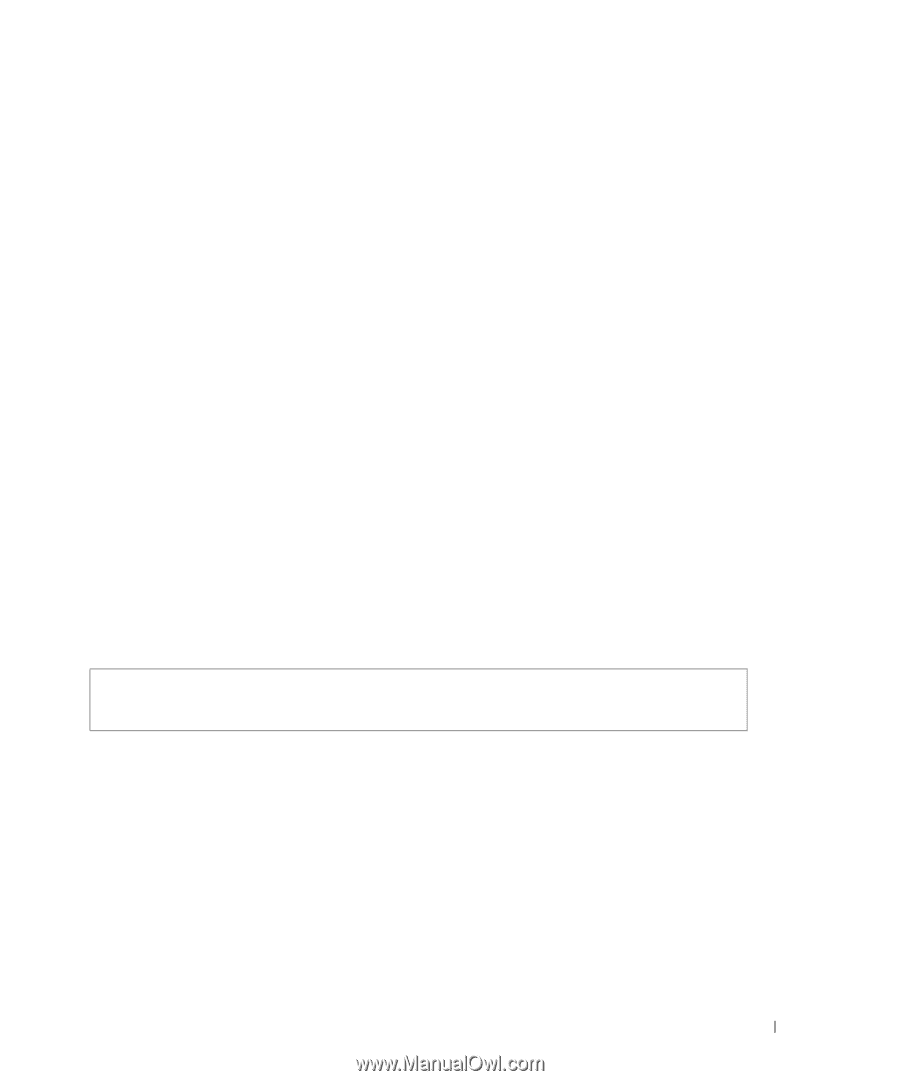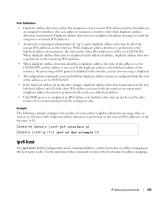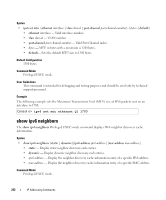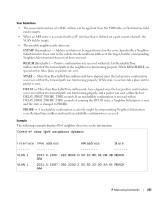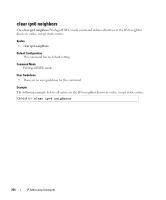Dell PowerConnect 5424 Command Line Interface Guide - Page 229
ipv6 host
 |
View all Dell PowerConnect 5424 manuals
Add to My Manuals
Save this manual to your list of manuals |
Page 229 highlights
User Guidelines • Duplicate address detection verifies the uniqueness of new unicast IPv6 addresses before the addresses are assigned to interfaces (the new addresses remain in a tentative state while duplicate address detection is performed). Duplicate address detection uses neighbor solicitation messages to verify the uniqueness of unicast IPv6 addresses. • An interface returning to administratively "up" restarts duplicate address detection for all of the unicast IPv6 addresses on the interface. While duplicate address detection is performed on the link-local address of an interface, the state for the other IPv6 addresses is still set to TENTATIVE. When duplicate address detection is completed on the link-local address, duplicate address detection is performed on the remaining IPv6 addresses. • When duplicate address detection identifies a duplicate address, the state of the address is set to DUPLICATE and the address is not used. If the duplicate address is the link-local address of the interface, the processing of IPv6 packets is disabled on the interface and an error message is displayed. • All configuration commands associated with the duplicate address remain as configured while the state of the address is set to DUPLICATE. • If the link-local address for an interface changes, duplicate address detection is performed on the new link-local address and all of the other IPv6 address associated with the interface are regenerated (duplicate address detection is performed only on the new link-local address). • Until DAD process is completed, an IPv6 address is in tentative state and can not be used for data transfer. It is recommended to limit the configured value. Example The following example configures the number of consecutive neighbor solicitation messages that are sent on an interface while duplicate address detection is performed on the unicast IPv6 addresses of the interface to 10. Console# Console (config)# interface g1 Console (config-if)# ipv6 nd dad attempts 10 ipv6 host The ipv6 host Global Configuration mode command defines a static host name-to-address mapping in the host name cache. Use the no form of this command to remove the host name-to-address mapping. IP Addressing Commands 229