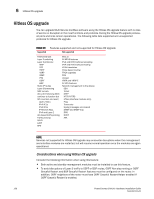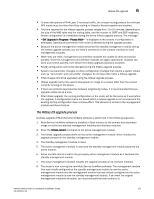Dell PowerConnect B - MLXe 8 Hardware Installation Guide - Page 162
Hitless OS upgrade, Considerations when using Hitless OS upgrade
 |
View all Dell PowerConnect B - MLXe 8 manuals
Add to My Manuals
Save this manual to your list of manuals |
Page 162 highlights
6 Hitless OS upgrade Hitless OS upgrade You can upgrade Multi-Service IronWare software using the Hitless OS upgrade feature with no loss of service or disruption in the most functions and protocols. During the Hitless OS upgrade process, all ports and links remain operational. The following table lists supported and unsupported protocols for Hitless OS upgrade. TABLE 29 Features supported and not supported for Hitless OS Upgrade Supported Not supported TOS-based QoS Layer 2 switching Layer 2 protocols: MRP STP RSTP VSRP IGMP PIM OSPF BGP Static IP routes Layer-3 forwarding GRE tunnels ACLs (the following ACLS continue to function but ACL counters are reset) Layer 2 ACLs IPv4 ACLs IPv6 ACLs IP Receive ACLs IPv4 and Layer-2 ACL-based traffic policing Traffic policing UDLD LACP BFD 802.1s All MPLS features IPv4 and IPv6 multicast snooping IPv4 and IPv6 multicast routing VLAN translation Policy-based routing FPGA upgrades POS Unicast VRRP and VRRP-E All VPN features Network management to the device: SSH Telnet SNTP HTTP/HTTPS sFlow (interface modules only) Ping Traceroute Syslog messages are cleared SNMP and SNMP trap DNS DHCP AAA NOTE Services not supported for Hitless OS Upgrade may encounter disruptions when the management and interface modules are restarted, but will resume normal operation once the modules are again operational. Considerations when using Hitless OS upgrade Consider the following information when using this feature: • Both active and standby management modules must be installed to use this feature. • To avoid disruptions of Layer-3 traffic to OSPF or BGP routes, OSPF Non-stop routing or OSPF Graceful Restart and BGP Graceful Restart features must be configured on the router. In addition, OSPF neighbors of the router must have OSPF Graceful Restart Helper enabled if OSPF Graceful Restart is enabled. 150 PowerConnect B-MLXe Hardware Installation Guide 53-1002111-01