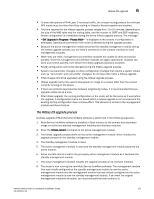Dell PowerConnect B - MLXe 8 Hardware Installation Guide - Page 168
File synchronization between management and interface modules, Comparing and synchronizing files
 |
View all Dell PowerConnect B - MLXe 8 manuals
Add to My Manuals
Save this manual to your list of manuals |
Page 168 highlights
6 File synchronization • Running-config file - The running-config file resides in system memory. You can perform the following tasks related to file synchronization: - Compare files on the active module with files on the standby module and immediately synchronize any files that are different. - Immediately synchronize all files between the active and standby modules. The following sections explain how to perform these tasks. Comparing and synchronizing files You can initiate a comparison of the flash memory, system-config file, and running-config file on the active management module with the files on the standby module, and synchronize the files immediately if differences exist. When you synchronize the files, the active module replaces files on the standby module. To compare and synchronize files between active and standby modules, enter the sync-standby command at the Privileged EXEC level of the CLI. Syntax: sync-standby Synchronizing files without comparison You can synchronize the flash memory, system-config file, and running-config file immediately without comparison. When you synchronize the files, the active module replaces the files on the standby module. To immediately synchronize the files between the active and standby modules, enter the force-sync-standby command at the Privileged EXEC level of the CLI. Syntax: force-sync-standby File synchronization between management and interface modules An interface module can have two IronWare images: primary and secondary. These images contain layer 1 - 3 software, and reside in flash memory. Either the primary or secondary image is run by the interface module from this location. If you copy the primary or secondary image to all interface modules using the copy all command, the management module makes a copy of the file and stores it in flash memory under the names lp-primary-0 or lp-secondary-0. The images are stored in the flash memory only and are not run by the management module or the interface modules. If you copy the primary or secondary IronWare image to a specified device slot using the copy command with the variable, the management module does not make a copy of the file. If the management module has a copy of the primary or secondary image in flash memory, by default, the router synchronizes, or prompts you to synchronize, interface module images between the management module and the interface modules during the boot process. When the router synchronizes the images, the image is copied from management module flash memory to the interface module flash memory (the interface module default boot source). 156 PowerConnect B-MLXe Hardware Installation Guide 53-1002111-01