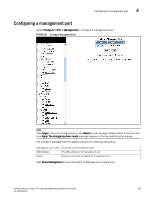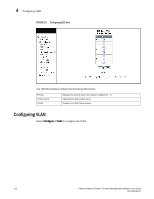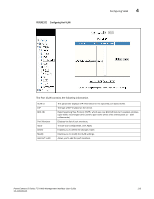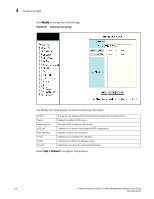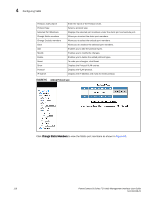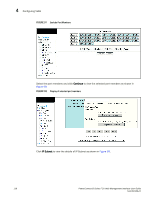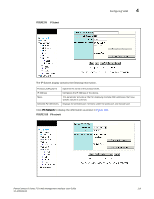Dell PowerConnect B-FCXs Web Management Interface User Guide - Page 124
Modify, Vlan > Protocol, Modifying VLAN settings
 |
View all Dell PowerConnect B-FCXs manuals
Add to My Manuals
Save this manual to your list of manuals |
Page 124 highlights
4 Configuring VLAN Click Modify to change the VLAN settings. FIGURE 93 Modifying VLAN settings The Modify Port VLAN display contains the following information. VLAN Id Name Spanning Tree 802.1W Port Members Finish Delete Cancel This parameter displays STP information for the specified port-based VLAN. Displays the default VLAN name. The type of STP enabled on the device. Enables you to modify the settings of RSTP configuration. Displays the list of port members. Enables you to complete the operation. Enables you to delete the changes made. Enables you to cancel the operation performed. Select Vlan > Protocol to configure Vlan protocol. 114 PowerConnect B-Series FCX Web Management Interface User Guide 53-1002268-01
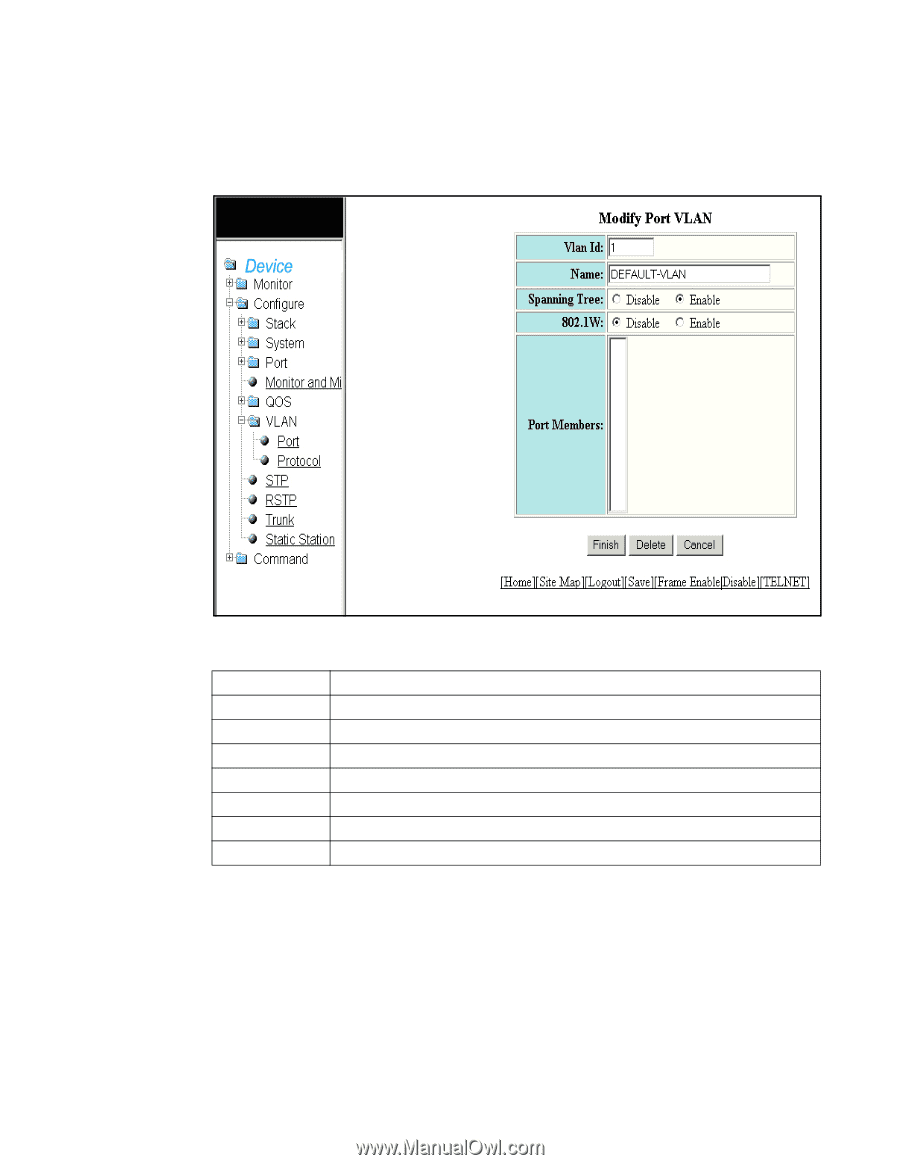
114
PowerConnect B-Series FCX Web Management Interface User Guide
53-1002268-01
Configuring VLAN
4
Click
Modify
to change the VLAN settings.
FIGURE 93
Modifying VLAN settings
The Modify Port VLAN display contains the following information.
Select
Vlan > Protocol
to configure Vlan protocol
.
VLAN Id
This parameter displays STP information for the specified port-based VLAN.
Name
Displays the default VLAN name.
Spanning Tree
The type of STP enabled on the device.
802.1W
Enables you to modify the settings of RSTP configuration.
Port Members
Displays the list of port members.
Finish
Enables you to complete the operation.
Delete
Enables you to delete the changes made.
Cancel
Enables you to cancel the operation performed.