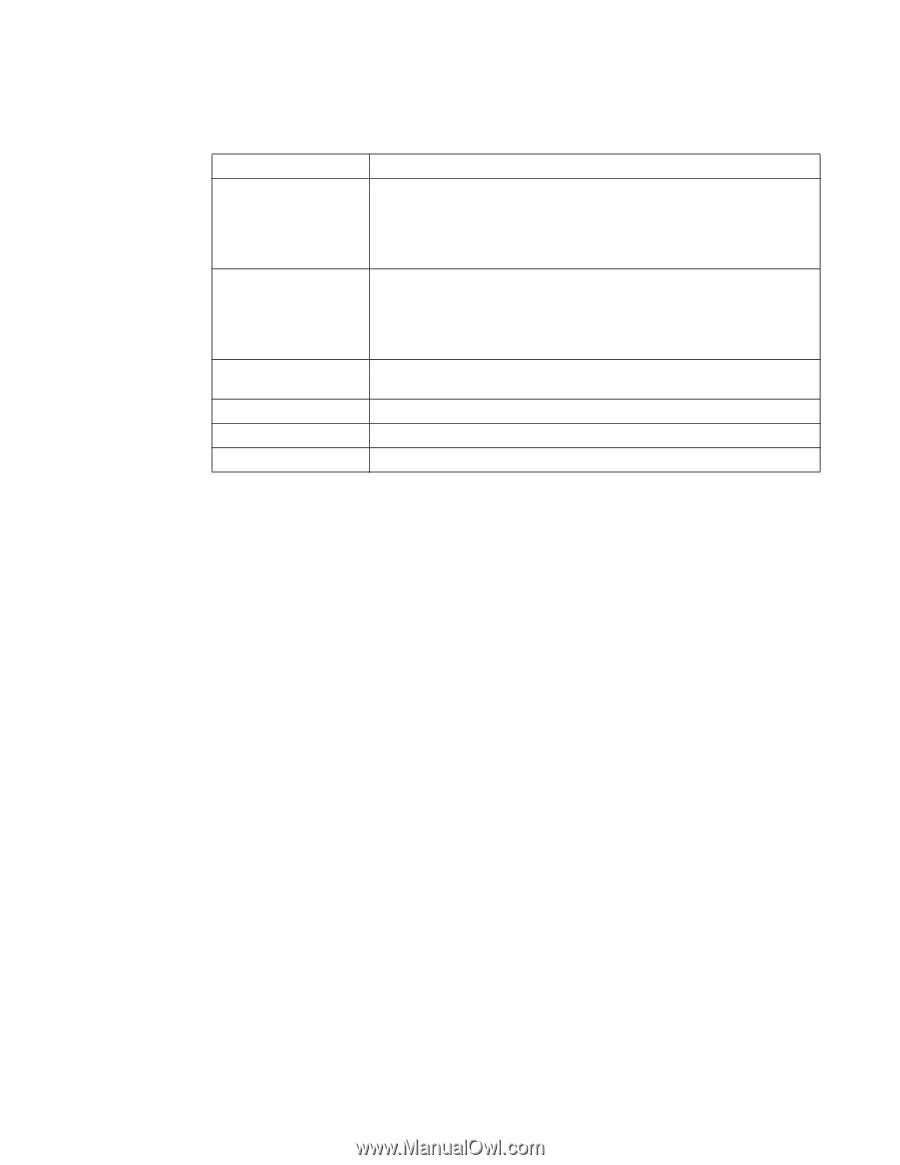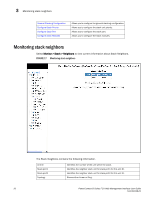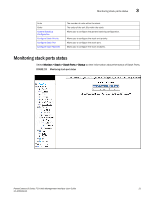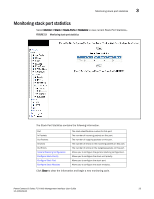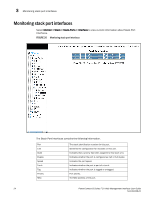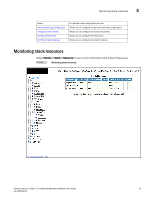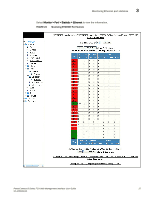Dell PowerConnect B-FCXs Web Management Interface User Guide - Page 32
Monitoring stack ports status, The Stack Port Status contains the following information.
 |
View all Dell PowerConnect B-FCXs manuals
Add to My Manuals
Save this manual to your list of manuals |
Page 32 highlights
3 Monitoring stack ports status The Stack Port Status contains the following information. Unit ID Stack-port1 Stack-port2 General Stacking Configuration Configure Stack Priority Configure Stack Port Configure Stack Modules Defines the number of the unit within the stack. Indicates the port state and identifies the port by number (stack-ID or slot or port). Port states are: • Up - Each end is connected. • Down - Port is configured as a stacking port, but not connected. • None - Port is not configured as a stacking port. Indicates the port state and identifies the port by number (stack-ID or slot or port). Port states are: • Up - Each end is connected. • Down - Port is configured as a stacking port, but not connected. • None - Port is not configured as a stacking port. Allows you to configure the general stacking configuration. Allows you to configure the stack unit priority. Allows you to configure the stack port. Allows you to configure the stack modules. 22 PowerConnect B-Series FCX Web Management Interface User Guide 53-1002268-01